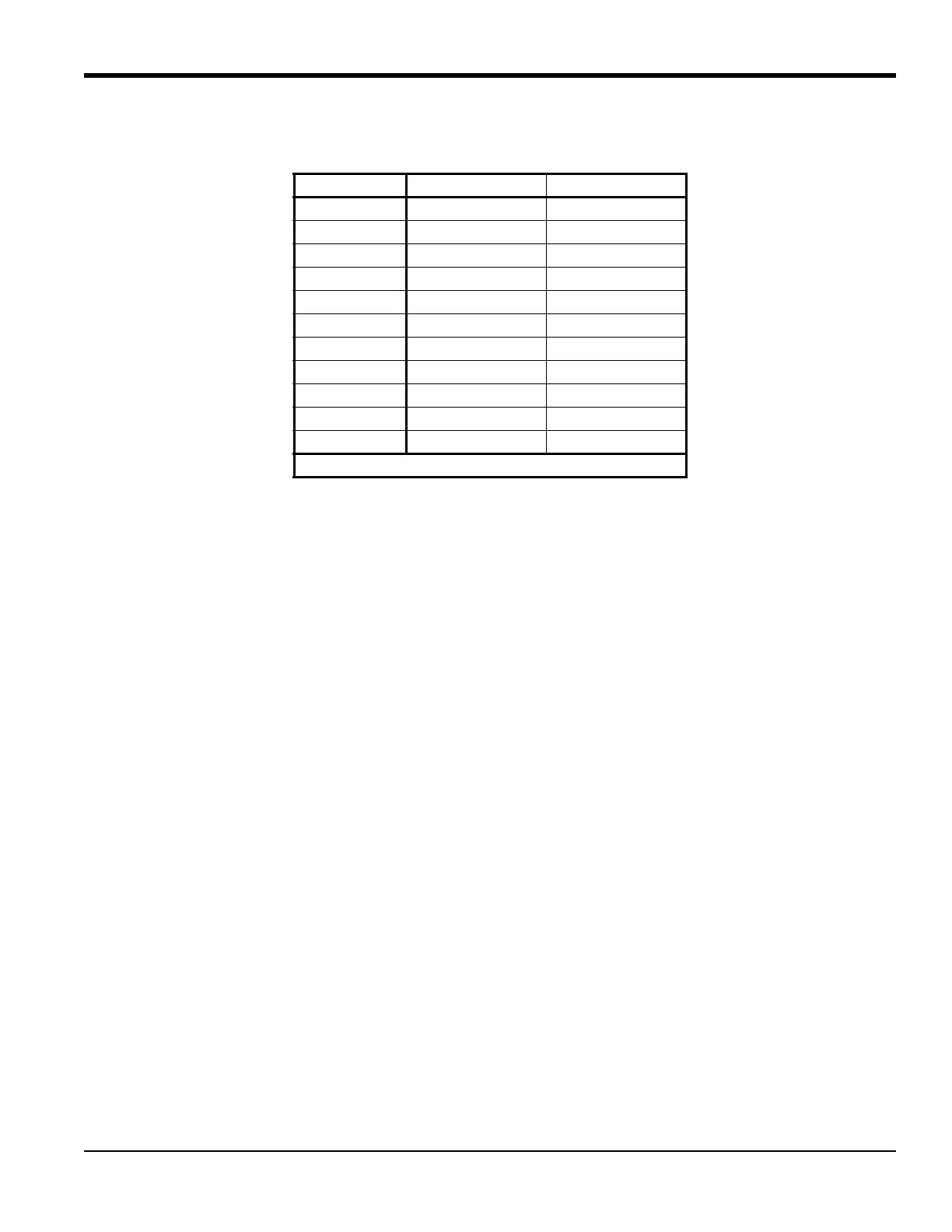DigitalFlow™ GF868 Service Manual (1 and 2-Channel) 5
Chapter 1. Calibration
1.3.4 Testing the Analog Output Linearity
Note: If you exited this menu and are returning, follow steps 1 through 3 in Accessing the Calibration Menu on
page 3.
1. Press
[F3] to TEST the linearity of the currently selected analog output.
2. Check the ammeter reading at the 50% output level.
3. Then, enter a different output level (0-100%) and press [ENT].
4. Check the ammeter reading at this setting and press [ENT] when done.
Table 1 lists the expected ammeter readings at various % Full Scale settings, for both 4-20 mA and 0-20 mA scales.
Refer to this table to verify the accuracy of the ammeter readings taken above.
If the linearity test readings are not within 5 A of the values listed in Table 1 above, check the accuracy and wiring of
the ammeter. Then, repeat the low and high end calibrations. If the analog output still does not pass the linearity test,
contact the factory for assistance.
1.3.4a Procedure Options
You have completed calibration of the analog output. Do one of the following:
• To calibrate or test another output, press [F4] (EXIT) and return to Step 3 in Accessing the Calibration Menu on
page 3.
• To calibrate/test additional slots, press [F4] (EXIT) twice and proceed to the appropriate section.
• To leave the Calibration Menu, press [F4] (EXIT) three times.
Table 1: Expected Ammeter Readings
% Full Scale 4-20 mA Scale* 0-20 mA Scale*
0 4.000 0.000
10 5.600 2.000
20 7.200 4.000
30 8.800 6.000
40 10.400 8.000
50 12.000 10.000
60 13.600 12.000
70 15.200 14.000
80 16.800 16.000
90 18.400 18.000
100 20.000 20.000
* All ammeter readings should be ±0.005 mA
