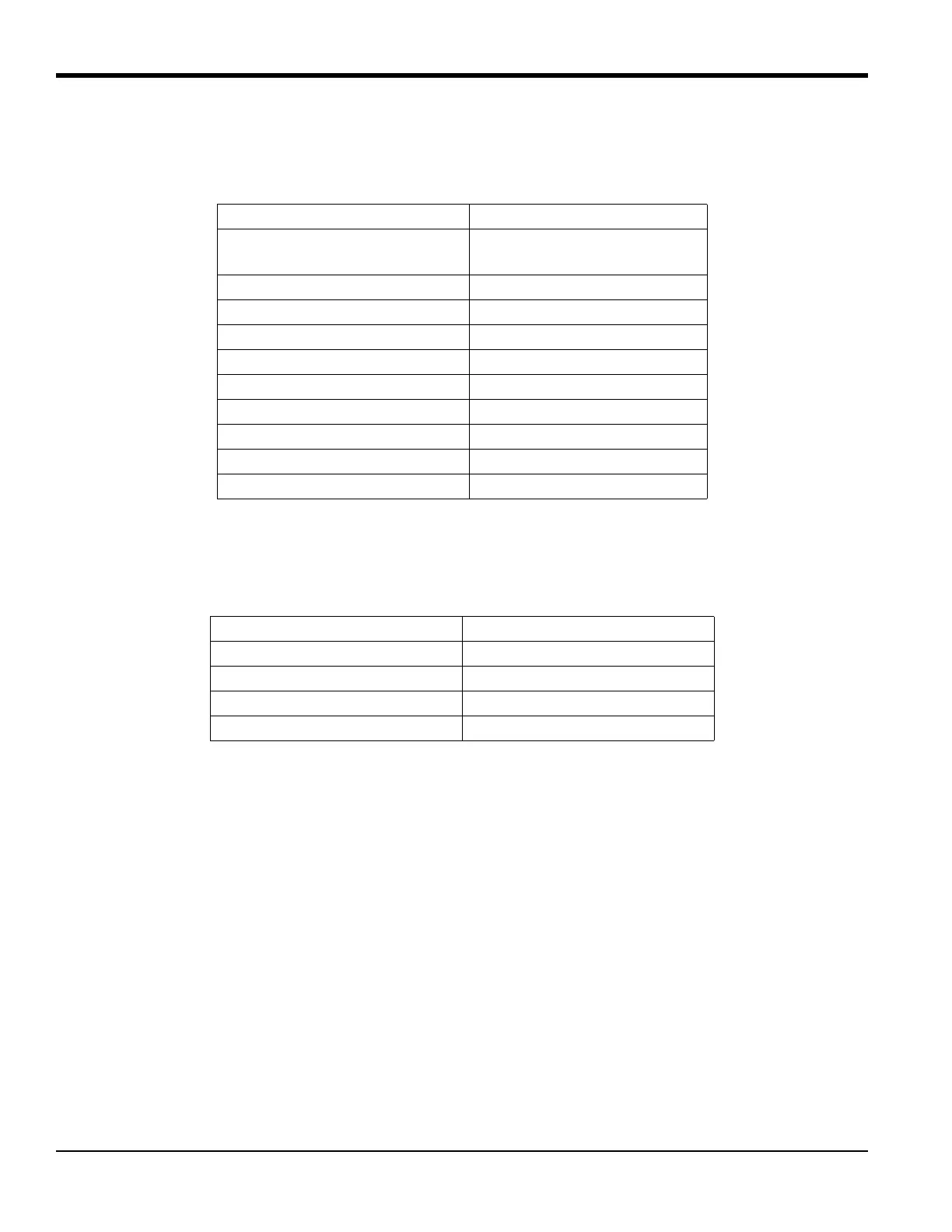Chapter 2. Initial Setup
38 DigitalFlow™ XMT868i Startup Guide
2.4.2b Programming the Energy Option
1. Scroll to the desired Power Units (see Table 13 below) and press [Enter].
2. Scroll to the desired number of Power Decimal Digits, and press
[Enter].
3. Scroll to the desired Total Energy Units (see Table 14 below), and press
[Enter].
4. Scroll to the desired number of Energy Decimal Digits, and press
[Enter].
5. Scroll to highlight if you are using a Heating or Cooling System, and press
[Enter].
6. The final prompt asks whether you want to conduct Flow Measurement at the point of
RTN (Return = the point
where the liquid exits) or of
SPPLY (Supply = the point where the liquid enters). Scroll to the appropriate
choice, and press
[Enter].
You have completed entering data in the
SYSTM option. The meter returns to the Channel PROGRAM menu. Proceed
to the next page to enter
PIPE parameters.
Table 13: Available Power Units
English Metric
kBTUh = Thousands of
BTUs/hour
kCALs = Kilocalories/second
MMBTU = Mega BTUs/hour kCALm = Kilocalories/minute
kW = Kilowatt kCALh = Kilocalories/hour
TONS = Tons (2000 LB) kCALd = Kilocalories/day
MCALs = Megacalories/second
MCALm = Megacalories/minute
MCALh = Megacalories/hour
MCALd = Megacalories/day
kWATT = Kilowatt
MWATT - Megawatt
Table 14: Available Total Energy Units
English Metric
kBTU = Thousands of BTUs/hr kCAL = Kilocalories
MMBTU = Mega BTUs/hour MCAL = Megacalories
kWHr = Kilowatt-hour kWHr = Kilowatt-hour
TONS = Tons (2000 LB) MWHr - Megawatt-hour
