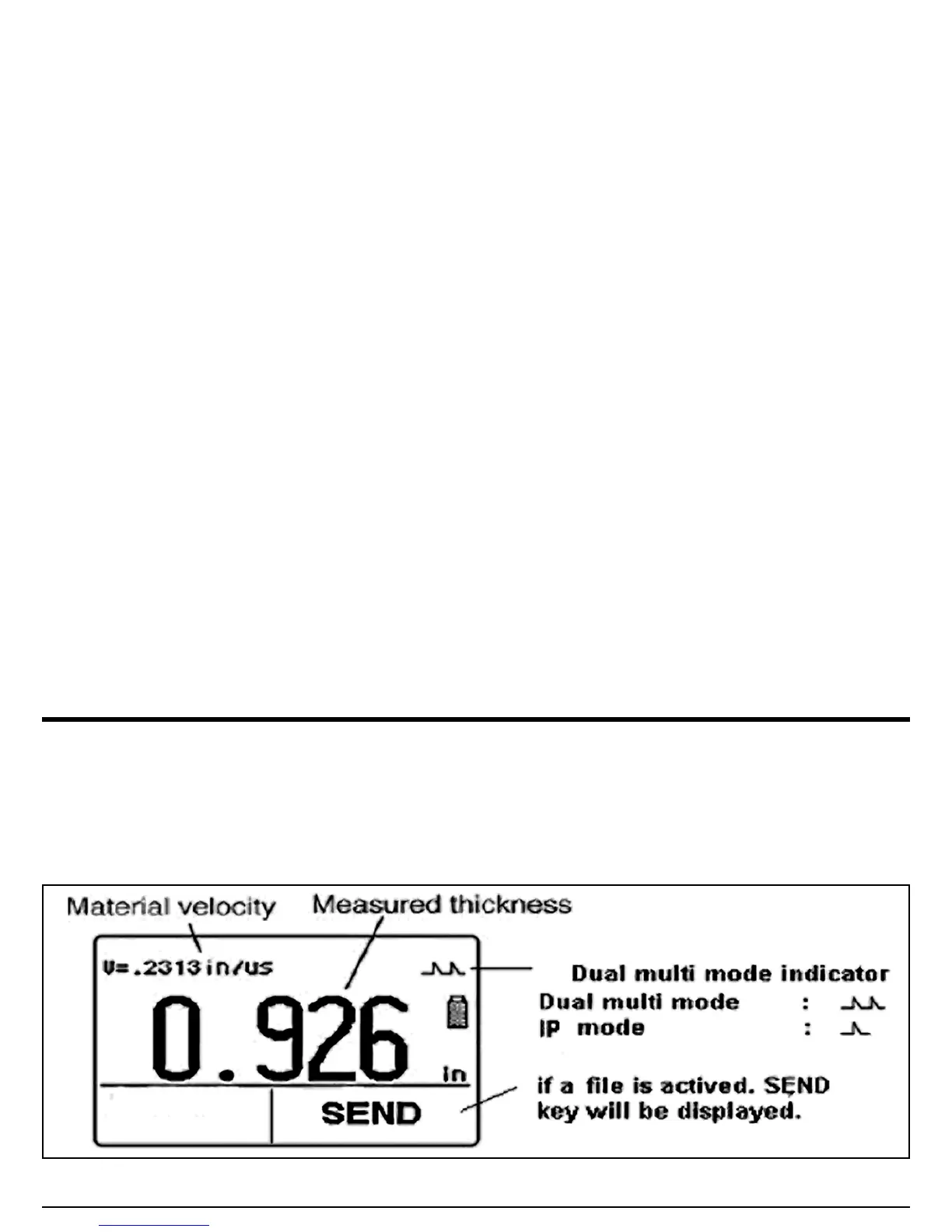Chapter 4. Measuring Thickness
DM5E Operating Manual 39
4.2 Normal Measurement View Mode
When NORMAL view mode is active, the display shows only a thickness reading, as shown in Figure 14 below.
Note: If the Data Recorder file is active, the data location and stored value will be displayed at the top left corner of the display, instead of
the material velocity value.
Figure 14: NORMAL Measurement View Mode