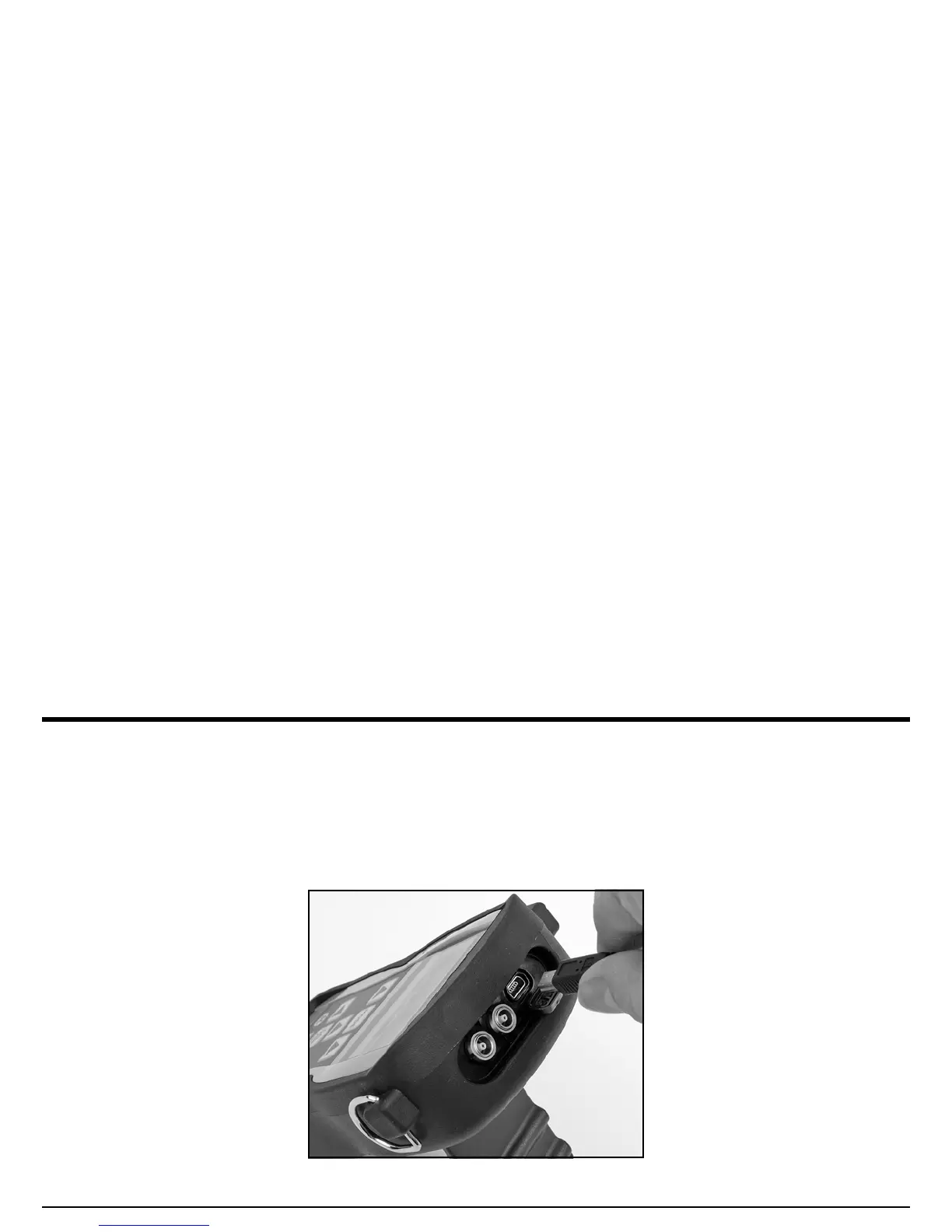Chapter 6. I/O Features
DM5E Operating Manual 53
Chapter 6. I/O Features
Note: The instructions in this chapter apply to all versions of the DM5E instrument.
The DM5E can communicate with external devices through its built-in I/O port. A mini-USB to PC cable is available for connection to this
virtual COM port (see Figure 21 below for the location). With the UltraMATE, UltraMATE Lite, or even a simple Excel Macro, a PC can
import data recorder files from the instrument.
Figure 21: Location of Mini USB COM Port