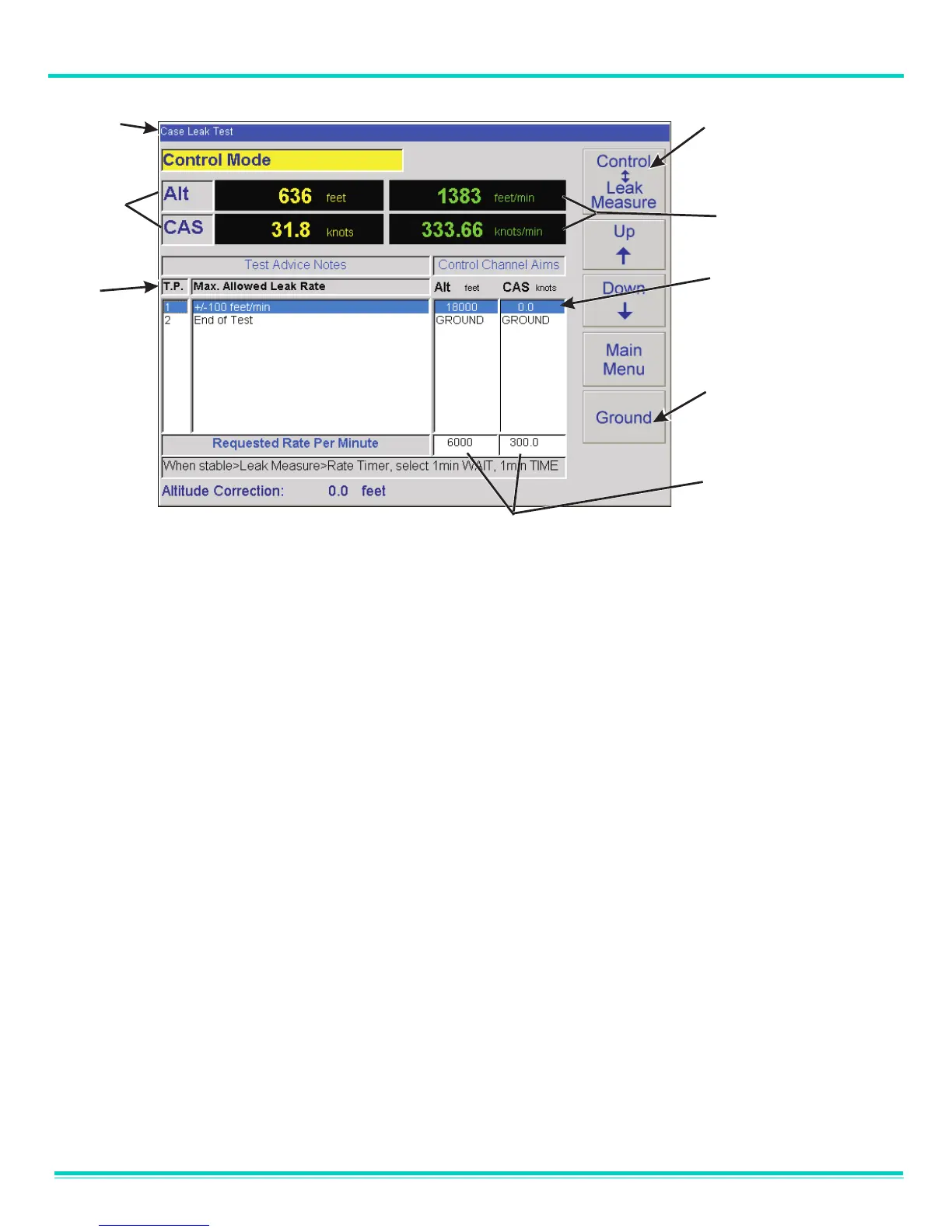6 - 30 Reference and Specification
K0260 Issue No. 8
FIGURE 6-10 TEST SEQUENCE SELECTIONS
Selecting a Test Sequence
1. From the main menu, select the Custom Test Sequence File. The screen changes to the selected test
screen with the data table from the file.
2. Use the touch screen keys to select each test procedure value.
3. After selecting the test procedure value use the Control/Leak Measure key to select CONTROL.
4. The screen changes to CONTROL MODE and shows the actual measurement and rate.
