– 19 –
Removal and Replacement
1. Disconnect power.
2. Open the oven door and remove 2 screws
holding the latch motor from the latch trim.
3. Raise the cooktop panel.
4. Pull the latch motor assembly from under the
top panel.
5. The top panel is held in place by 6 screws.
Remove the screws then remove the top
panel.
Latch Motor
Assembly
Top Panel
6. Label and disconnect the 6 terminal lugs and
remove the latch motor assembly.
Latch Motor
Assembly
6 Terminal Lugs
Oven Switch
The oven switch is located on the front oven
frame, between the top enclosure and the oven
liner. The oven switch is accessible by lifting the
front of the cooktop.
The oven switch provides a closed or open signal
to the motorized door lock, oven light, and
convection fan motor.
Connector
2 Switch Tabs
Switch
Latch Trim
Top Panel
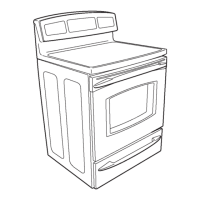
