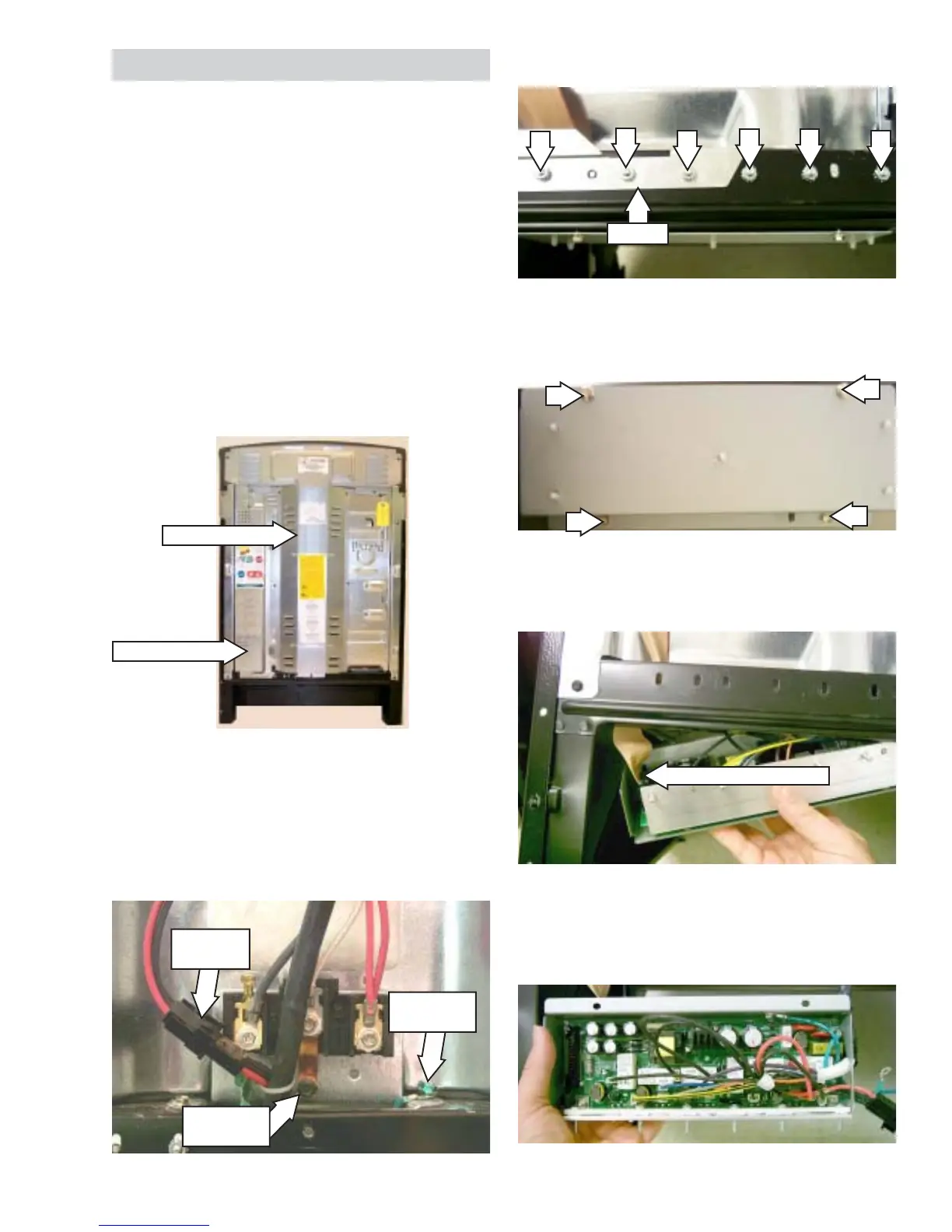– 25 –
4. Remove the 2 screws and disconnect the 2
ground wires from the terminal block.
5. Disconnect the electrical connector.
Back Cover
Left Back Cover
Electrical
Connector
Ground Wire
and Screw
Ground Wire
and Screw
6. Remove the 6 self-locking nuts and bracket.
7. Remove the 4 screws and lower the circuit
board mounting box to access the ribbon
cable.
8. Disconnect the ribbon cable connector from
the cooktop power circuit board.
9. Label and disconnect the terminal lugs from
the cooktop power circuit board.
Note: See page 35 for a listing of terminals, wire
colors, and connection points.
(Continued next page)
Ribbon Cable Connector
Cooktop Power Circuit Board - JE988
• The cooktop power circuit board is located on
the back of the oven, to the lower left of the
terminal block.
• The cooktop power circuit board provides
power to the cooktop burners.
• Burner commands between the right EBC and
the cooktop power circuit board are routed
through the ribbon cable.
Removal and Replacement
1. Disconnect power.
2. Remove the back cover.
3. Remove the left back cover.
Bracket
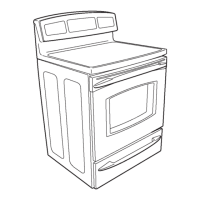