– 24 –
Caution: Use care when reinstalling the panel
circuit card to the control panel. Make sure to
precisely align the connector pins on the circuit
card to the pin holes on the control panel. The
pins are fragile and can be bent or broken easily.
Left Side EBC - JB988
• The left side EBC is located in the control
panel and is accessible by opening the control
panel cover.
• The left side Electronic Burner Control (EBC)
is a capacitance touch design circuit board
used to operate and control the left cooktop
burners.
• The EBC manages and maintains the
selected burner temperature by regulating the
burner voltage.
Removal and Replacement
1. Disconnect power.
2. Remove the back cover.
3. Remove the Control Panel Cover.
4. Label and disconnect the electrical connector
from the left side control panel circuit card.
5. Remove the 4 screws that attach the left side
control panel circuit card to the control panel.
4. Remove the 4 screws and grounding wire
from the oven control panel circuit board.
Remove the circuit board.
4 Screws
Grounding Wire
Grounding Screw
Electrical Connector
Electrical Connector
12 Terminal Lugs
Oven ERC
• The oven ERC is located in the control panel
and is accessible by opening the control panel
cover.
• The Electronic Range Control (ERC) is a
capacitance touch design circuit board used
to operate and control the broil, bake, and
timer functions.
• The ERC consists of the control, key panel,
oven sensor, door lock assembly, and
convection fan.
• The ERC monitors and maintains oven
temperature, senses sudden significant heat
loss, and responds with an increase in power.
Removal and Replacement
1. Disconnect power.
2. Remove the back cover and control panel
cover.
3. Label and disconnect the 12 terminal lugs and
2 electrical connectors from the oven control
panel circuit card.
Connector Pins
4 Screws
Circuit Card
Electrical
Connector
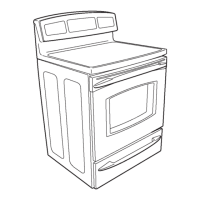
