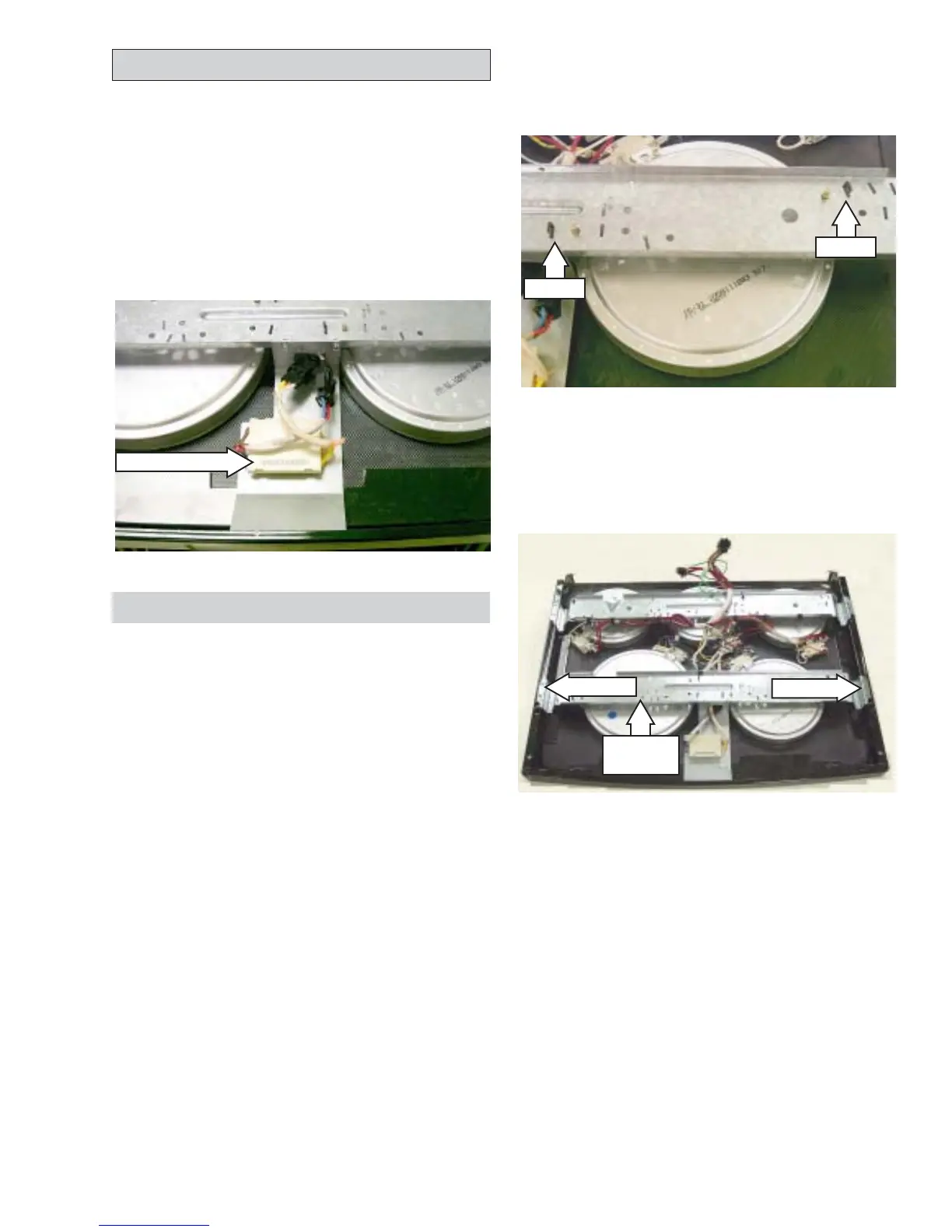– 27 –
Surface Indicator Light
The surface indicator light is located underneath
the cooktop and is accessible by removing the
cooktop panel.
The surface indicator light comes on when the
radiant cooktop surface is turned ON. It will
remain ON (even after the surface element has
been turned OFF) until the surface temperature
cools to less than 150° F.
Indicator Light
4. Remove the 4 screws from the mounting
bracket.
Slot
Slot
2 Screws
Mounting
Bracket
2 Screws
Burners - JB905 and JB988
Each surface burner element consists of a spiral
wound resistance wire attached to micro-porous
insulation with molded ceramic fiber walls
contained in a corrosion protected metal tray.
Removal and Replacement
Note: The removal and replacement procedures
for each burner are identical.
1. Disconnect power.
2. Remove the Cooktop Panel.
3. Mark the numbers of the mounting bracket
slots next to the tabs and the hole numbers in
the burner cans.
(Continued next page)
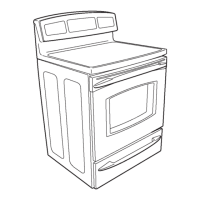