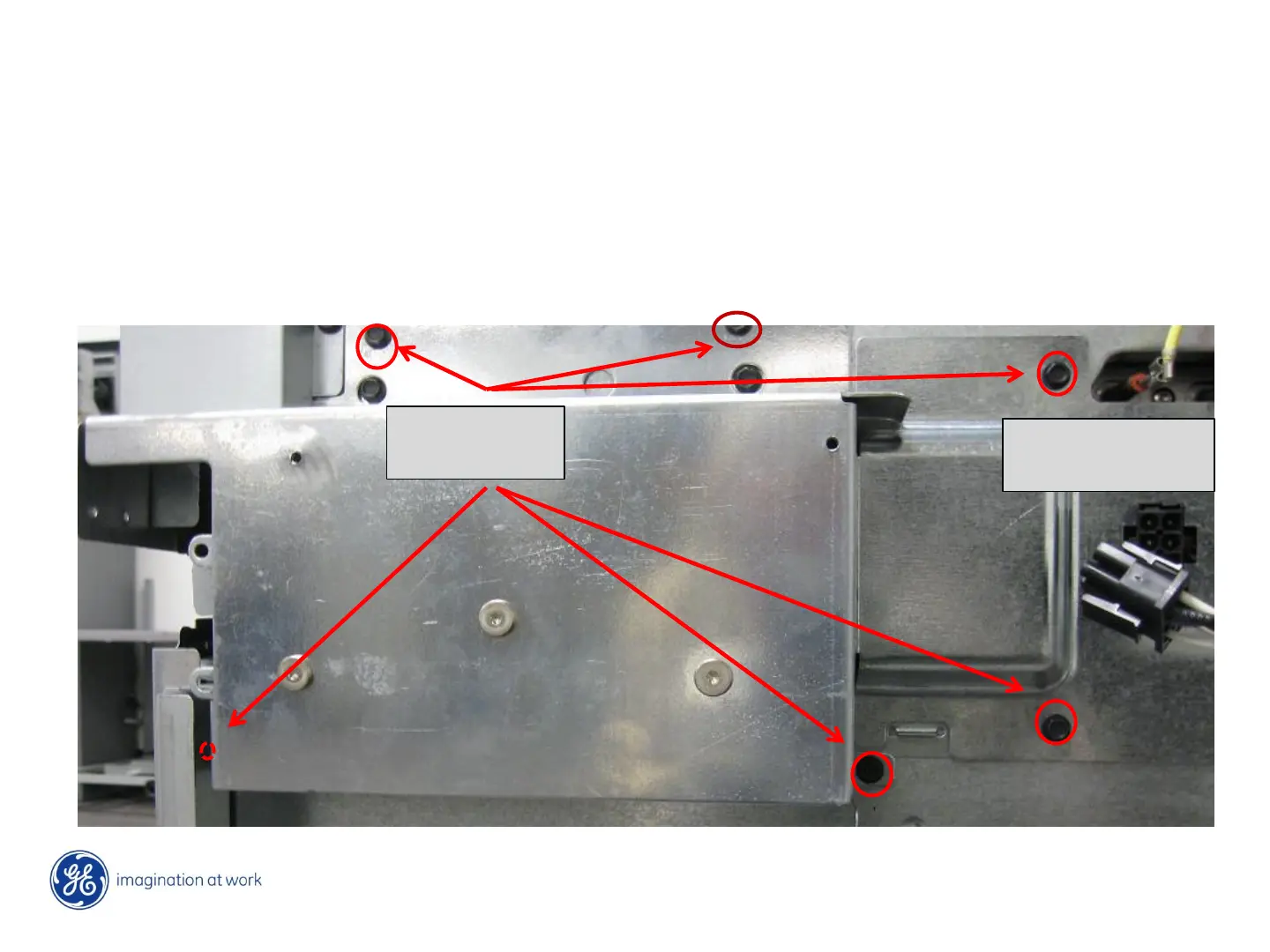72
GE Title or job number
11/26/2013
Cooling fan motor/FAD - Lower
Screws
Fan plug
Disconnect left side fan plug, 3W, 2B, 1PR wires. Press tabs on plug and push plug into opening.
Remove 4 – ¼” screws on bracket, remove 2 – ¼” screws on left side rear plug cover.
It might be necessary to remove lower air channel screws to access hidden lower left screw.
Remove 2 – ¼” screws top rear air channel duct, from middle and lower. Next slide.
Motor assembly can now be pulled out to access FAD or motor.
When reassembling, make sure plug is seated into wire cover before reinstalling motor