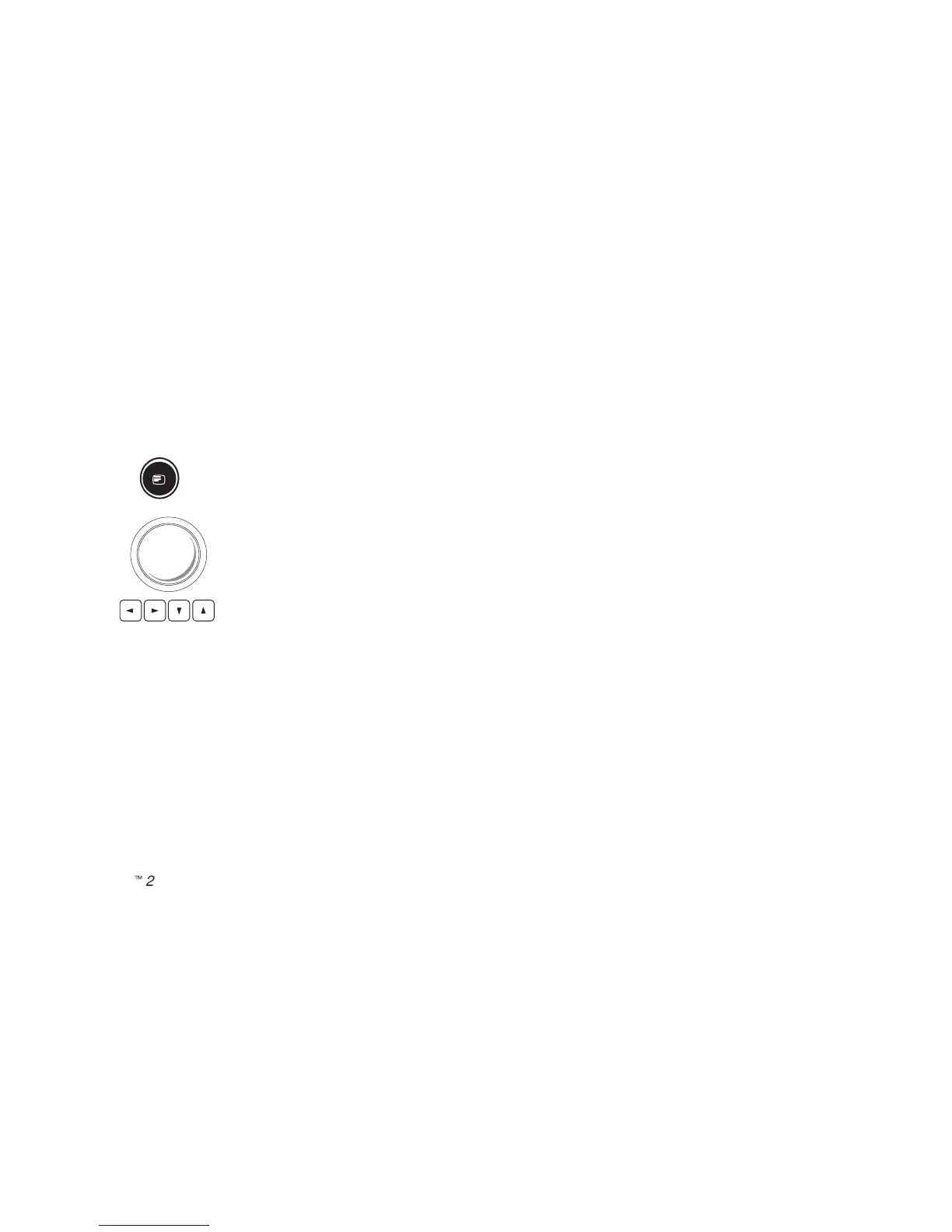Quick Start 15
LOGIQ
t
200PRO Series Quick Start
2234974–100 Rev. 0
Image Annotation
Keyboard Annotation
Pressing the Comment key, assigns the trackball function to controlling the cursor.
The Trackball and Arrow keys on the keyboard are used to move the cursor during the
Comment function. When the blinking cursor is in the desired position, comments may be
typed in. Annotations are entered in the type–over, not insert mode. Be careful not to write
over text when editing.
Comment
