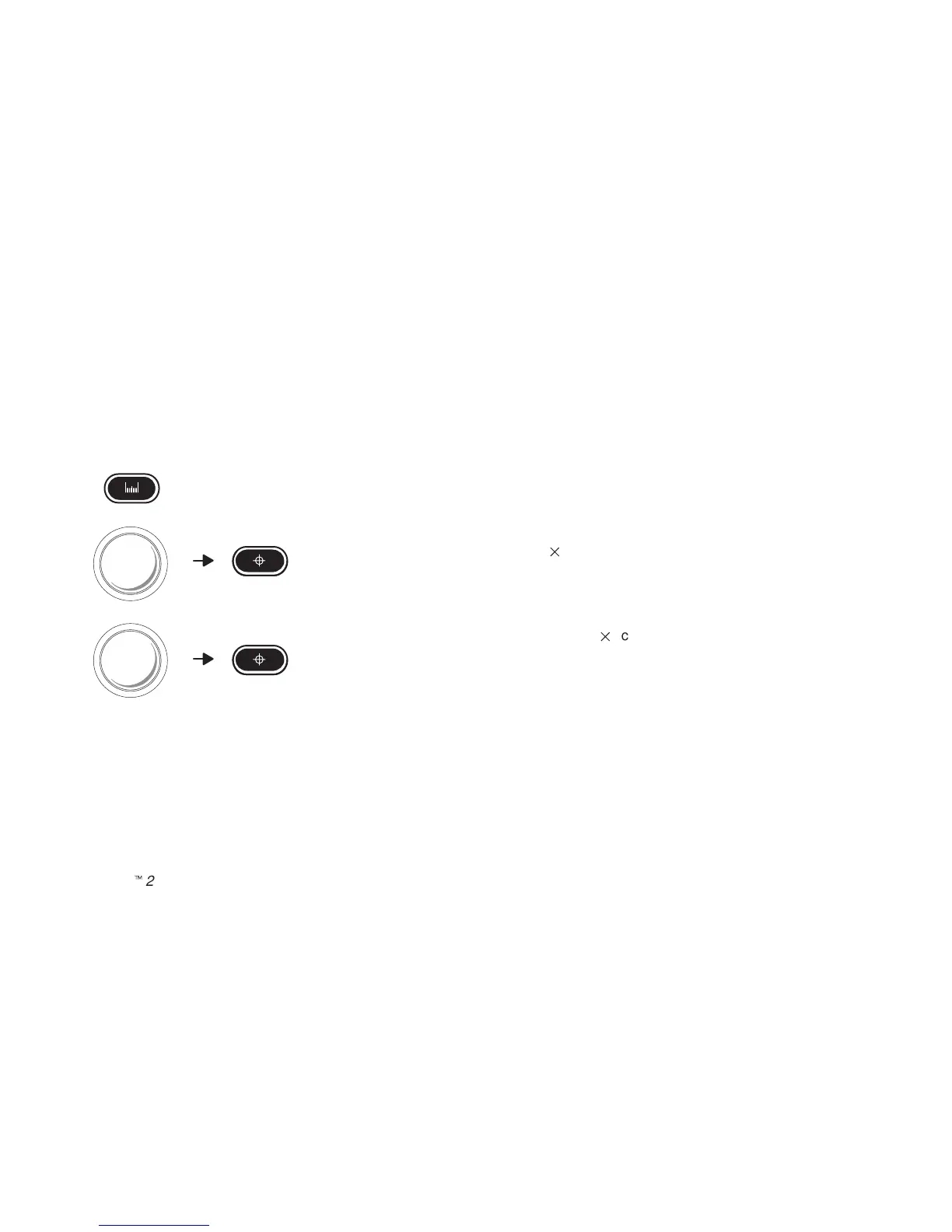Quick Start 19
LOGIQ
t
200PRO Series Quick Start
2234974–100 Rev. 0
Distance (B–Mode) and Tissue Depth (M–Mode)
Perform a distance measurement such as BPD, FL, CRL, LVIDd and LVPWs.
Press Measurement once.
Use the Trackball to move the “
” cursor to the measurement start point. Press
Set to fix the measurement start point cursor and to display a second cursor.
Use the Trackball to move the second “
” cursor to the measurement end point.
Press Set to complete the measurement and fix the Distance value displayed on
the bottom part of the screen.
Measurement
Set
Set
