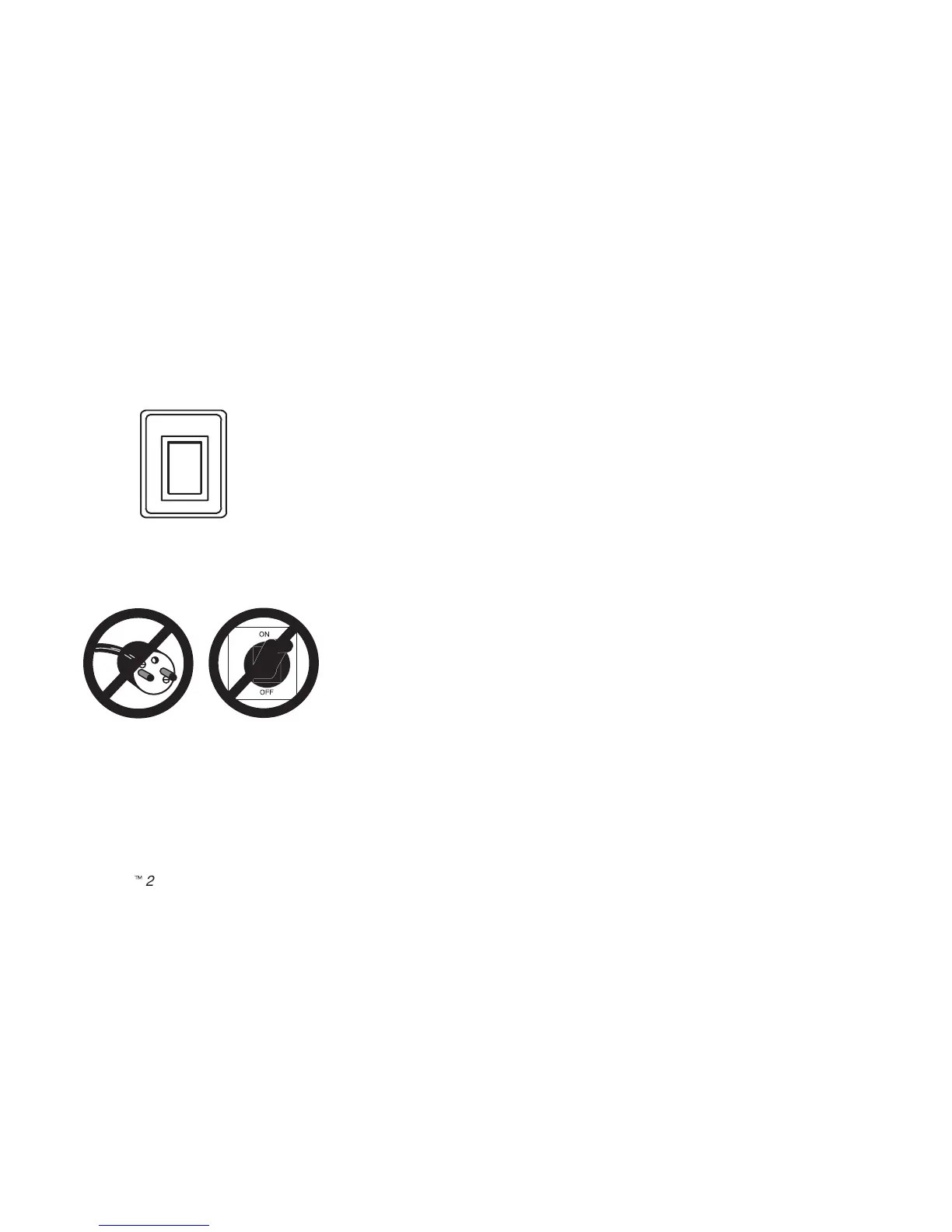Quick Start 29
LOGIQ
t
200PRO Series Quick Start
2234974–100 Rev. 0
Power Off
To power down the system, press down on the Power switch.
While the system is running during this power down process, do NOT turn off the
circuit breaker in the back of the machine and do NOT unplug the system from the
wall outlet.x
If the system has not turned off five minutes after pressing the power switch off,
listen for hard drive activity. If there is no hard disk drive activity, the circuit
breaker on the bottom of the power supply can be used to turn off the system. Do
NOT turn off the circuit breaker while the hard disk is working.
I
O
