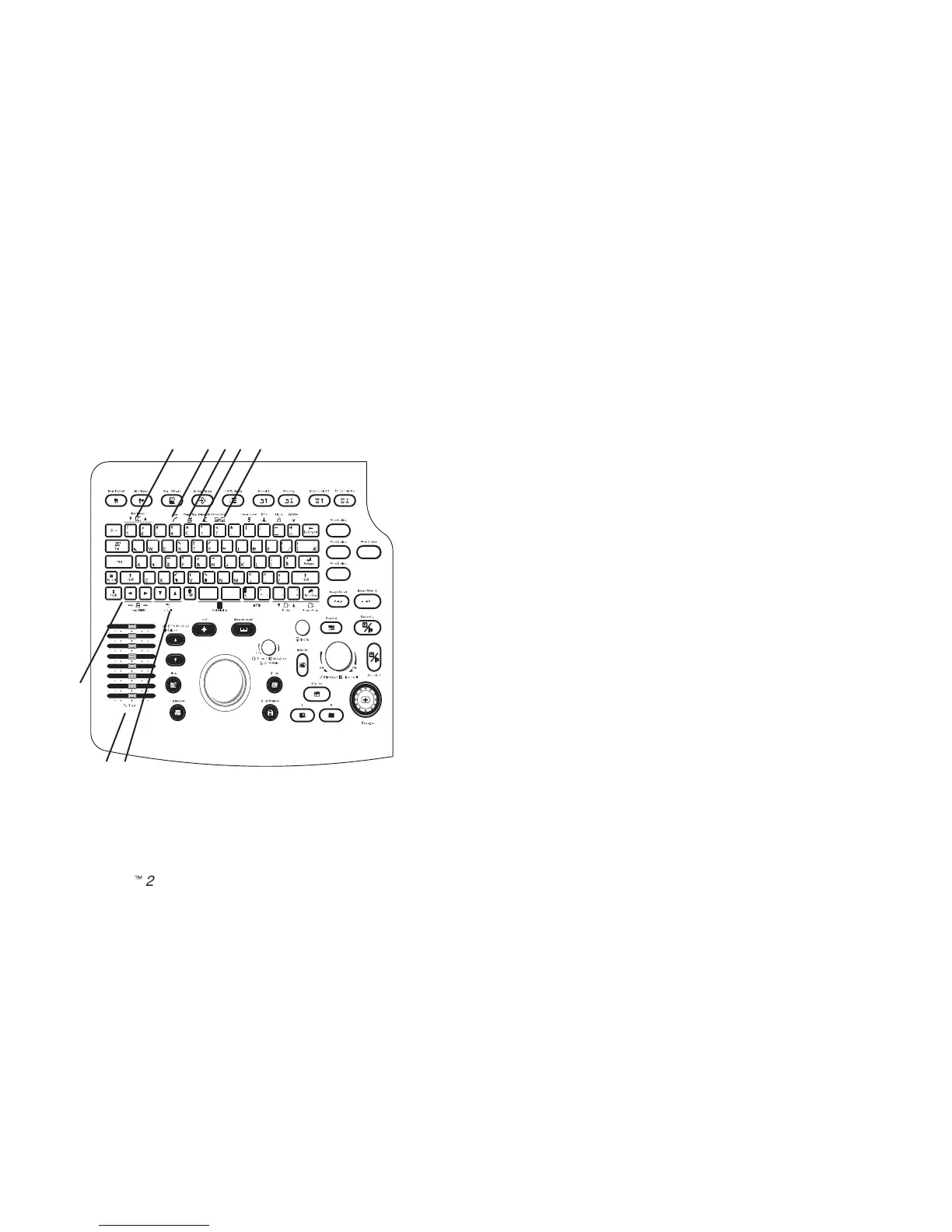Quick Start 9
LOGIQ
t
200PRO Series Quick Start
2234974–100 Rev. 0
B-Mode Controls
The keyboard controls that effect B-Mode are as follows:
1. TGC—Controls the gain of the received echoes at a specific depth.
2. Dynamic Range—Controls how echo intensities are converted to
shades of gray scale that can be adjusted.
3. Map—Determines how the echo intensity levels received are
presented as shades of gray.
4. Frame Average—Averages previous frames of image data with the
current frame.
5. Edge Enhance—Brings out subtle tissue differences and boundaries
by enhancing the gray scale differences corresponding to the edges of
structures.
6. Multi Freq—Controls the penetration.
7. Scan Width—Used to widen or narrow the scan width to maximize the
image’s field of view.
8. Scroll—Used to scroll the image presentation up or down in order to
display deeper parts of the body.
1 8
7
2 3 4 5 6
