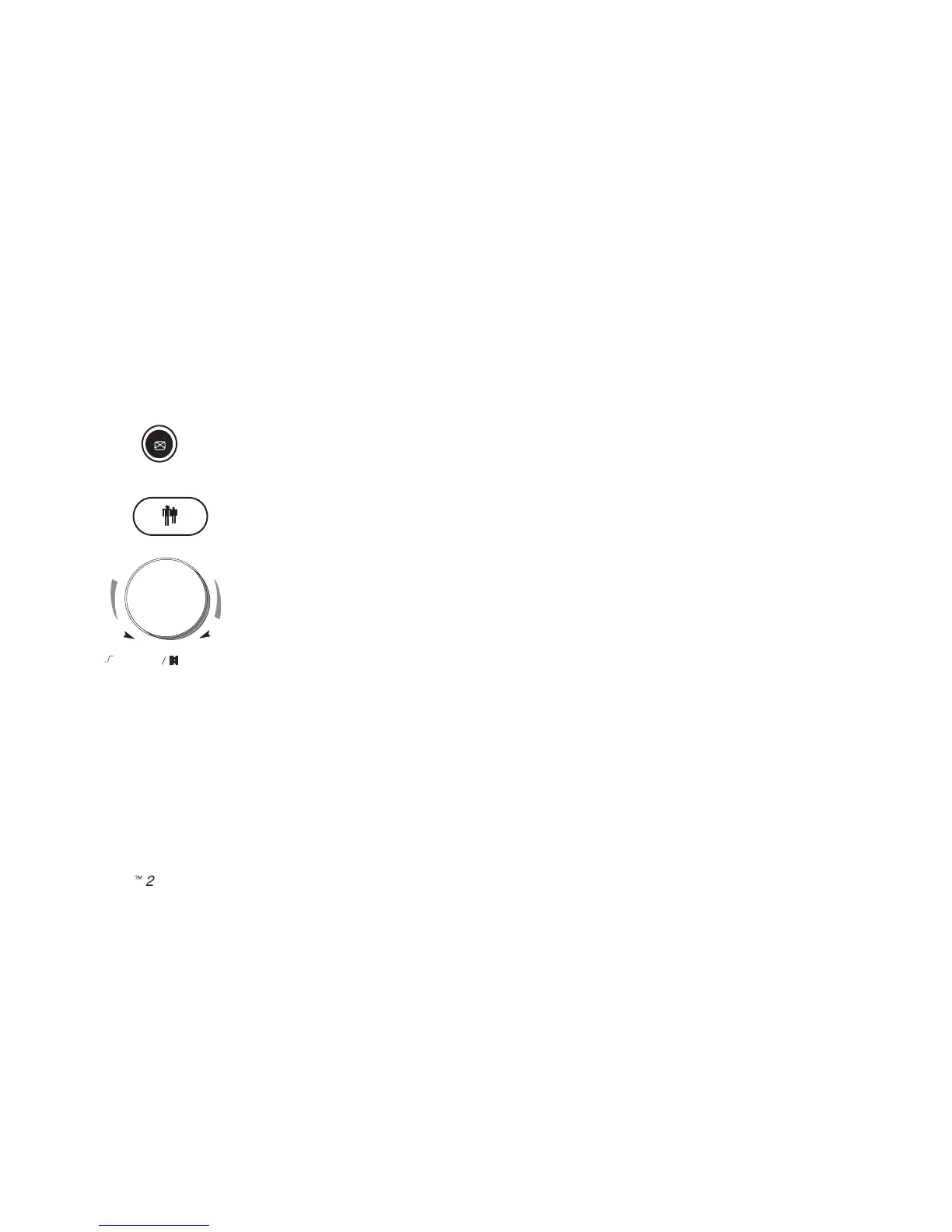Quick Start 25
LOGIQ
t
200PRO Series Quick Start
2234974–100 Rev. 0
Erasing Measurements
Pressing Clear or Unfreezing the image erases all measurements and calculations on the
display. Measurements and calculations, however, remain on the report pages.
Pressing New Patient erases all measurements and calculations on the display and clears the
report pages.
Rotating the Cine Scroll control erases measurements.
Adding a new measurement that exceeds the maximum number of allowable measurements
erases the first or oldest measurement.
Clear
New Patient
Cine Scroll
B.M.Gain
FWBW
