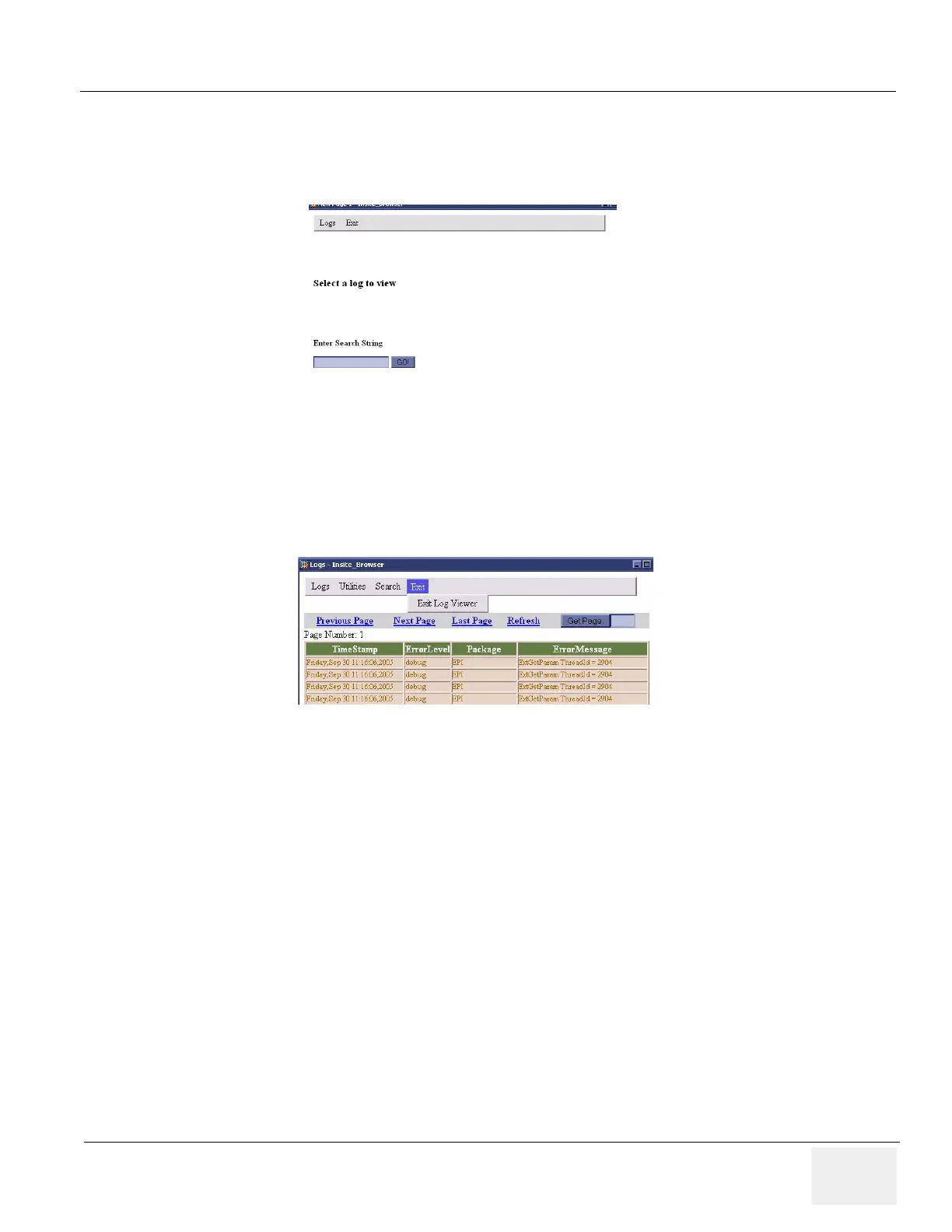GE HEALTHCARE
DIRECTION 5162630, REVISION 3 LOGIQ™ S6 SERVICE MANUAL
Section 5-5 - Common Service Platform 5-33
5-5-5-4 Filter
Click on he sub-menu, System Logs, to enter Filter menu. Filtering is used to extract select data from
the Error Logs. There are four different error levels and 11 packages that can be filtered.
5-5-5-5 Exit
The sub-menu, Exit Log Viewer, returns the user to the Common Service Desktop home page.
Figure 5-59 Filter Category
Figure 5-60 Exit Category
