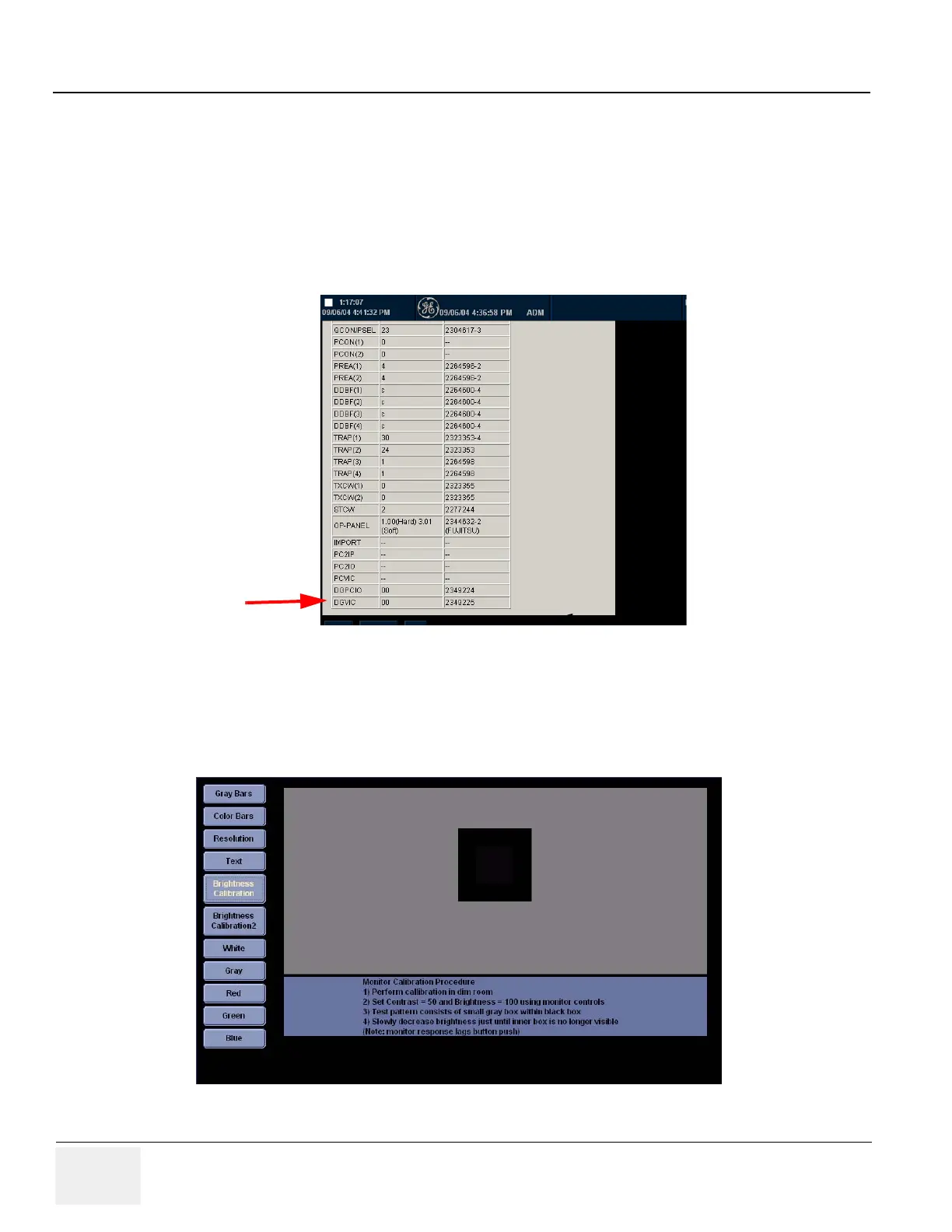GE HEALTHCARE
DIRECTION 5162630, REVISION 3 LOGIQ™ S6 SERVICE MANUAL
6-10 Section 6-4 - Monitor and LCD Adjustments
Section 6-4
Monitor and LCD Adjustments
6-4-1 CRT Monitor Contrast and Brightness Adjustment
Before calibrating the Monitor, check your DGVIC Part Number on the Utility Screen. The typical setting
value changes with its Part Number.
(To enter this screen, select Utility > System > About > Additional About Information.)
To adjust the contrast and brightness:
1.) Select Calibration from the Test Pattern Utility Touch Panel. The test pattern consists of a small
box inside a larger box.
Figure 6-86 DGVIC Part Number Check
Figure 6-87 Calibration Form
