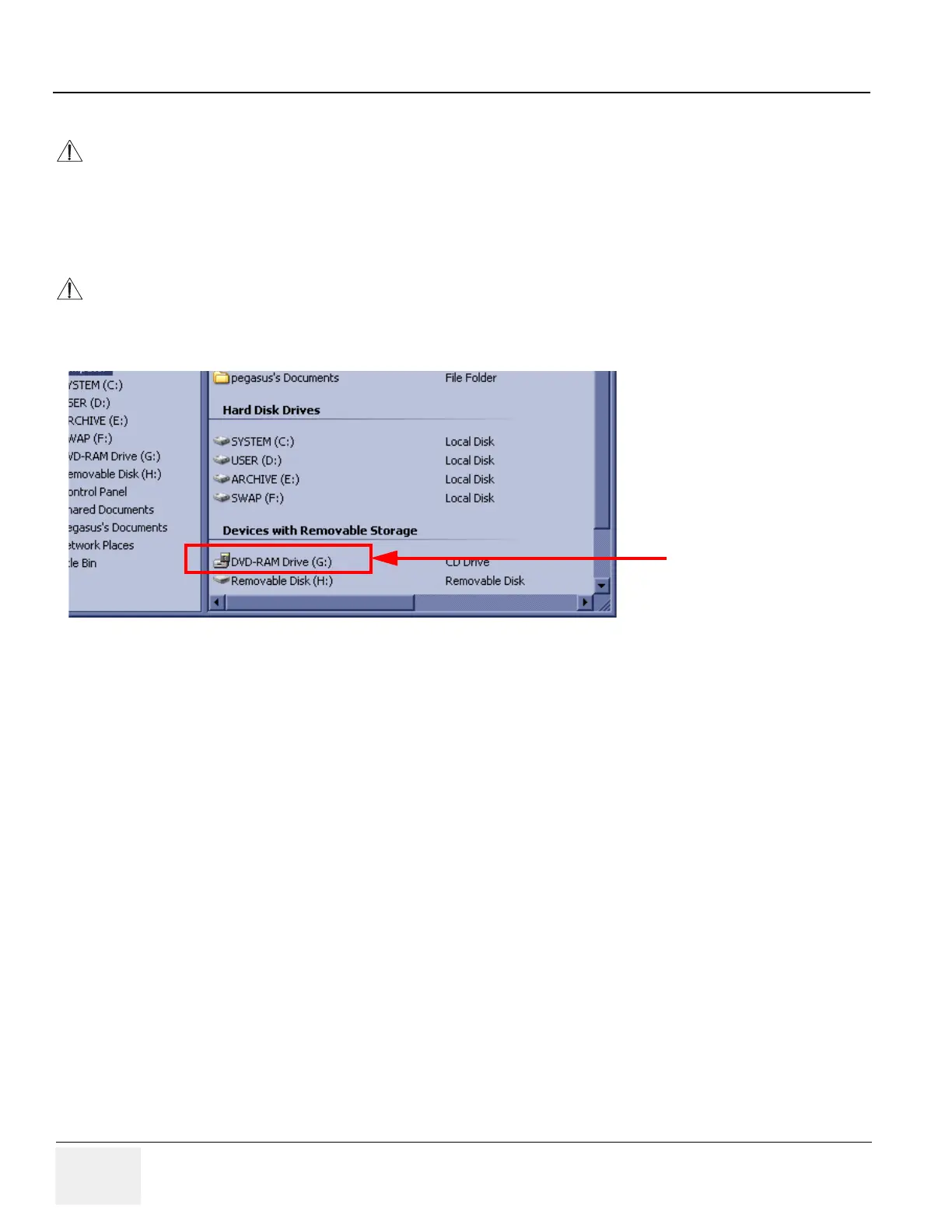GE HEALTHCARE
DIRECTION 5162630, REVISION 3 LOGIQ™ S6 SERVICE MANUAL
8-34 Section 8-3 - Software Loading Procedures (R7.7.x or later with BEP4)
8-3-9 Installing R7.7.x Application Software
8-3-9-1 Installing R7.7.x Application Software
1.) Power ON the scanner. The windows desktop appears.
2.) Insert the Application Software CD-ROM into the DVD drive.
3.) Click on My Computer, then double-click on (G:) Drive icon.
NOTICE
You must install BT08 Base image before Application Software installation. If not, Application shows the
error message, “Service platform is out of date. You must reghost the C drive and reinstall the software.”
NOTICE
Wait approx. 20 seconds until the disk can be read.
Figure 8-151 DVD-RAM Drive
