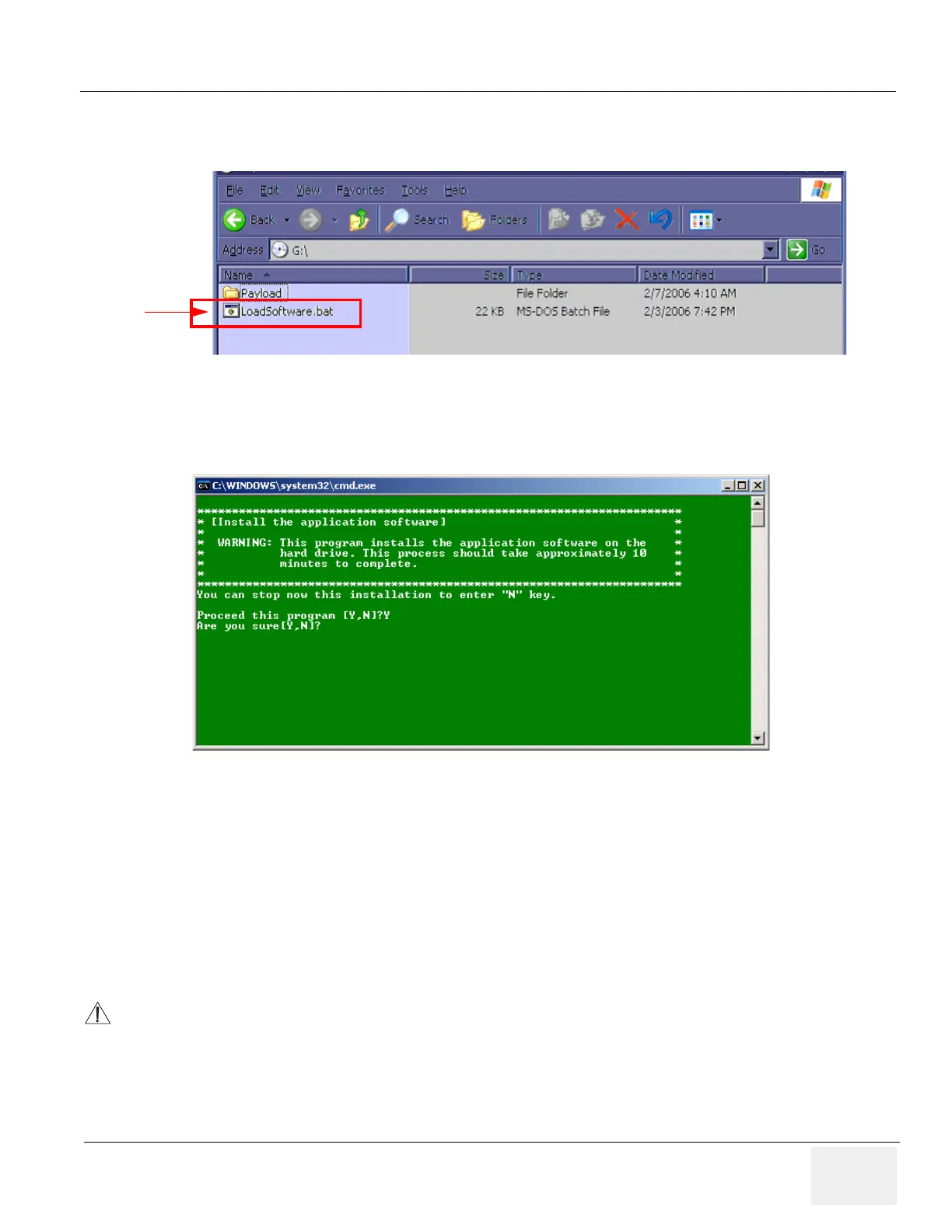GE HEALTHCARE
DIRECTION 5162630, REVISION 3 LOGIQ™ S6 SERVICE MANUAL
Section 8-3 - Software Loading Procedures (R7.7.x or later with BEP4) 8-35
8-3-9-1 Installing R7.7.x Application Software (cont’d)
4.) Double-click on LoadSoftware.bat.
5.) The Installation program will start, and the command prompt screen will be shown on the monitor.
6.) The following screen appears.
7.) Press the Y key to continue.
Then the program requests confirmation (Are you sure?), press the Y key again.
NOTE: Press the N key to cancel this procedures and to power OFF the system.
NOTE: When the Information Window appears asking you to select OK, do nothing. This window will
disappear automatically.
8.) The installation procedures will start automatically. It will take 10 minutes.
9.) After the installation procedures are completed, the system will power OFF automatically.
Figure 8-152 LoadSoftware.bat
Figure 8-153 Command Prompt Screen
NOTICE
Do not operate with using mouse or keyboard during installation
procedures!!! The system may be restarted automatically during
installation.
