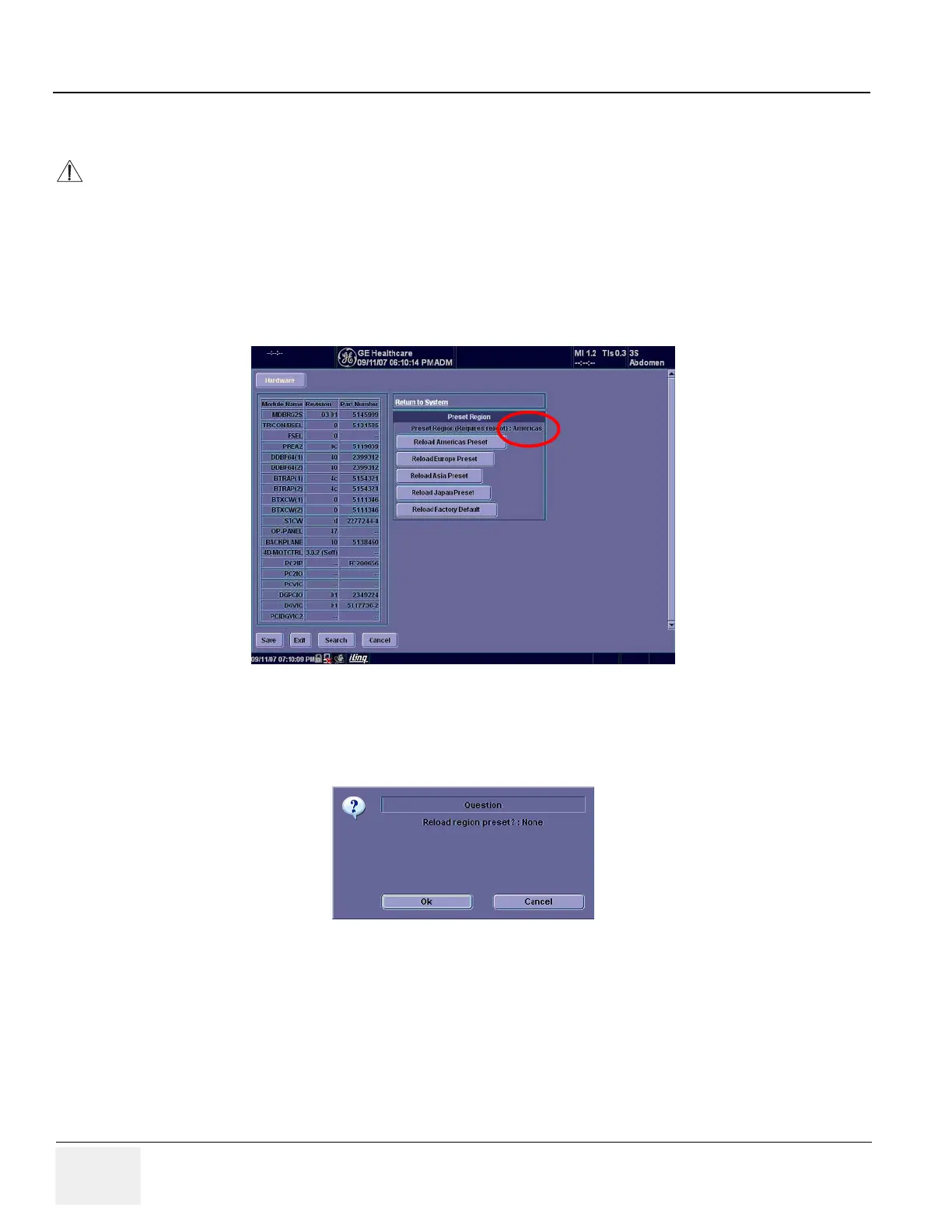GE HEALTHCARE
DIRECTION 5162630, REVISION 3 LOGIQ™ S6 SERVICE MANUAL
8-60 Section 8-3 - Software Loading Procedures (R7.7.x or later with BEP4)
8-3-10-9 Regional Preset
8.) Touch Utility > System.
9.) Click About tab.
10.)Click Additional About Information.
11.)Check the region name of Preset Region (Rquires reboot):
If it is None, skip this section.
12.)Click Reload Factory Default button.
13.)Click OK on confirmation dialog box.
This changes Preset Region (Requires reboot) to None.
NOTICE
For the system other than "NONE" selected as Regional Preset, resetting MUST be required.
Figure 8-182 Preset Region
Figure 8-183 Reload Factory Default
