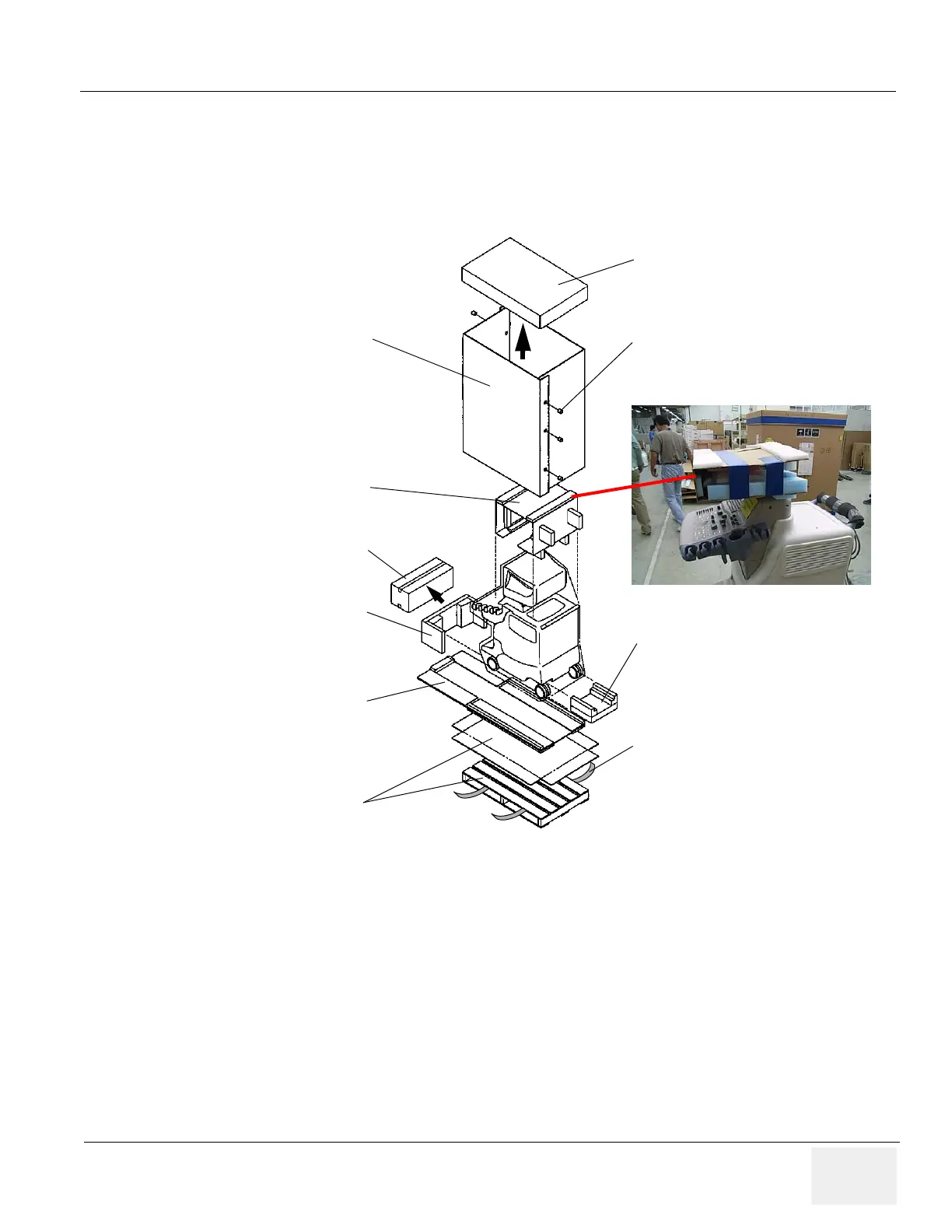GE HEALTHCARE
DIRECTION 5162630, REVISION 3 LOGIQ™ S6 SERVICE MANUAL
Section 3-1 - Overview 3-3
Section 3-2
Receiving and Unpacking the Equipment
When a new system arrives, check that any components are not damaged and are not in short supply.
If shipping damage or shortage occurs, contact the address shown in Chapter 1.
Unpacking Procedures:
1.) Cut the two Metal Bands.
2.) Lift the Cap up and off.
3.) Remove the six (6) Plastic Joints from the Outer Sleeves.
4.) Remove the Outer Sleeves.
5.) Remove the Monitor Sleeve.
6.) Remove the Box for Peripherals.
7.) Remove the Front and Rear Cushions.
8.) Slide out and set up the Slope.
9.) Unlock the brakes by stepping down on the brake pedal in front, then carefully roll the LOGIQ™
S6 rear side first off the Skid.
Figure 3-5 Unpacking Procedures
Cap
Plastic Joint
Rear Cushion
Outer Sleeve
Monitor Sleeve
For CRT
Box for
Peripherals
Front Cushion
Slope
Skid
Plastic Band
Monitor Sleeve
For LCD
