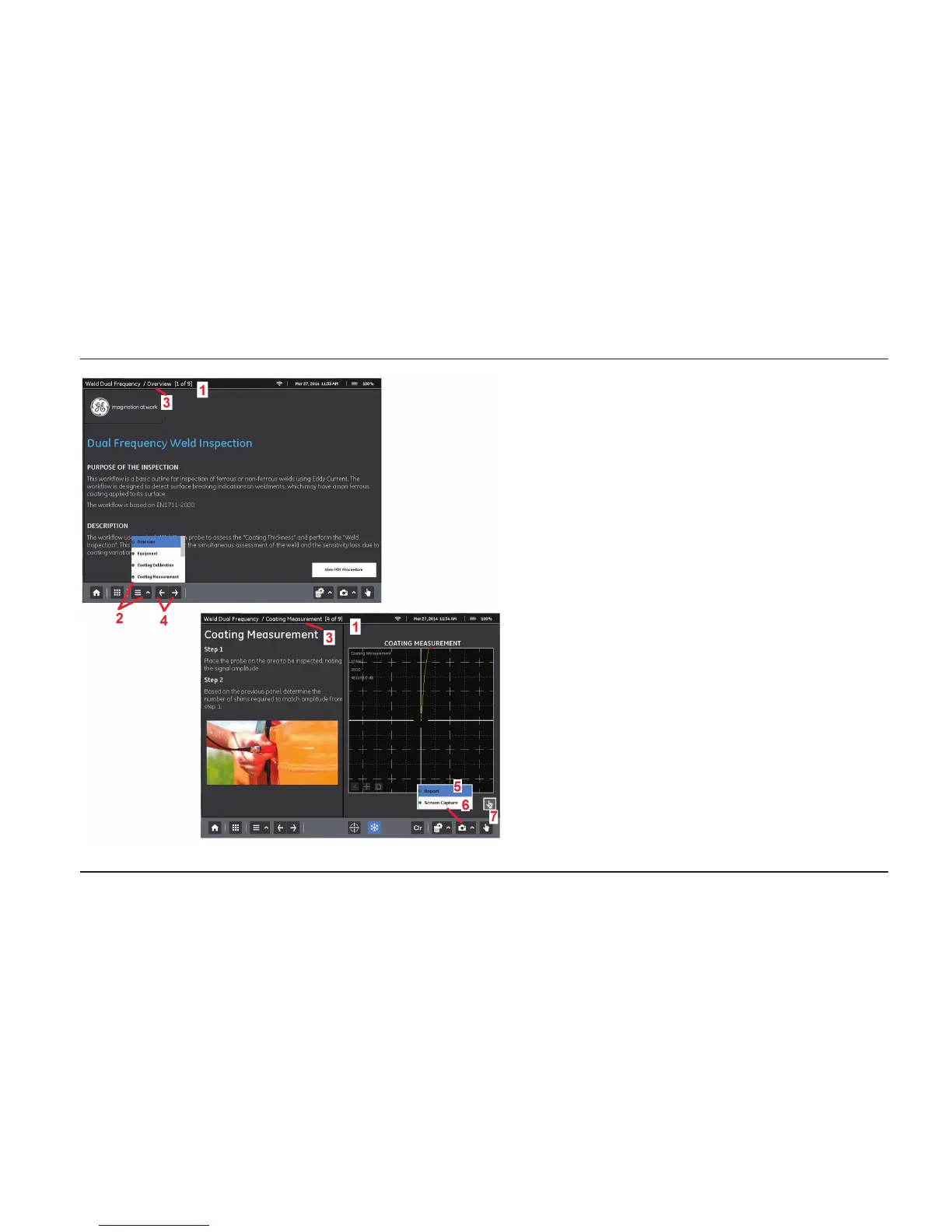Navigating within a
Workow
Workows contain a variety of EM data display
capabilities, video and still-image visual guides, and
illustration/text references. A workow’s architect
determines its specic contents, the inspection
parameters displayed, which parameters are
adjustable by the user, and to within what range
of values a particular parameter can be set.
Workows include one or more panels. Follow this
guide to identify and move between these panels.
1 – Identies which panel of the active workow is
currently displayed.
2 – Press this key to access the list of all panels
in the active workow, identify the position of the
currently active panel, and jump to any other
available panel.
3 – Name of the currently displayed panel.
4 – Press to sequentially navigate through all
available panels in the active workow.
5 – Generates a report of settings.
6 – Captures the current display and saves as an
image le.
7 – Turns touchscreen ON or OFF.
