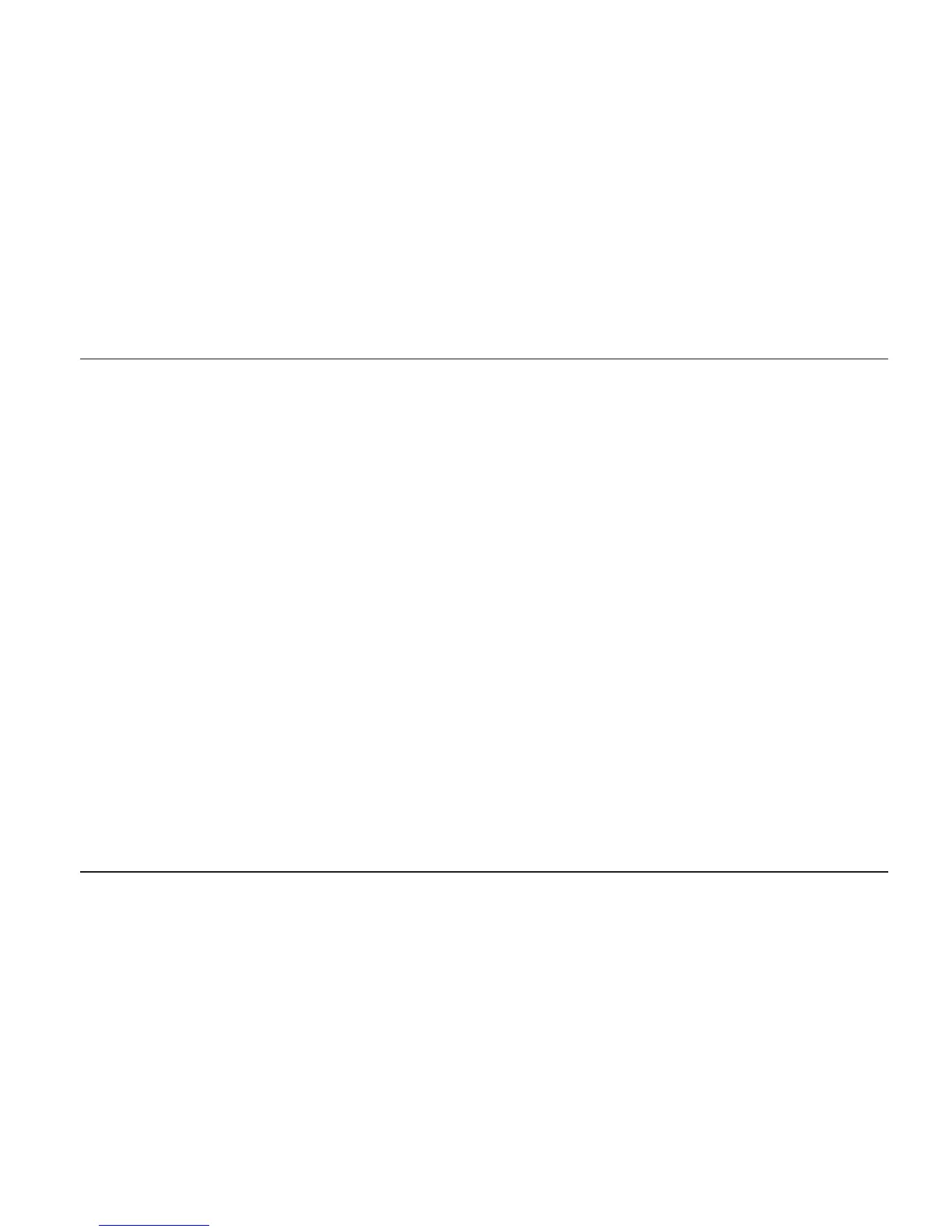Copyright by GE Sensing & Inspection Technologies 50 Industrial Park Road Lewistown, PA 17044
AP A-1
04/03/2014
User's Manual Mentor EM Portable EquipmentUser's Manual Mentor EM Portable Equipment
Alarm A Source—Which input to connect to Alarm A
Alarm A Action—What to do when the alarm even occurs (display only - play tone
- etc.).
Alarm A Latch—Whether to latch the alarm (and freeze) or alarm for a given time
Alarm A Delay—Delay time before starting the alarm output after an alarm even
occurs
Alarm A Hold—How long to hold the alarm on when alarm even occurs
Alarm B Source—Which input to connect to Alarm B
Alarm B Action—What to do when the alarm even occurs (display only - play tone
- etc.).
Alarm B Latch—Whether to latch the alarm (and freeze) or alarm for a given time
Alarm B Delay—Delay time before starting the alarm output after an alarm even
occurs
Alarm A Hold—How long to hold the alarm on when alarm even occurs
Frame Rate—Rate at which data is taken
Drive RPM—Desired speed (rotation) of the rotary drive
Mix Color—Color of the Mix signal
Persistence—Time (in seconds) to hold data on the Lissajous
Probe Mode—Current inspection mode of the attached probe
Scan Time—Time (in seconds) of the scan window
Source—Current connected input and the attached probe type
Channel Select—Allows user to change the channel.
Grid Selection—Selection for Cartesian or Polar grid
Plot Width—Lissajous plot line/dot width
Plot Type—Selection for dot or line or spline plotting
Grid Color—Grid color selection
Lissajous Color—Lissajous color selection
Channel Label—User-dened label
Channel Enabled—Is this frequency channel used
Frequency—Frequency of the currently selected channel
Drive Percentage—Percentage of drive voltage used by the currently selected
channel
Gain X—Display gain of view in the x direction
Gain Y—Display gain of view in the y direction
Phase—Phase rotation of the currently selected channel
Filter Selection—Determines if lters are on (band pass) or off
Filter Frequency—High/Low pass lter bandwidth selection
Gate A Enable—Gate A enable ag (on/off)
Gate A Logic—Gate A logic when to alarm (inside or outside)
Gate B Enable—Gate B enable ag (on/off)
Gate B Logic—Gate B logic when to alarm (inside or outside)
Gate Shape—Selection for Box or Sector gate shape
Box Top—Gate top placement (start 1)
AppendixA–EMParameterListingwithDenitions