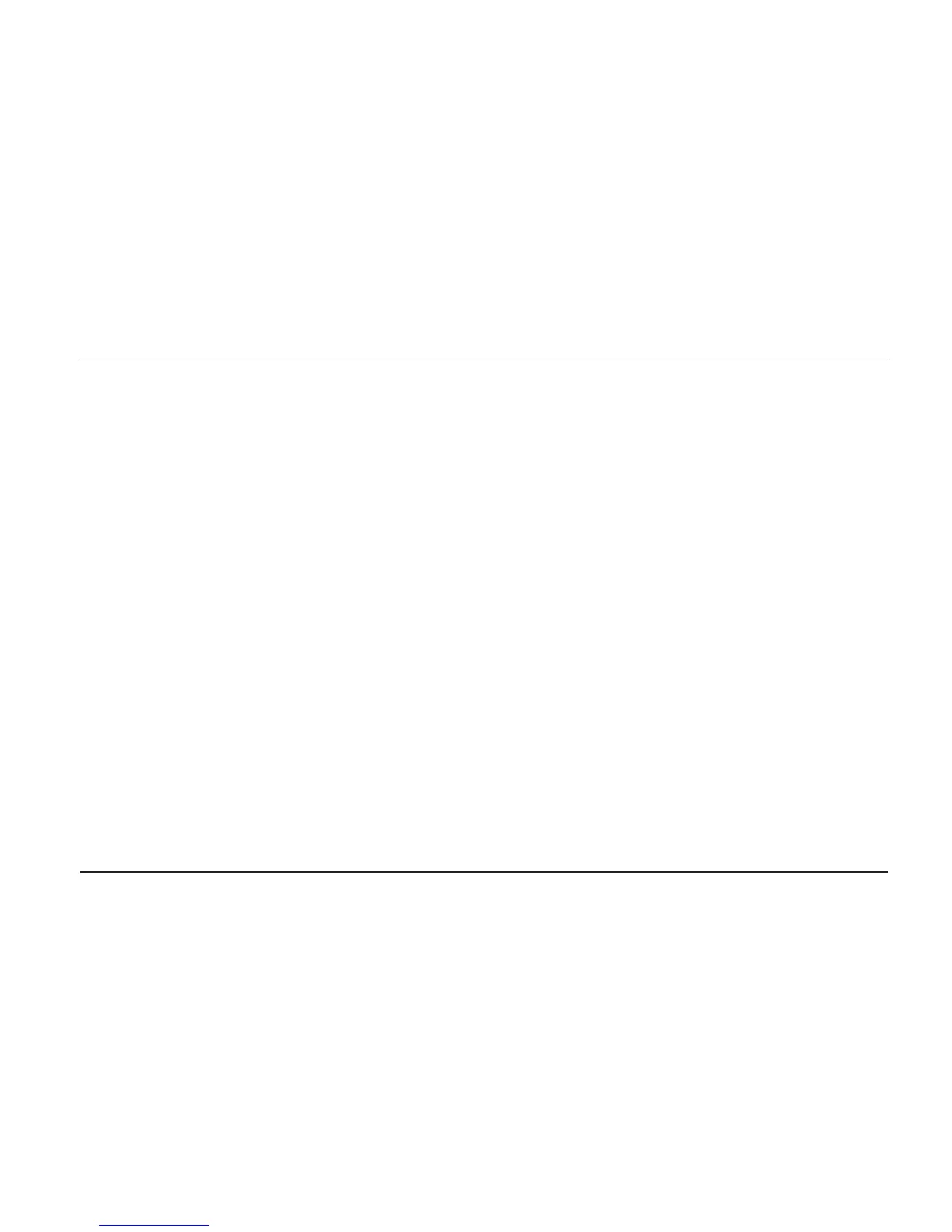Copyright by GE Sensing & Inspection Technologies 50 Industrial Park Road Lewistown, PA 17044
iii
04/03/2014
User's Manual Mentor EM Portable Equipment
Table of Contents
Chapter 1: Introduction .................................................................................................................................................................................................................................... 1-1
Important Notice ................................................................................................................................................................................................................................... 1-2
Limited Service Warranty .................................................................................................................................................................................................................... 1-5
Safety Information ................................................................................................................................................................................................................................ 1-6
Compliance Information .................................................................................................................................................................................................................... 1-14
Chapter 2: Features ........................................................................................................................................................................................................................................... 2-1
Mentor EM Instrument Overview .............. ......................................................................................................................................................................................... 2-2
Using this Manual .................................................................................................................................................................................................................................. 2-2
Powering On and Connecting to the Instrument ............................................................................................................................................................................ 2-3
Desktop Features .................................................................................................................................................................................................................................. 2-4
Chapter 3: Operation ........................................................................................................................................................................................................................................ 3-1
LaunchingWorkows ........................................................................................................................................................................................................................... 3-2
InstallingNewWorkows .................................................................................................................................................................................................................... 3-2
NavigatingwithinaWorkow ............................................................................................................................................................................................................ 3-3
WorkowFeatures ................................................................................................................................................................................................................................ 3-4
EM Setup Menu and Changing Parameter Values .......................................................................................................................................................................... 3-5
Data Display Screens ............................................................................................................................................................................................................................ 3-6
Working with Gates ........................................................................................................... .................................................................................................................... 3-7
Interpreting the LED Indicator Light ................................................................................................................................................................................................. 3-8
Using the Data Review Tool ............................................................................................................................................................................................................... 3-9
Changing the System Settings ......................................................................................................................................................................................................... 3-10
Working with Stored Files .................................................................................................................................................................................................................. 3-11
WiConnections .................................................................................................................................................................................................................................. 3-13
Bluetooth Connections ....................................................................................................................................................................................................................... 3-14
Using the Mentor EM Software .......................................................................................................................................................................................................... 3-15
AppendixA–EMParameterListingwithDenitions ............................................................................................................................................................................ AP A-1
AppendixB–Specications .................................................................................................................................................................................................................... ... AP B-1