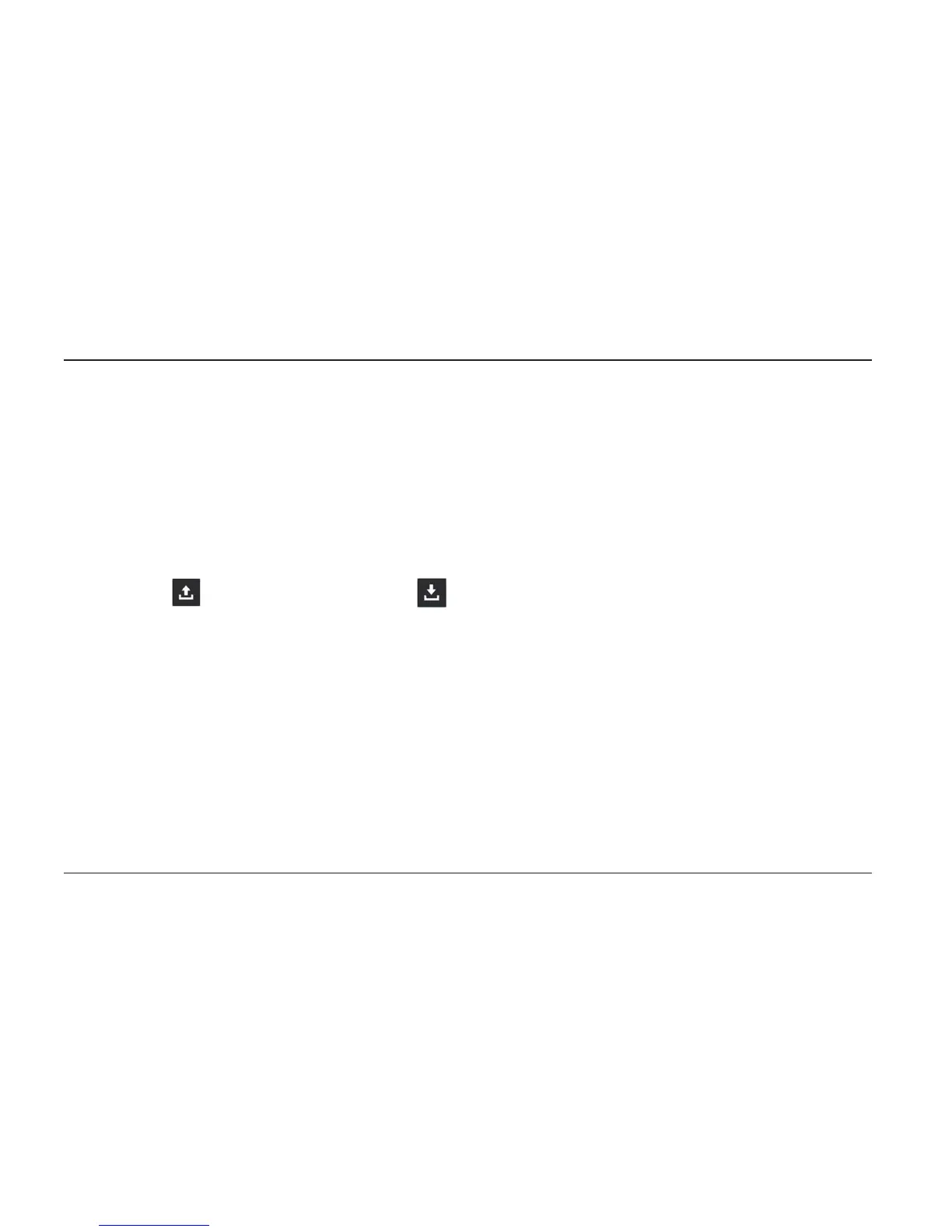5 – First choose a workow whose les you wish to access by selecting it with a
nger tap. The workow’s name appears across the top of the File Manager display.
Now, choose Filter by to display only the Report,Data,Setting,Image or All les
associated with the selected workow. Choose Sort to control the arrangement
of the displayed les.
6 – Selecting either of these buttons at any time returns to the Workow List
Display.
7 – Choosing any item in a displayed list changes its displayed text to blue and
allows it to be Uploaded (from the instrument to a connected external device) or
Downloaded (from the connected device to the instrument). Choose Select Location
to access the connected USB storage device and, after selecting the le(s) to be
moved, click either
to Upload the le to the USB device or to Download
the le to the instrument.
8 – Deletes or Renames the selected le(s).
9 – Allows you to create and name a folder (directory) on the connected external
device.
