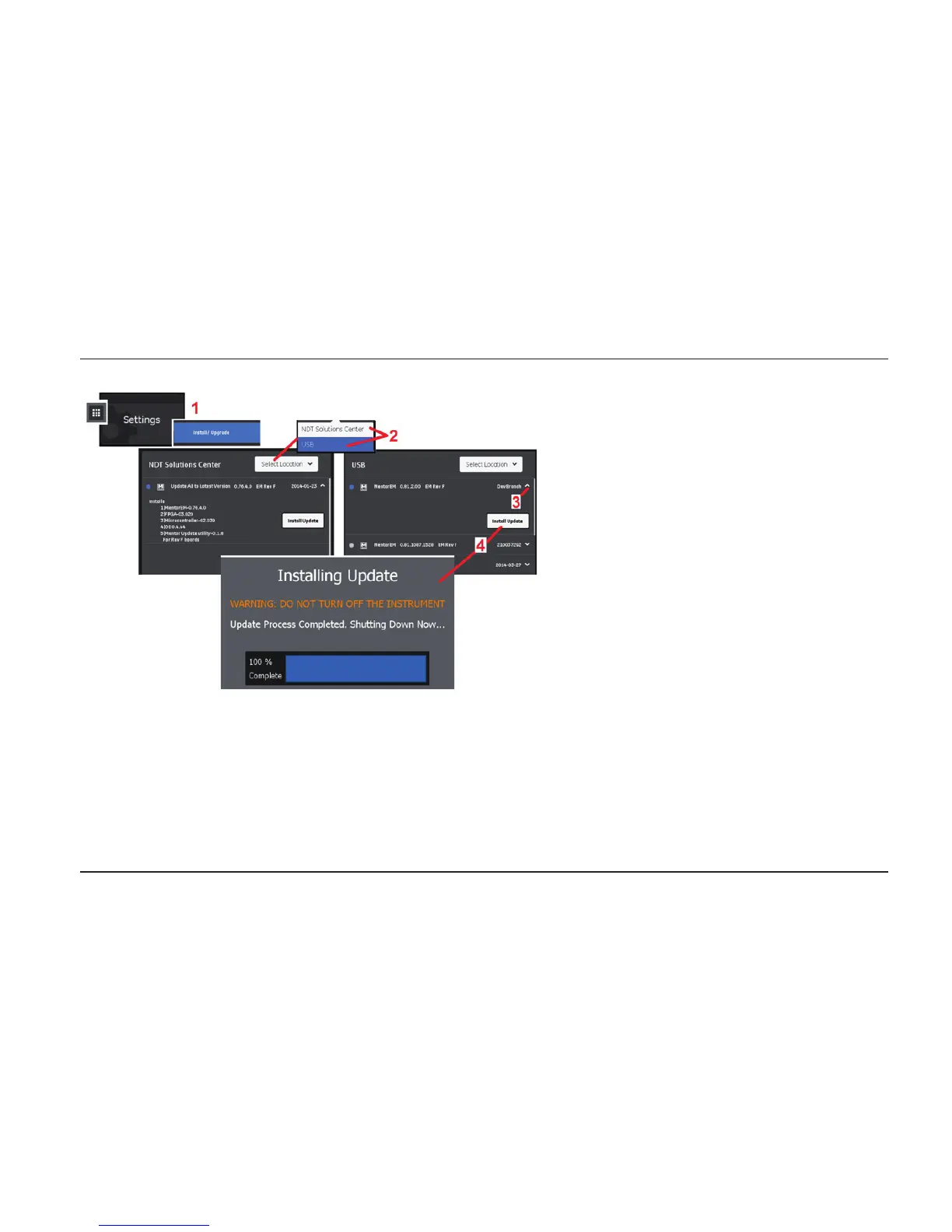Updating the Mentor
EM Software
1 – Press to access the Settings button and then
choose Install / Upgrade.
2 – Select the location from which you will download
the software Upgrade.
USB – Connected USB storage device
NDT Solutions Center – GE source of workows and
upgrades (requires Web access).
3 – Select to open (or close) details for any Upgrade
listed.
4 – Select to install the desired Upgrade. Follow on-
screen instructions to complete the process.
