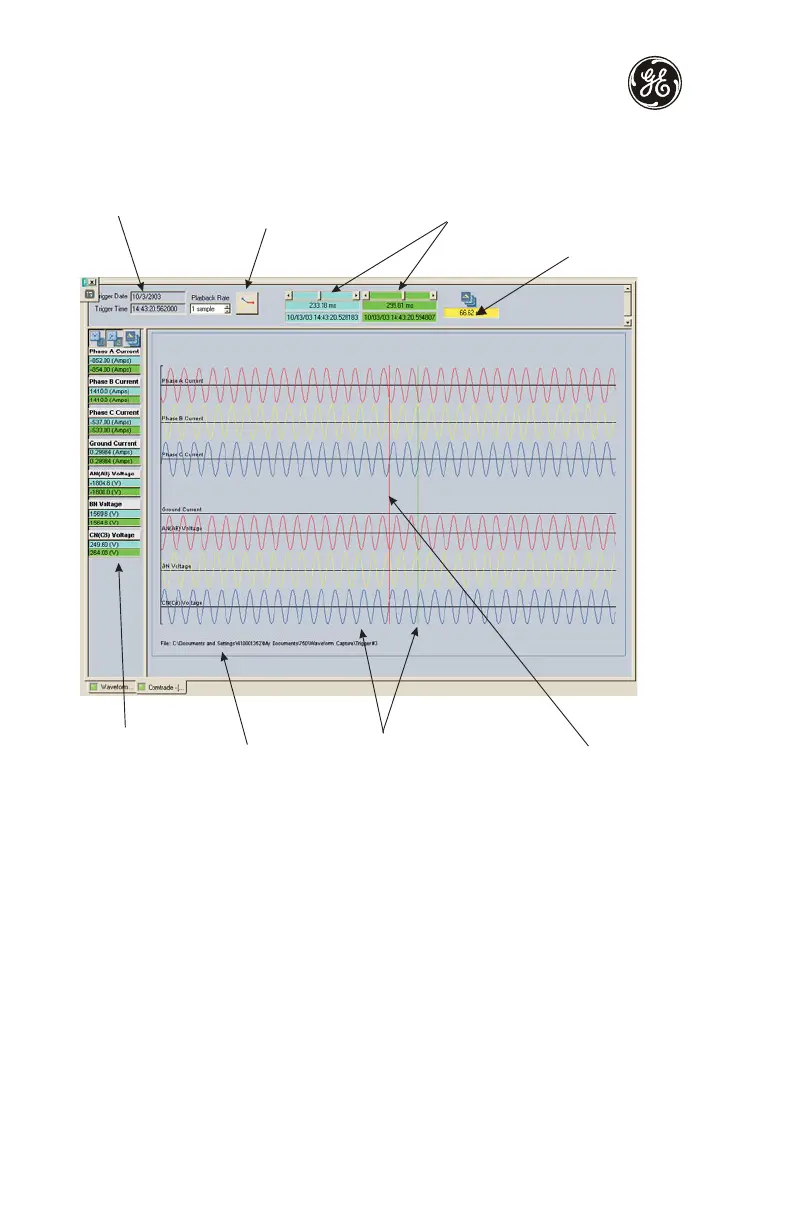Advanced EnerVista 750/760 Setup features
28 750/760 Quick Reference Guide
3. To view the captured waveforms, click the Launch Viewer button. A detailed
Waveform Capture window will appear as shown below:
Figure 15: Waveform Capture Window Attributes
4. The red vertical line indicates the trigger point of the relay.
5. The date and time of the trip is displayed at the top left corner of the window. To
match the captured waveform with the event that triggered it, make note of the time
and date shown in the graph. Then, find the event that matches the same time and
date in the event recorder. The event record will provide additional information on the
cause and the system conditions at the time of the event. Additional information on
how to download and save events is shown in Event recorder on page 30.
Display graph values
at the corresponding
cursor line. Cursor
lines are identified by
their colors.
CURSOR
LINES
To move lines locate the mouse pointer
over the cursor line then click and drag
the cursor to the new location.
DELTA
Indicates time difference
between the two cursor lines
TRIGGER LINE
Indicates the
point in time for
the trigger
FILE NAME
Indicates the
file name and
complete path
(if saved)
TRIGGER TIME &DATE
Display the time & date of the
Trigger
VECTOR DISPLAY SELECT
Click here to open a new graph
to display vectors
CURSOR LINE POSITION
Indicate the cursor line position
in time with respect to the
trigger time
