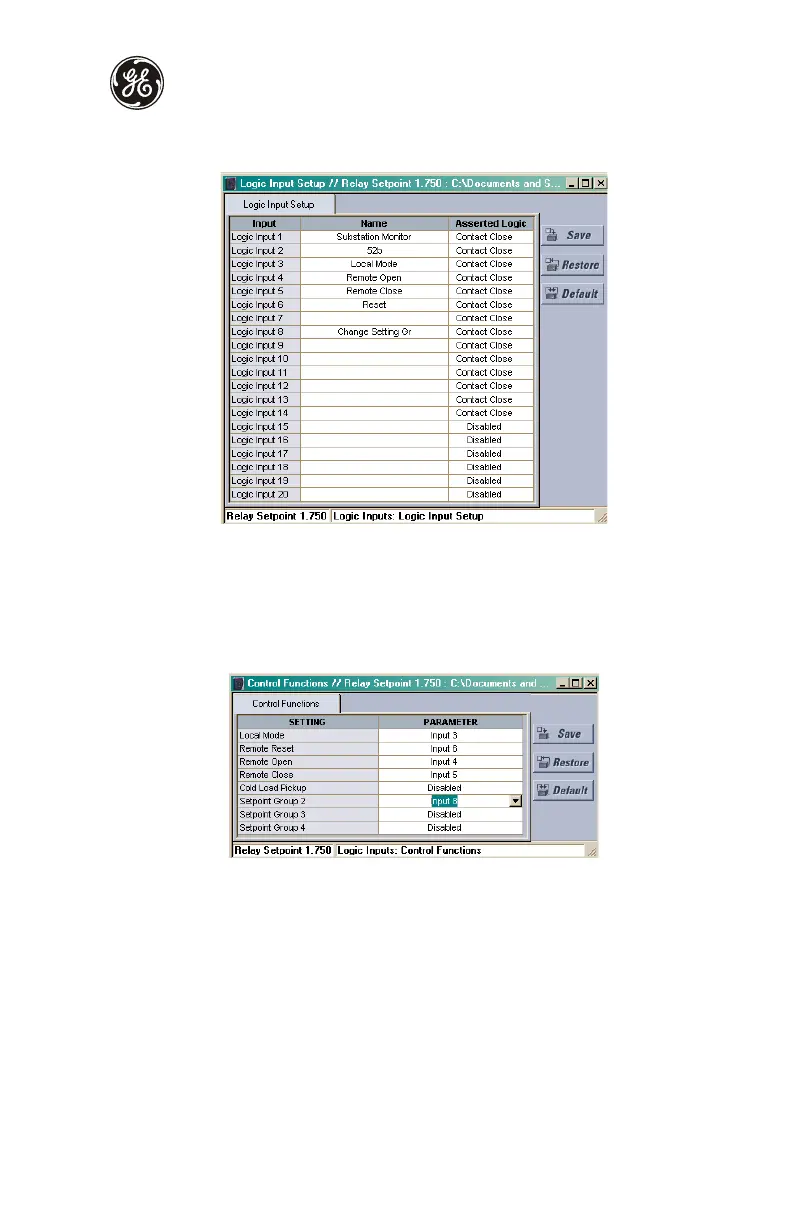Installation
750/760 Quick Reference Guide 53
1. Select the Setpoints > S3 Logic Inputs > Logic Input Setup menu item. The following
window will appear:
2. Change the corresponding setpoints as indicated, then press Save. These setpoints
are only used to identify the Logic Inputs and define their asserted logic.
To complete the setpoints corresponding to logic inputs, define their functionality as
follows.
1. Input 8 will be used to change setpoints to Group 2. Select the Setpoints > S3 Logic
Inputs > Control Functions menu item to display the following window:
2. Change the corresponding setpoints, then press Save.
INSTALLATION
Now that programming for the sample application is complete, the relay should be put in
the Ready state. Note that the relay is defaulted to the Not Ready state when it leaves the
factory. A minor self-test warning message informs the user that the 750/760 has not yet
been programmed. If this warning is ignored, protection is active and will be using factory
default setpoints. The Relay In Service LED Indicator will be on.
The SELF TEST WARNING: Relay Not Ready message indicates that the relay is in the Not
Ready state
