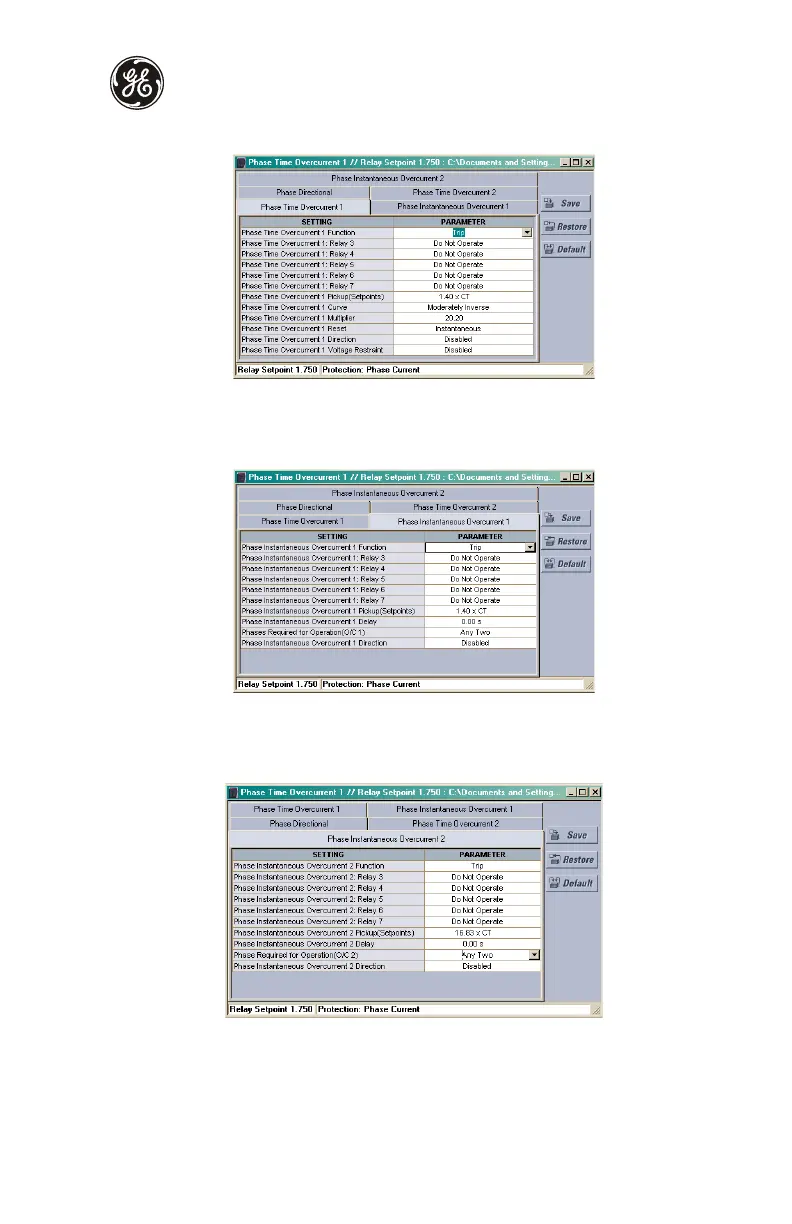Application example
750/760 Quick Reference Guide 47
1. Click on the “Phase Time Overcurrent 1” tab to display the following screen:
2. Change the corresponding setpoints as indicated, and then press Save.
To set the Phase Instantaneous Overcurrent 1 function:
1. Click on the “Phase Instantaneous Overcurrent 1” tab to display the following screen:
2. Change the corresponding setpoints as indicated, and then press Save.
To set the Phase Instantaneous Overcurrent 2 function:
1. Click on the “Phase Instantaneous Overcurrent 2” tab to display the following screen:
2. Change the corresponding setpoints as indicated, and then press Save.
For the Neutral Time Overcurrent 1 element, enter the following values in the S5
PROTECTION
ZV NEUTRAL CURRENT Z NEUTRAL TIME OVERCURRENT 1 page. Press the
message down key after each setpoint is completed to move to the next message.
