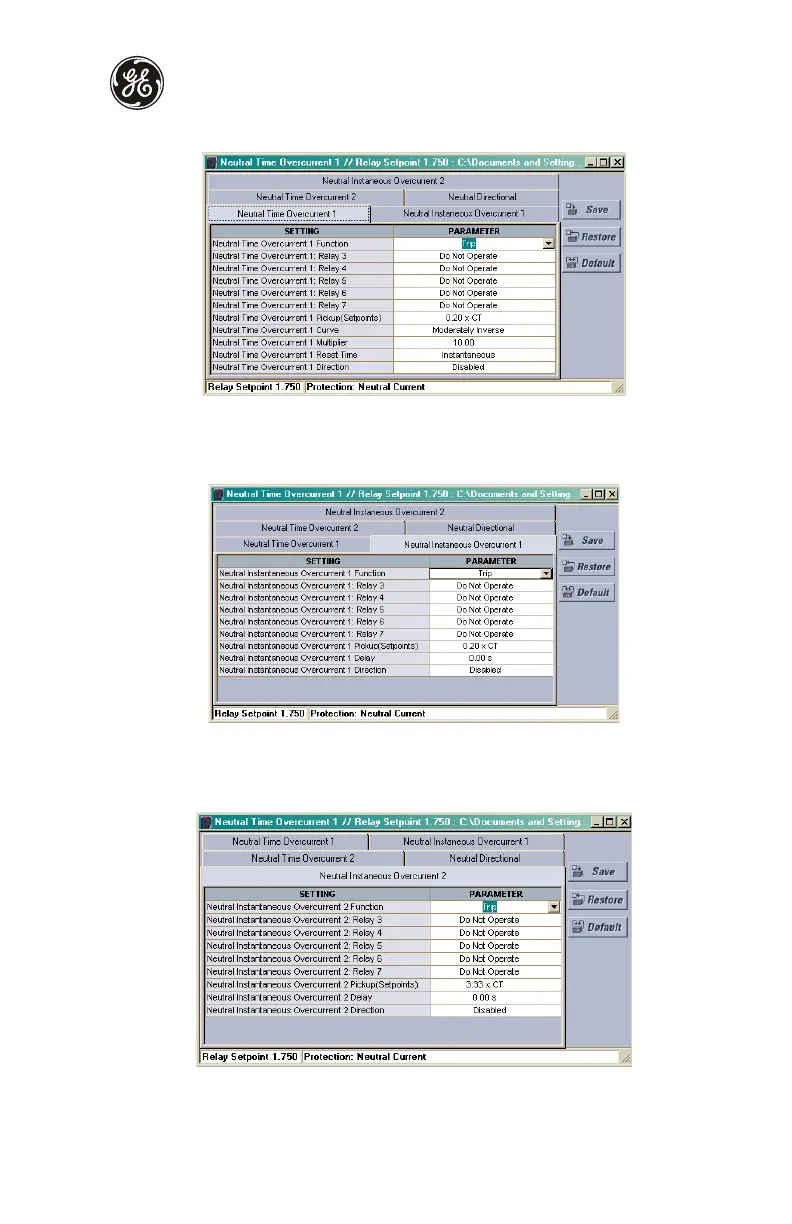Application example
750/760 Quick Reference Guide 49
1. Click on the “Neutral Time Overcurrent 1” tab to display the following screen:
2. Change the corresponding setpoints as indicated, and then press Save.
To set the Neutral Instantaneous Overcurrent 1 function:
1. Click on the “Neutral Instantaneous Overcurrent 1” tab to display the following screen:
2. Change the corresponding setpoints as indicated, and then press Save.
To set the Neutral Instantaneous Overcurrent 2 function:
1. Click on the “Neutral Instantaneous Overcurrent 2” tab to display the following screen:
2. Change the corresponding setpoints as indicated, and then press Save.
