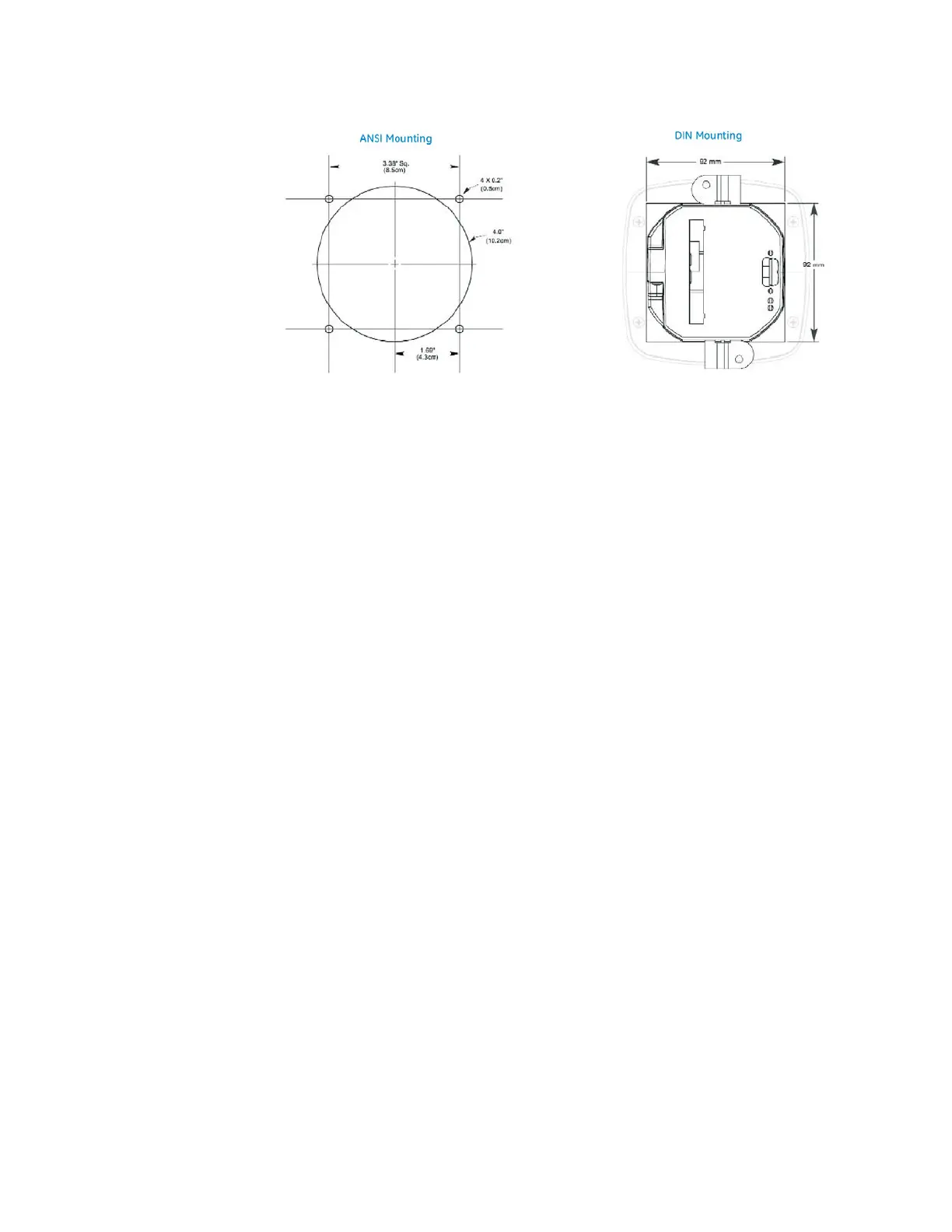3–2 EPM 6000 MULTI-FUNCTION POWER METERING SYSTEM – USER GUIDE
CHAPTER 3: INSTALLATION
FIGURE 3–2: ANSI and DIN Mounting Panel Cutouts
3.1.2 ANSI Installation Steps
Mount the meter in a dry location free from dirt and corrosive substances. The meter is
designed to withstand harsh environmental conditions (see the Environmental
specifications in Chapter 2 for additional details).
Use the following steps to install the meter:
Z Insert the four threaded rods by hand into the back of the meter.
Twist until secure.
Z Slide the ANSI 12 mounting gasket onto the back of the meter with
the rods in place.
Z Slide the meter with the mounting gasket into the panel.
Z Secure from the back of the panel with a lock washer and nut on
each threaded rod.
Use a small wrench to tighten – do not overtighten.
