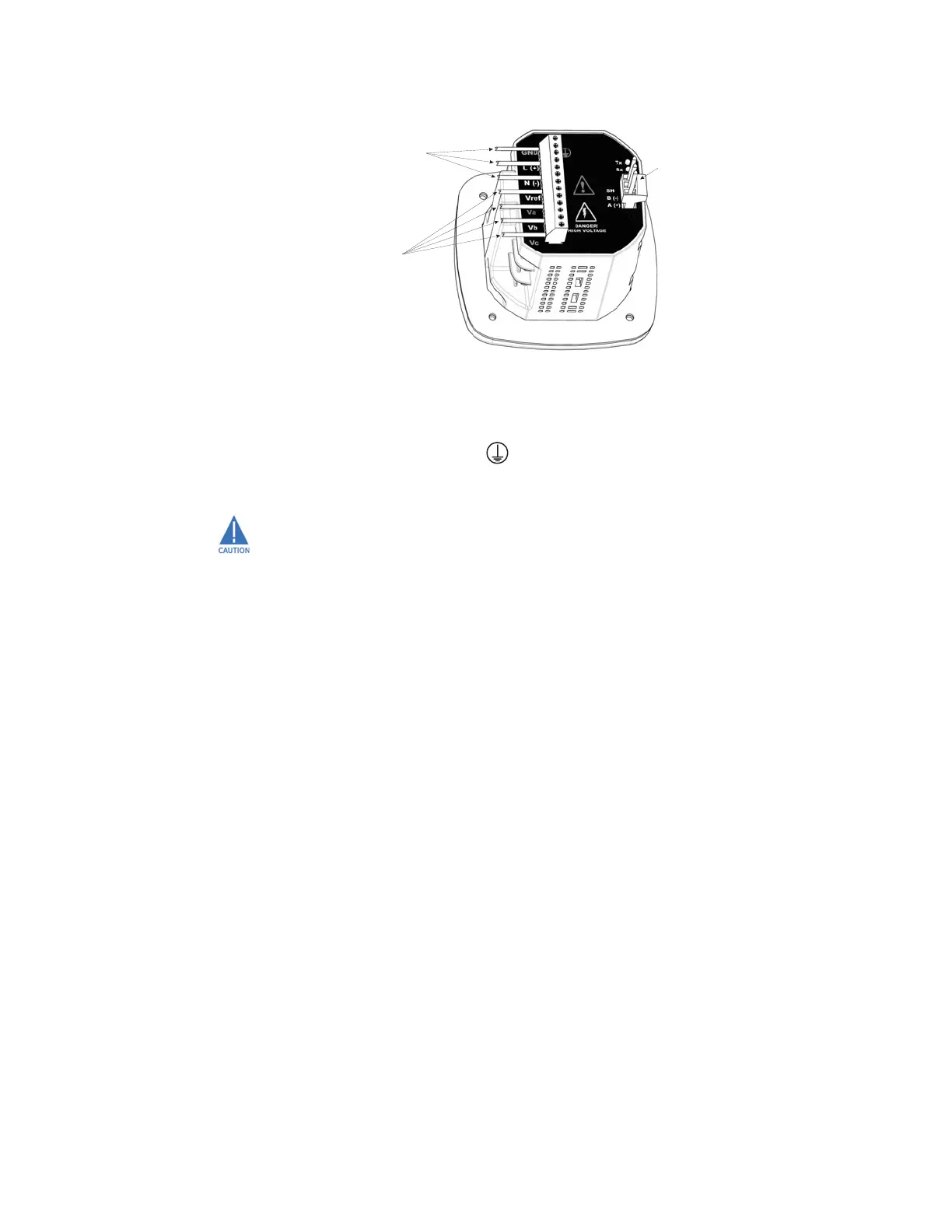3–8 EPM 6000 MULTI-FUNCTION POWER METERING SYSTEM – USER GUIDE
CHAPTER 3: INSTALLATION
FIGURE 3–8: Voltage Connection
3.2.6 Ground Connections
The EPM 6000 ground terminals ( ) should be connected directly to the installation's
protective earth ground. Use 2.5 mm wire for this connection.
GE recommends the use of fuses on each of the sense voltages and on the control power,
even though the wiring diagrams in this chapter do not show them.
• Use a 0.1 A fuse on each voltage input.
• Use a 3 A fuse on the power supply.
Power supply
inputs
Voltage
inputs
RS485 outputs
(do not place voltage
on these terminals!)