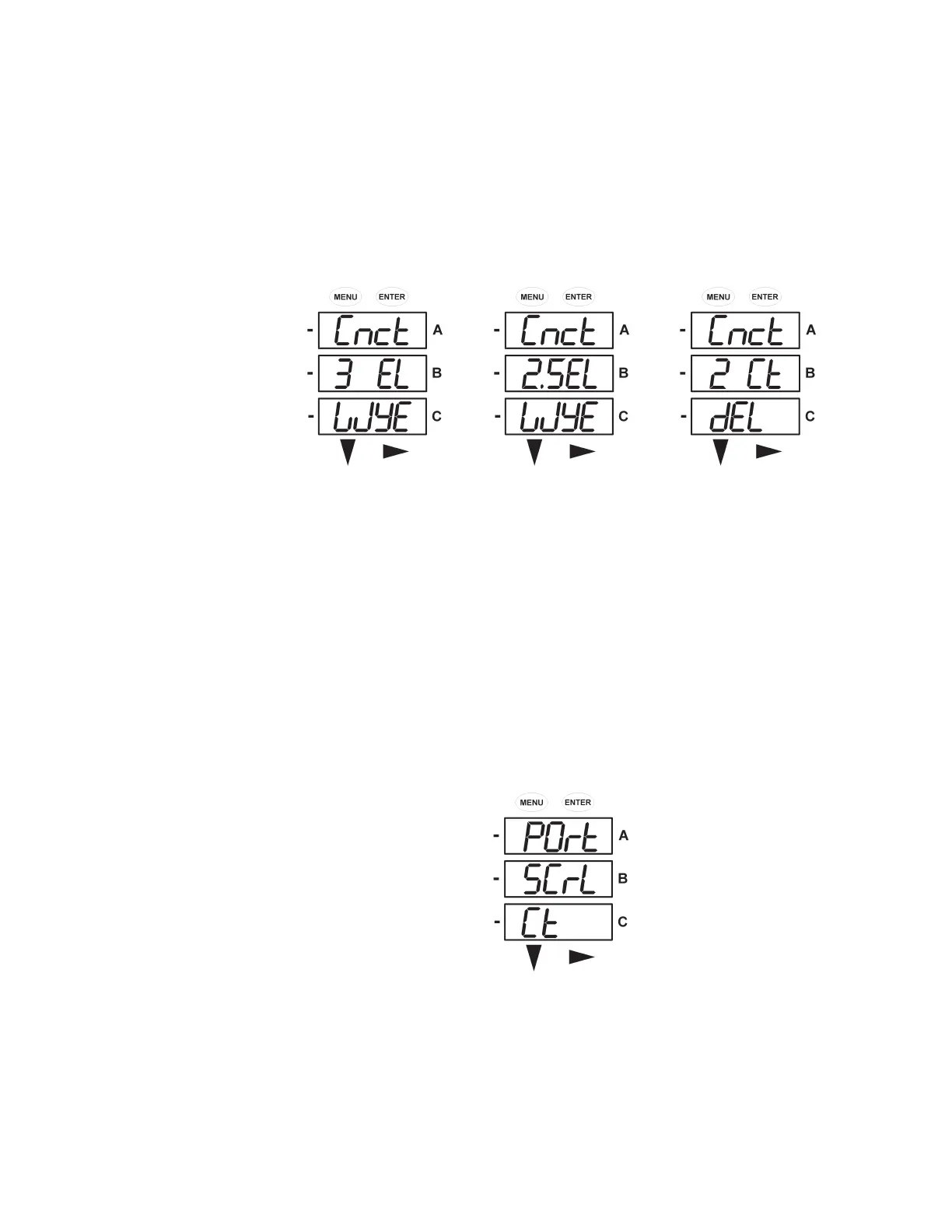4–14 EPM 6000 MULTI-FUNCTION POWER METERING SYSTEM – USER GUIDE
CHAPTER 4: USING THE METER
Z Push the DOWN Button to scroll through the configuration mode
parameters.
Z Press ENTER when
Cnct is the active parameter (i.e. it is in the “A”
screen and flashing).
This will display the
Cnct (connection) screen. The possible connection configurations are
3-element Wye (
3 EL WYE), 2.5-element Wye (2.5EL WYE), and 2 CT Delta (2CtdeL), as
shown below.
Z Press ENTER to scroll through the other
CFG parameters.
Z Press DOWN or RIGHT to display the password screen (see Reset
Mode and Password Entry on page 4–6 for details).
Z Press MENU to return to the main configuration menu.
4.3.7 Configuring the Communication Port Setting
Use the following procedure to program the communication port (POrt) settings.
Z Push the DOWN Button to scroll through the configuration mode
parameters.
Z Press ENTER when
POrt is the active parameter (i.e. it is in the “A”
screen and flashing).
The following parameters can be configured through the
POrt menu
• The meter address (
Adr, a 3-digit number).
• The baud rate (
bAUd). Select from “9600”, “19.2”, “38.4”, and “57.6” for 9600, 19200,
38400, and 57600 kbps, respectively.
• The communications protocol (
Prot).
3-Element Wye 2.5-Element Wye
2 CT Delta
