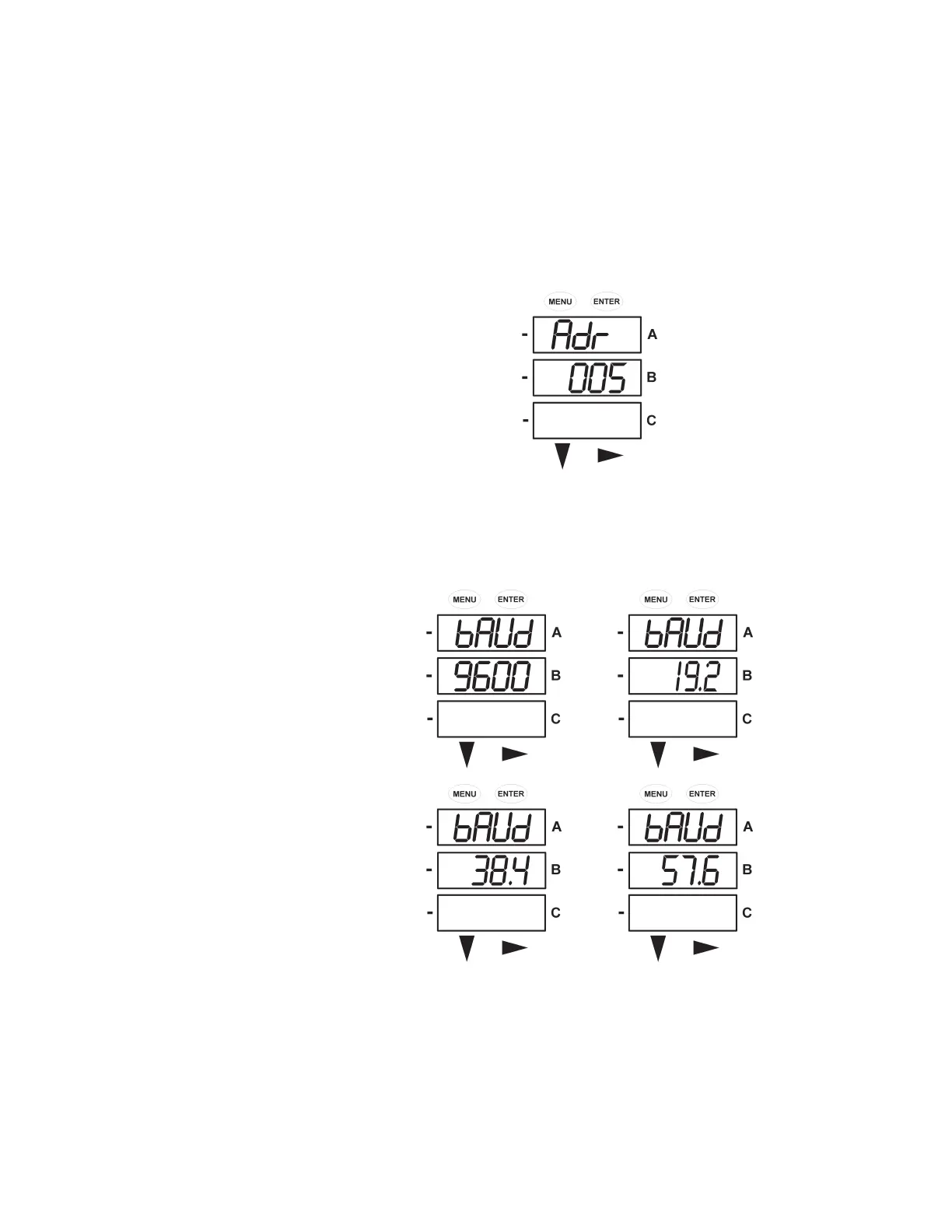CHAPTER 4: USING THE METER
EPM 6000 MULTI-FUNCTION POWER METERING SYSTEM – USER GUIDE 4–15
Z Select “rtU” for Modbus RTU, “ASCI” for Modbus ASCII, and “dnP” for
the DNP 3.0 protocol.
•The first
POrt screen is meter address (Adr). The current address appears on the
screen.
Z Select three-digit number for the address.
Refer to Programming the Configuration Mode Screens on page 4–
10 for details on changing values.
• The next
POrt screen is the baud rate (bAUd). The current baud rate is displayed
on the “B” screen. Refer to Programming the Configuration Mode Screens on page
4–10 for details on changing values. The possible baud rate screens are shown
below.
• The final
POrt screen is the communications protocol (Prot).
The current protocol is displayed on the “B” screen.
Refer to Programming the Configuration Mode Screens on page 4–10 for details on
changing values. The three protocol selections are shown below.
Address 005
