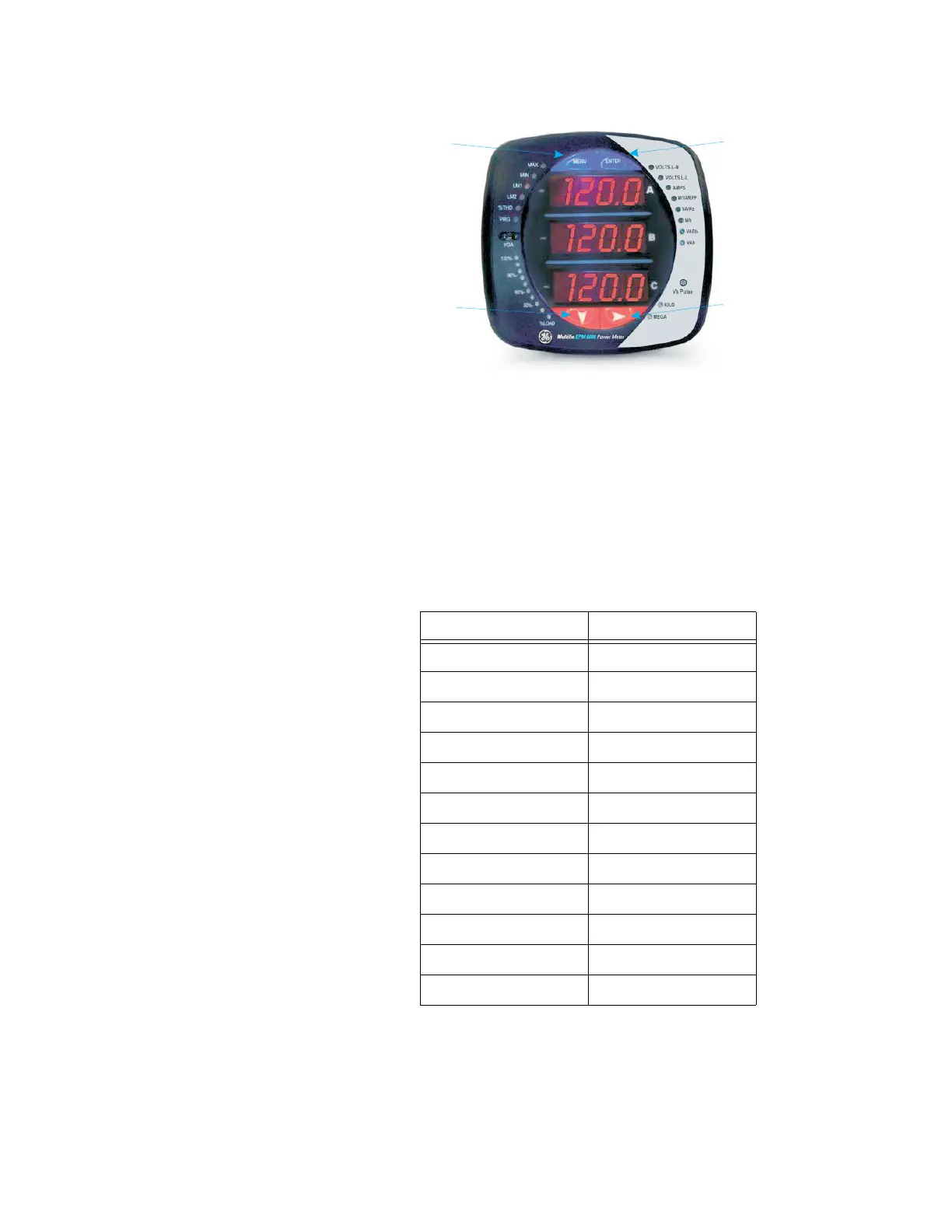CHAPTER 4: USING THE METER
EPM 6000 MULTI-FUNCTION POWER METERING SYSTEM – USER GUIDE 4–3
FIGURE 4–2: EPM 6000 Faceplate Buttons
4.1.4 Percentage of Load Bar
The 10-segment LED bar graph at the bottom of the EPM 6000 front panel provides a
graphic representation of current. The segments illuminate according to the load shown in
the table below. When the load is greater than 120% of full-load, all segments flash “ON”
for 1.5 seconds and “OFF” for 0.5 seconds.
ENTER
button
RIGHT
button
DOWN
button
MENU
button
Table 4–1: % of Load Bar Segments
Segments Load ≥ % Full Load
none no load
11%
1 to 2 15%
1 to 3 30%
1 to 4 45%
1 to 5 60%
1 to 6 72%
1 to 7 84%
1 to 8 96%
1 to 9 108%
1 to 10 120%
all blinking >120%
