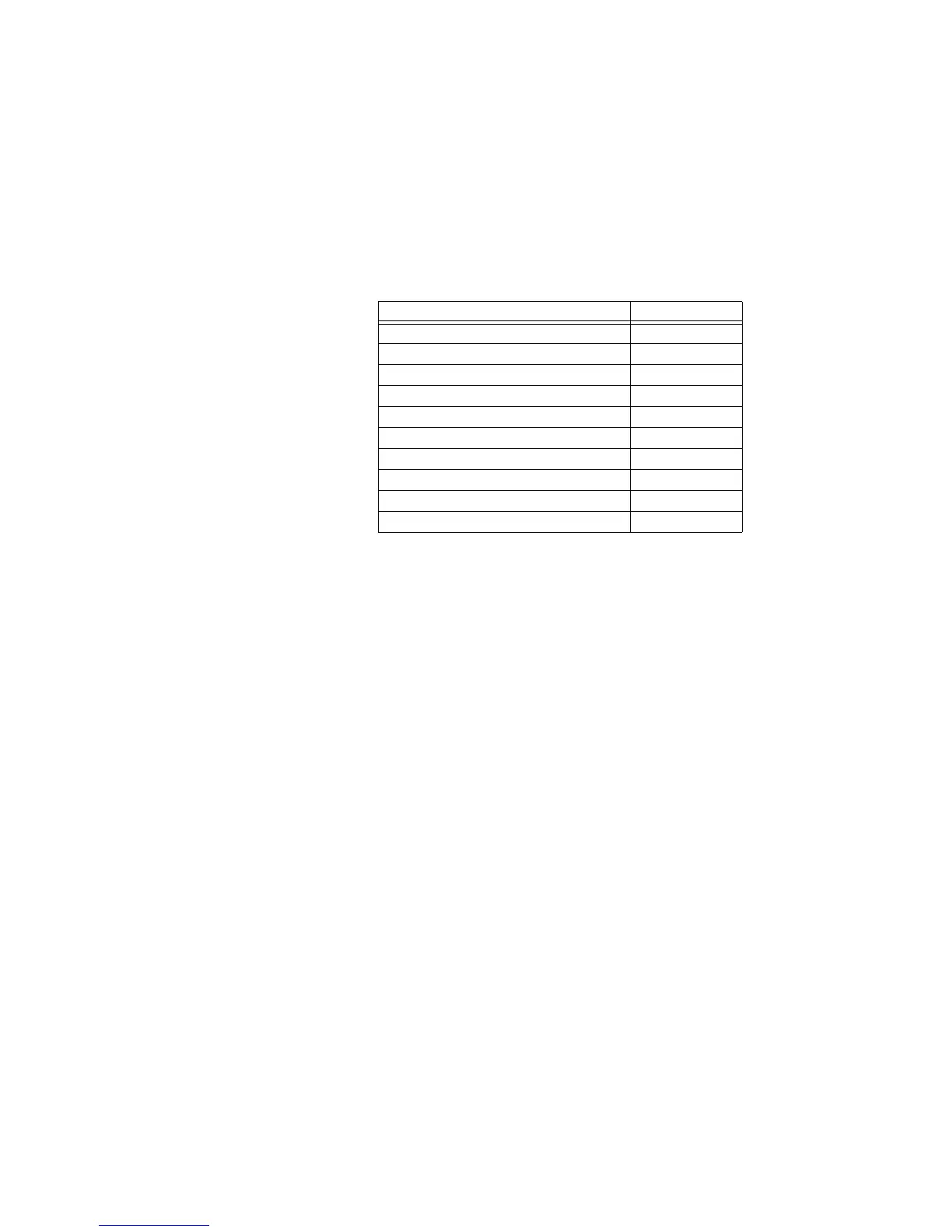12–2 MULTILINK ML1200 MANAGED FIELD SWITCH – INSTRUCTION MANUAL
SPANNING TREE PROTOCOL (STP) CHAPTER 12: SPANNING TREE PROTOCOL (STP)
While allowing only one active path through a network at any time, STP retains any
redundant physical path to serve as a backup (blocked) path in case the existing active
path fails. Thus, if an active path fails, STP automatically activates (unblocks) an available
backup to serve as the new active path for as long as the original active path is down.
The table below lists the default values of the STP variables. Refer to the following section
for detailed explanation on the variables. By default, STP is disabled. To use STP, it has to be
manually enabled.
Table 12–1: STP default values
Variable or attribute Default value
STP capabilities Disabled
Reconfiguring general operation priority 32768
Bridge maximum age 20 seconds
Hello time 2 seconds
Forward delay 15 seconds
Reconfiguring per-port STP path cost 0
Priority 32768
Mode Normal
Monitoring of STP Not available
Root Port Not set
