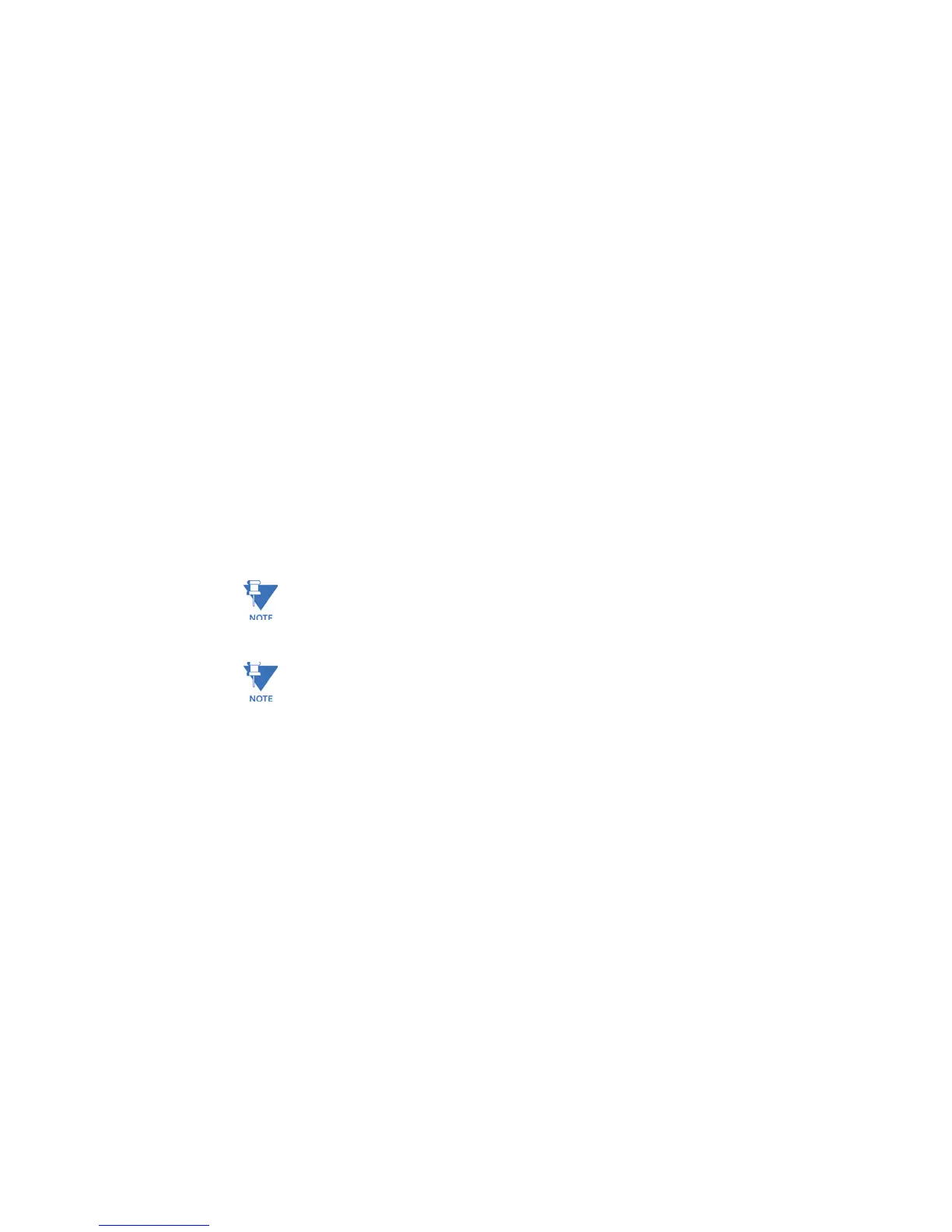CHAPTER 12: SPANNING TREE PROTOCOL (STP) SPANNING TREE PROTOCOL (STP)
MULTILINK ML1200 MANAGED FIELD SWITCH – INSTRUCTION MANUAL 12–5
• Priority: STP uses this to determine which ports are used for forwarding. Lower the
number means higher priority. Value ranges from 0 to 255. Default is 128
•
Path Cost: This is the assigned port cost value used for the switch to determine the
forwarding points. Values range from 1 to 65535
•
State: indicates the STP state of individual ports. Values can be Listening, Learning,
Forwarding, Blocking and Disabled.
•
Des. Bridge: This is the port's designated root bridge
•
Des. Port: This is the port's designated root port
To enable or disable STP, enter the STP configuration mode via the
stp command and use
the
stp enable or stp disable command.
To
stp command enters STP configuration mode:
stp
The
enable and disable parameters start (enable) or stop (disable) STP.
stp <enable|disable>
The
stp and rstp parameters set the spanning tree protocol to be IEEE 802.1d or 802.1w
(Rapid Spanning Tree Protocol).
set stp type=<stp|rstp>
The
show active-stp command display which version of STP is currently active.
show active-stp
Note
Incorrect STP settings can adversely affect network performance. GE recommends starting
with the default STP settings. Changing the settings requires a detailed understanding of
STP. For more information on STP, please refer to the IEEE 802.1d standard.
Note
It is always a good idea to check which mode of STP is active. If the proper mode is not
active, the configuration command
stp will not be understood. To set the proper mode,
use the
set stp command.