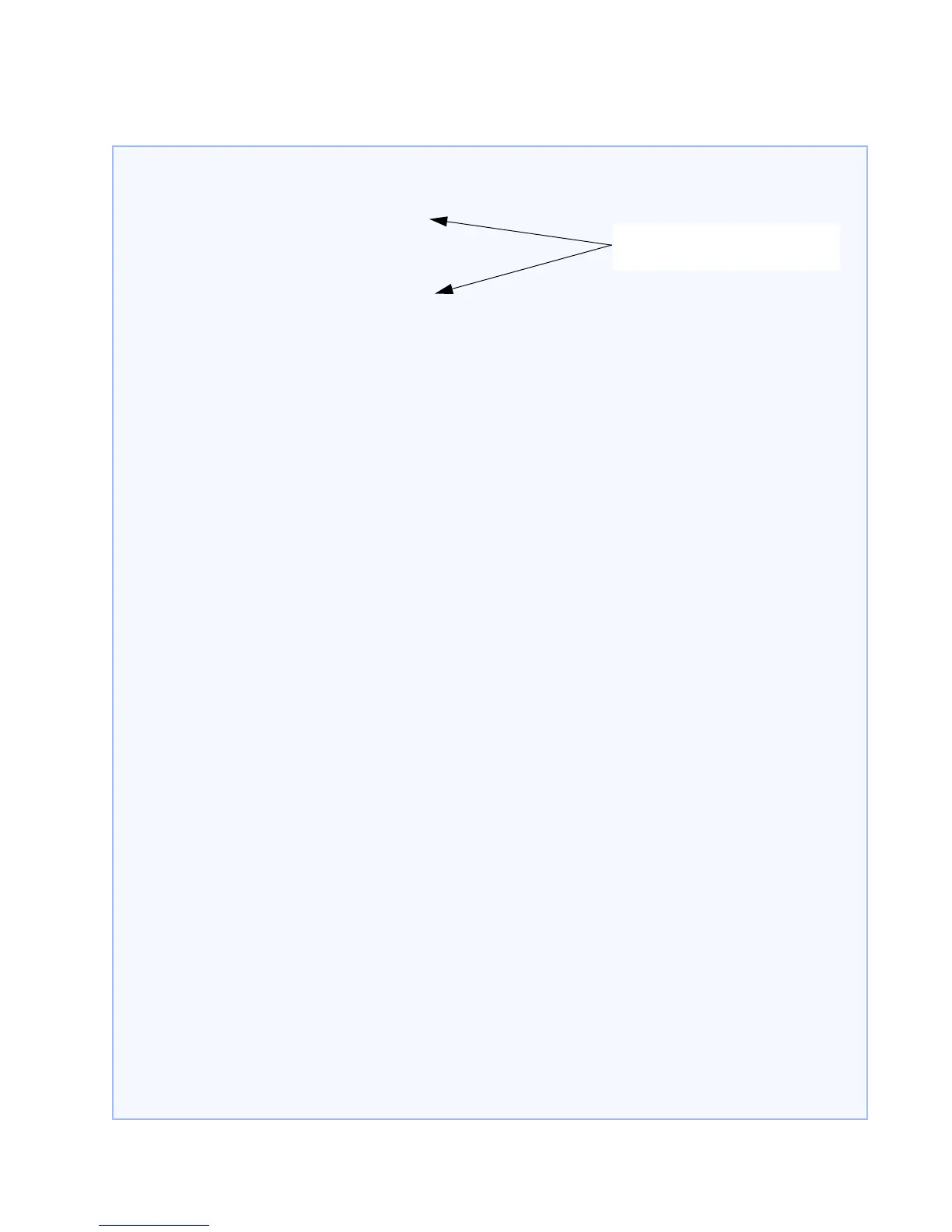Example 13-4: Configuring RSTP
ML1200#rstp
ML1200(rstp)##show stp config
RSTP CONFIGURATION
-----------------
Rapid STP/STP Enabled(Global) : NO
RSTP/STP Enabled Ports : 1,2,3,4,5,6,7
Protocol : Normal RSTP
Bridge ID : 80:00:00:20:06:2b:e1:55
Bridge Priority : 32768
Bridge Forward Delay : 15
Bridge Hello Time : 02
Bridge Max Age : 20
Root Port : 0
Root Path Cost : 0
Designated Root : 80:00:00:20:06:2b:e1:55
Designated Root Priority : 32768
Root Bridge Forward Delay : 15
Root Bridge Hello Time : 02
Root Bridge Max Age : 20
Topology Change count : 0
Time Since topology Chg : 935
ML1200(rstp)##
show active-stp
Current Active Mode: RSTP.
RSTP is Disabled.
ML1200(rstp)##
rstp enable
Successfully set the RSTP status
ML1200(rstp)##
show active-stp
Current Active Mode: RSTP.
RSTP is Enabled.
ML1200(rstp)##
show stp config
RSTP CONFIGURATION
-----------------
Check the status of STP or RSTP. These
commands show if STP or RSTP is
enabled.
