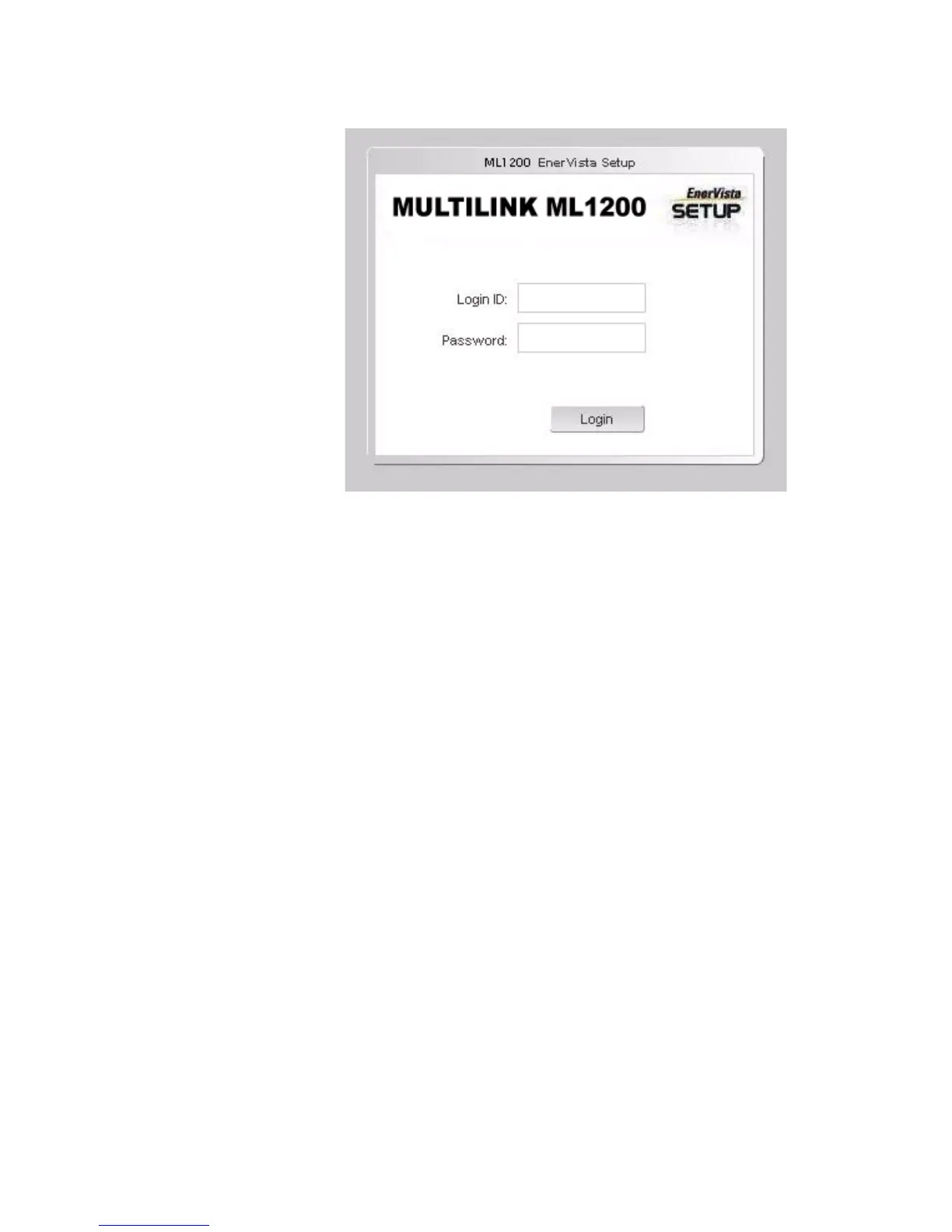1–16 MULTILINK ML1200 MANAGED FIELD SWITCH – INSTRUCTION MANUAL
INTRODUCTION CHAPTER 1: INTRODUCTION
FIGURE 1–3: Login screen
For the first time,
Z Login with the name manager and password manager.
Z Click on Login.
After a successful login, the welcome screen is shown. Note the different information
provided on the screen and different areas. The menus are used to configure settings on
the switch. Users can click on a specific port to open the port configuration view.