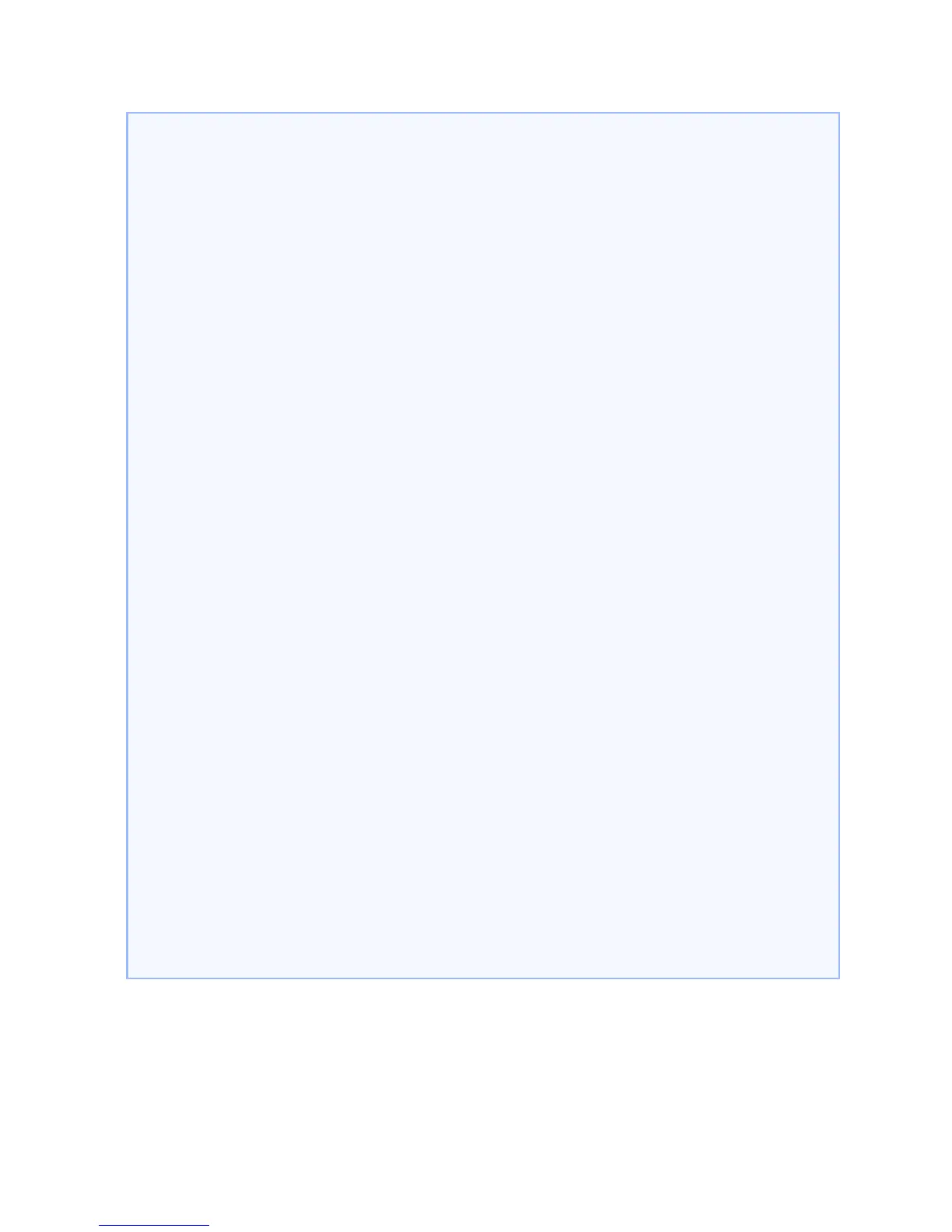Example 17-1: Configuring SMTP to receive SNMP trap information via e-mail
ML1200#smtp
ML1200(smtp)##server ip=3.94.210.25 port=25 retry=3 domain=ge.com
Successfully set global SMTP server configuration
ML1200(smtp)##show smtp config
SMTP Global Configuration
========================================
Status : Disabled
SMTP Server Host : 3.94.210.25
SMTP Server Domain : ge.com
SMTP Server Port : 25
Retry Count : 3
ML1200(smtp)##
add id=1 email=jsmith@ge.com traps=s events=CF
Recipient successfully added
ML1200(smtp)##add id=2 email=xyz@abc.com traps=all events=all ip=3.30.154.28 port=25
domain=abc.com
Recipient successfully added
ML1200(smtp)##
show smtp recipients
ID E-mail Address SMTP Server From Domain Port Traps Events
===================================================================
1 jsmith@ge.com 3.94.210.25 ge.com 25 S FC
2 xyz@abc.com 3.30.154.28 abc.com 25 All All
3 -- -- -- -- -- --
4 -- -- -- -- -- --
5 -- -- -- -- -- --
ML1200(smtp)##
delete id=2
Recipient successfully deleted
ML1200(smtp)##show smtp recipients
ML1200(smtp)##show smtp recipients
ID E-mail Address SMTP Server From Domain Port Traps Events
===================================================================
1 jsmith@ge.com 3.94.210.25 ge.com 25 S FC
2 -- -- -- -- -- --
3 -- -- -- -- -- --
4 -- -- -- -- -- --
5 -- -- -- -- -- --