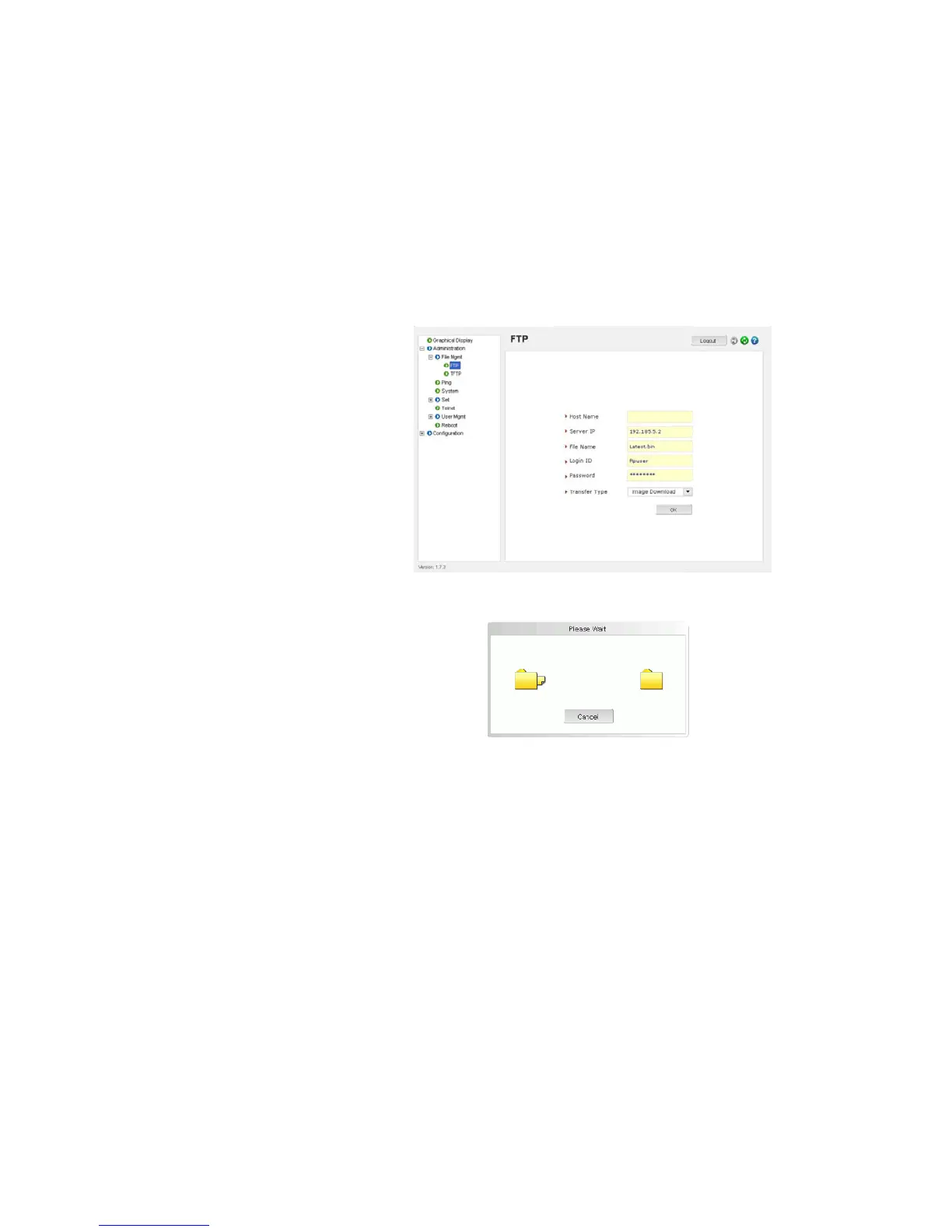CHAPTER 1: INTRODUCTION INTRODUCTION
MULTILINK ML1200 MANAGED FIELD SWITCH – INSTRUCTION MANUAL 1–27
Z Reboot the switch when the transfer is complete.
After reboot, the firmware is ready for use.
Z If using TFTP, save the configuration before proceeding.
GE Multilin recommends a two-step update:
• first save the configuration to the TFTP server,
• then load the new image and restart the switch (refer to section
5.4.4 - Saving Configuration for details on saving the
configuration).
Z Load the new firmware as shown below.
As the file is being loaded, the firmware will display the transfer in progress window.
Z Reboot the switch when the transfer is complete.
After reboot, the firmware is ready for use.