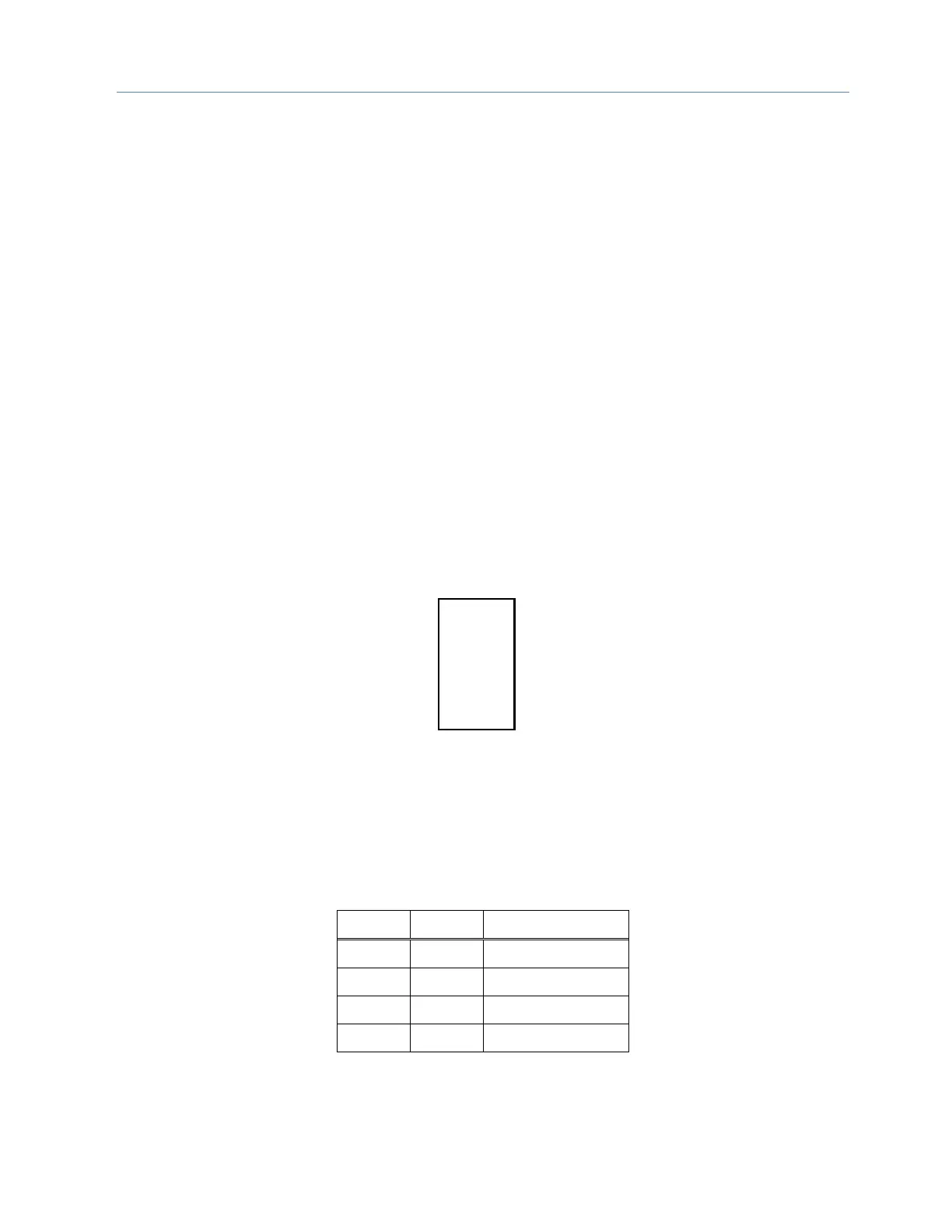Chapter 5. Ethernet Global Data
82 PACSystems* RX7i & RX3i TCP/IP Ethernet Communications User Manual GFK-2224Q
Steps to Synchronize the CPU TOD Clock to an SNTP Server
These steps correspond to the numbers in the operating sequence illustrated on page 81.
1. The user configures an AUP file to enable the CPU Time Sync feature and imports AUP file(s) into the PLC
configuration. The user stores HWC containing AUP file(s) to PLC. AUP files are not supported on the
CPE330 or the CPE400. Note that AUP parameters for SNTP are not supported on the CPE305 and CPE310.
2. The user logic program uses the Read Ethernet Clock Status and Stratum COMMREQ (5001) to obtain clock
status and stratum for each feature-enabled Ethernet interface. The user logic program selects the
Ethernet interface advertising the lowest SNTP stratum value to use for CPU time synchronization.
3. The application logic program enables CPU time update for the selected Ethernet interface via the Enable
PLC Time Update COMMREQ (5002). If the Ethernet interface is already locked to an SNTP timeserver on the
network, the CPU immediately updates its TOD clock.
a. Note The embedded Ethernet interface for the CPE305, CPE310, CPE300 and CPE400 support
SNTP via PME hardware configuration. The CPU TOD clock synchronization is enabled
automatically when SNTP is enabled.
4. At every subsequent periodic network time message from the locked SNTP timeserver, the CPU receives
the network time and immediately updates its TOD clock.
Note: In a PLC with only one Ethernet interface, the logic program may skip step 2. There is no
need to select between multiple Ethernet interfaces.
SNTP Time Transfer COMMREQs
The PLC application logic uses the following Communication Requests (COMMREQ) functions to control CPU
TOD clock synchronization. The Communications Request is triggered when the logic program passes power to
the COMMREQ Function Block.
- Function Faulted (logic)
Figure 45: COMMREQ to Control the CPU Time-of-Day Clock
The parameters of the COMMREQ are:
Enable: Control logic for activating the COMMREQ Function Block.
IN: The location of the Command Block. It can be any valid address within a word-oriented area of (%R, %AI,
%AQ, %P, %L, or %W).
SYSID: A hexadecimal word value that gives the rack (high byte) and slot (low byte) location of the Ethernet
Interface. For the PACSystems CPU embedded Ethernet interface, enter the rack/slot location of the CPU
module.
Rack Slot Hex Word Value
0 4 0004H
3 4 0304H
2 9 0209H
4 2 0402H