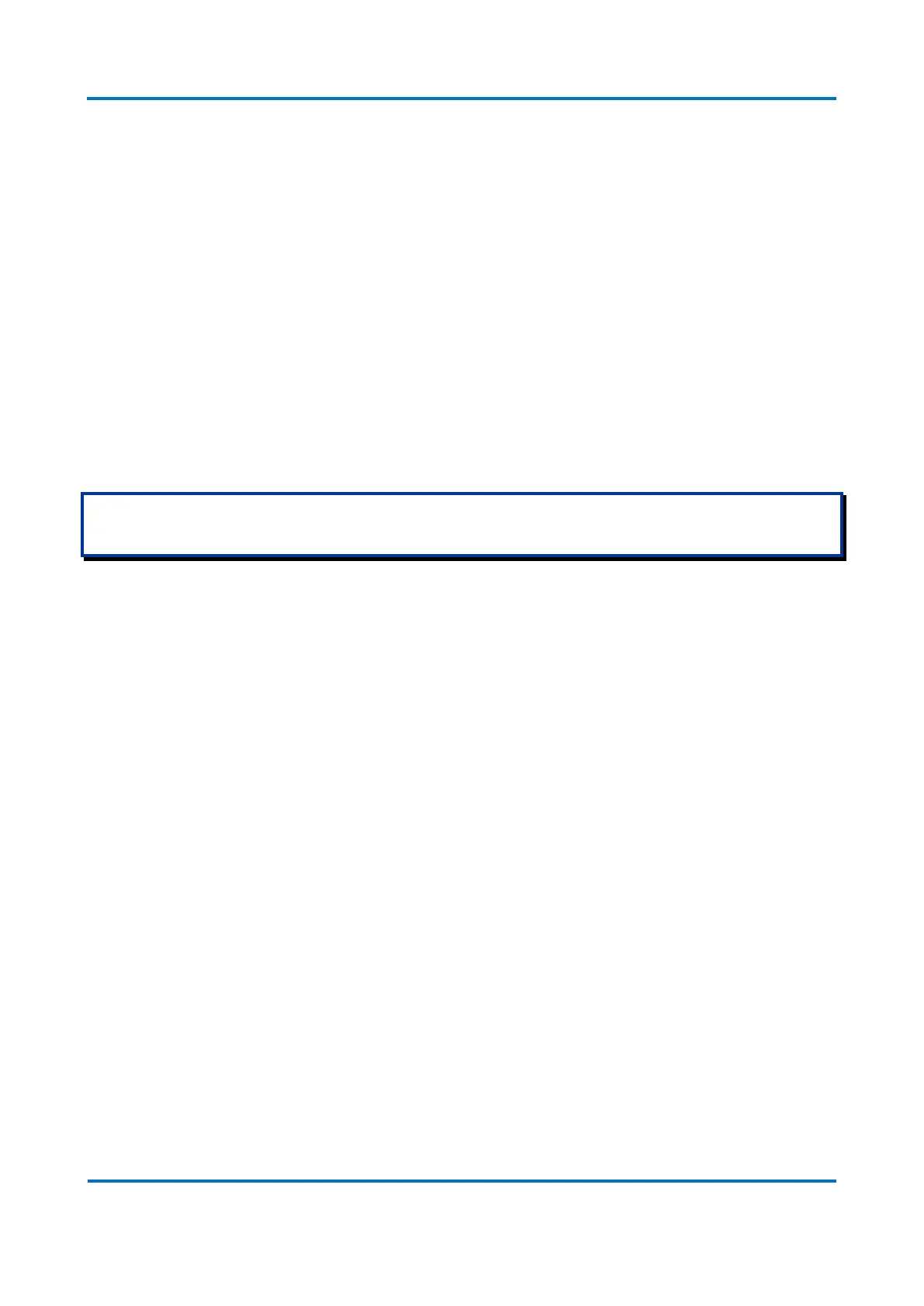After one of the configurations described before is changed, there are buttons that
allow the user to save or discard the configurations.
o Save: save configuration at the Running Config;
o Reset: undo changes made locally at the Running Config.
MSTI
MSTI Mapping Settings menu allows configuring regions to be used by MSTP protocol.
It is divided in Configuration Identification and MSTI Mapping tables. Possible
configurations are as follows.
To create a Region in MSTP protocol, all bridges at a given Region must have the same Configuration Name, Configuration
Revision and MSTI-to-VLAN mapping. This last field means that VLANs in all switches in a given region must be at the same MSTI
identifier number region
Configuration Identification:
o Configuration Name: indicates the name that identifies the MSTI
region. All Bridges at the same region should have the same
Configuration Name. By default, configuration name at a given
switch is the MAC address of the switch. Maximum configuration
name is 32 characters;
o Configuration Revision: indicates the revision of the Configuration
Name that identifies the MSTI region. All Bridges at the same region
should have the same Configuration Revision. By default,
configuration revision at a given switch is 0. Allowed values are
integer numbers from 0 to 65,535.
MSTI Mapping:
o MSTI: shows MSTI instance identifier given row of the table. An
MSTI instance, when used, will be understood as the region in the
MSTP protocol. Up to 7 instances are supported by Reason
Switches;
o VLANs Mapped: indicates the VLAN identifiers that are mapped to
a given MSTI instance. By default, all instances are empty, meaning
no use of MSTI. Allowed values are the VLAN range values (from 1
to 4,095). It is possible to insert specific VLAN identifiers separated
by comma (for instance, 1,2,10,40), a range of VLAN identifiers