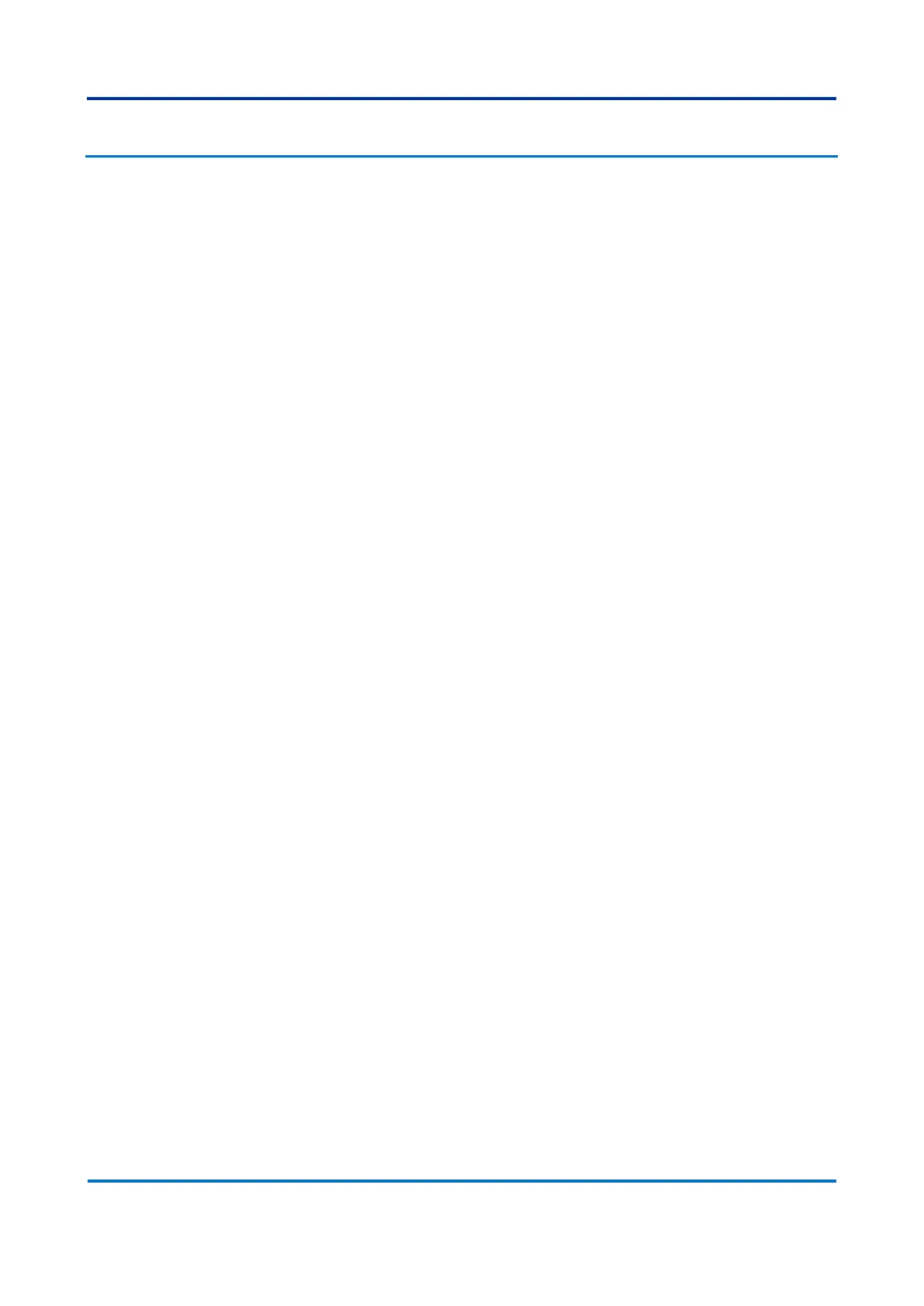7 IPMC
This chapter describes the basic IP multicast (IPMC) monitoring possibilities to be
used in Reason Switches, providing information about the IGMP and MLD Snooping,
such as Status, Groups Information and IP SFM Information.
If desired to update Reason Switches web screen automatically, check the Auto
Refresh checkbox on top to perform it. If selected, monitoring web page will be
updated after 3 seconds of the last update automatically.
IGMP Snooping: provides information about the IGMP (IPv4 multicast
environment) current information. Allowed information is as follows:
o Status: shows IGMP table status information.
VLAN ID (VID) number of the entry;
Querier version (IGMPv1, IGMPv2 or IGMPv3);
Host version (IGMPv1, IGMPv2 or IGMPv3);
Querier status. Allowed values are Active and Idle querier
status;
Queries transmitted, in number of queries;
Queries received, in number of queries;
IGMPv1 reports received in number of reports;
IGMPv2 reports received in number of reports;
IGMPv2 leaves received in number of reports;
IGMPv3 reports received in number of reports.
Router port: shows IGMP router port information at the
switch, that is, ports that are operating as router ports.
Port number;
Status of the port, that is, if port is Router or not.
o Groups Information: provides information about IGMP table groups
allowed in the switch.
VLAN ID (VID) number of the group at the row;
Group address range of the group at the row;
