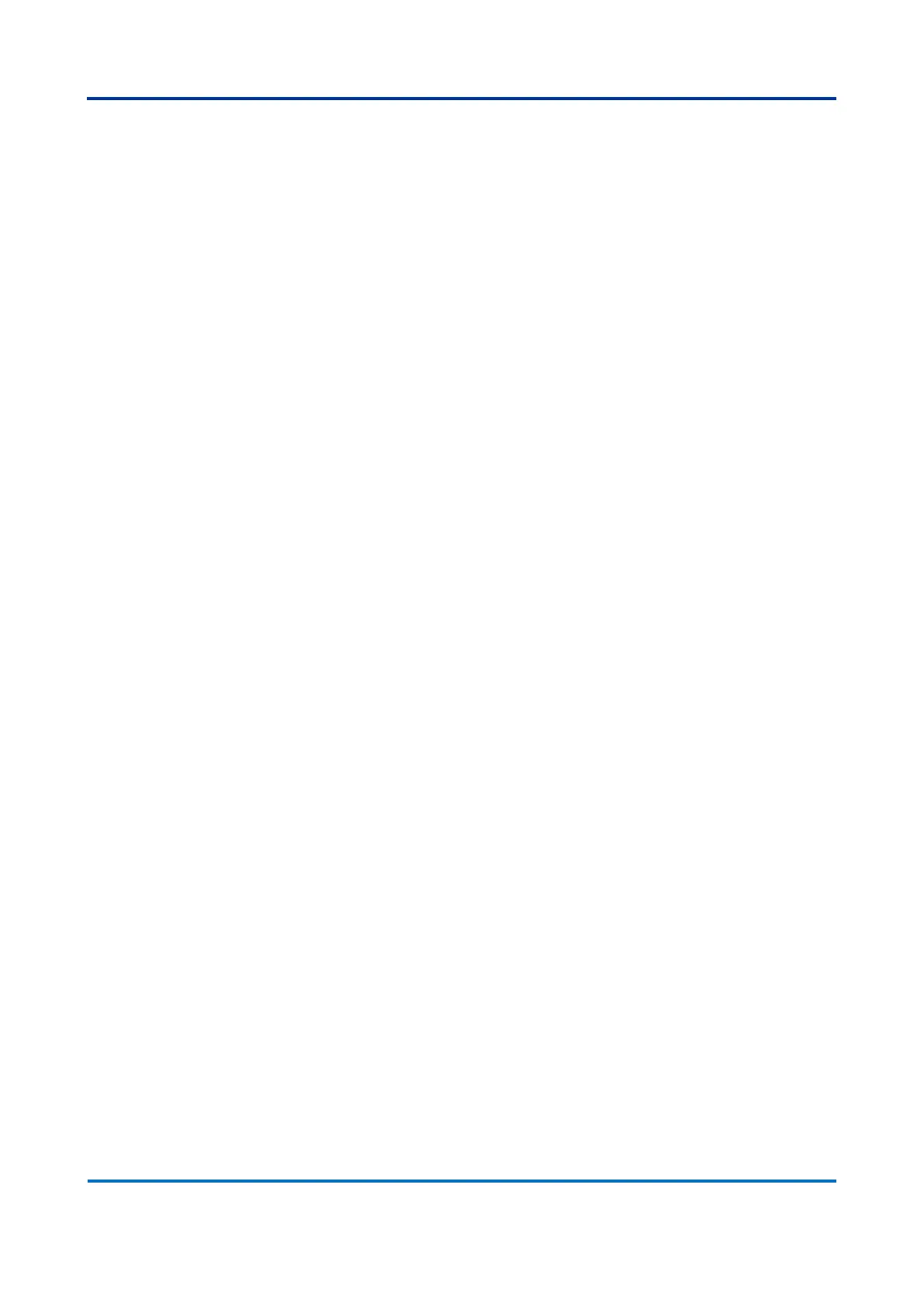In this menu, there are two tables showing information about the software in switch’s
memory. Both tables have information about the file name of the software image,
the version of the software and date when software was built.
If alternation of images is required, there are buttons that allow doing this task.
Allowed buttons are as follows:
o Activate Alternate Image: when clicked, the alternate software
image will become the active image, and actual active image will
become the alternate. Alternate image will remain at the memory
but will not be used until it becomes the actual image;
o Cancel: leave Image Select menu without changing actual running
software.