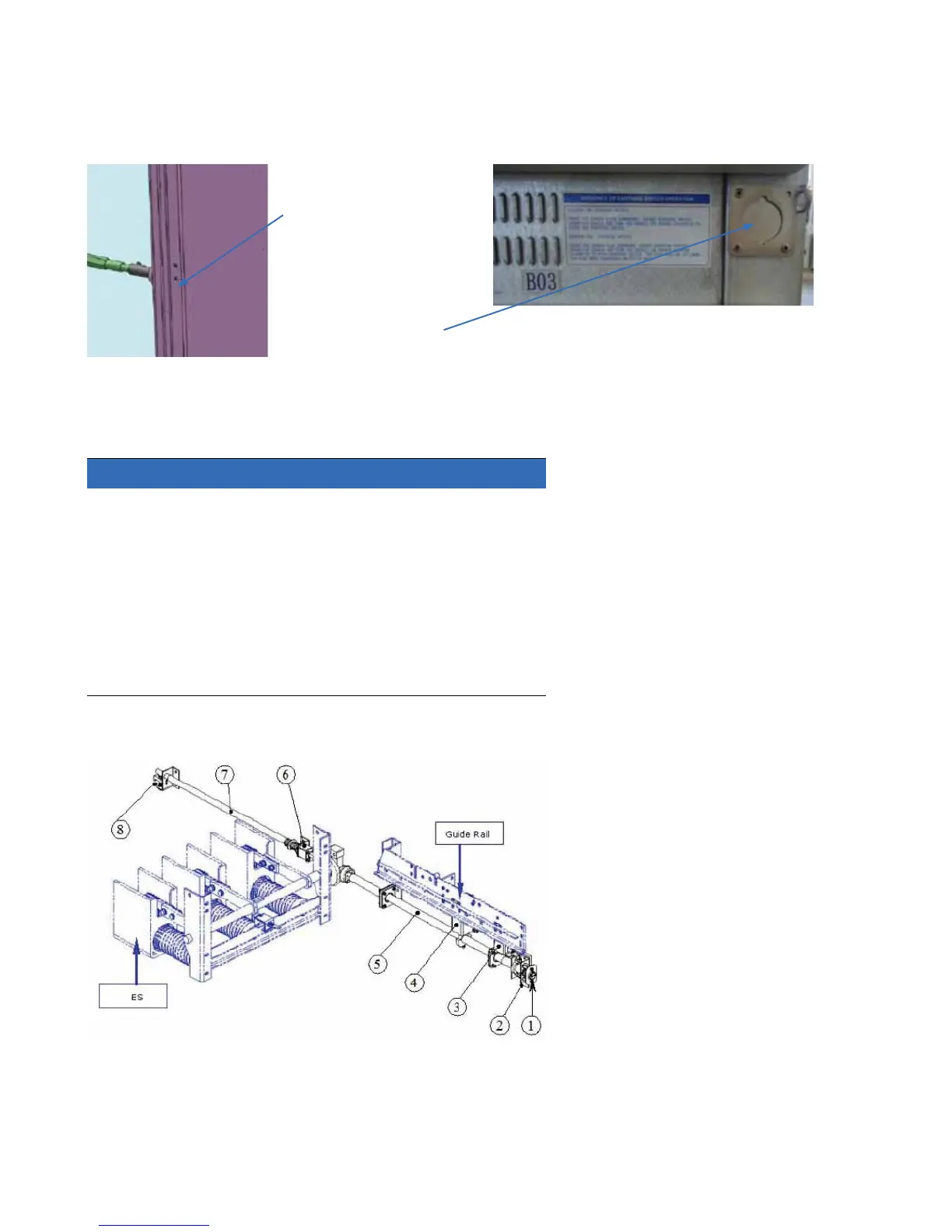SecoGear 24kV-27kV Air Insulation Switchgear
20
Fig 4/12 Earthing switch interlock with rear cover
Fig 4/14: Earthing switch interlock VCB truck and Rear door
Fig 4/13 Breaker interlock with undercarriage
Interlock with Rear door
Interlock with VCB
undercarriage door
Padlock cover for ES operation
1. Operation Lever Insert Socket
2. Front Break
3. Undercarriage Position Interlock
4. Undercarriage and ES Interlock
5. Front Operation shaft
6. Back Break
7. Back Interlock Shaft
8. Back Door Interlock
SEQUENCE OF EARTHING SWITCH OPERATION
Closing the earthing switch:
Press the handle slide downwards; insert earthing switch operation handle
and turn the handle 180 degree clockwise to close the earthing switch,
Opening the earthing switch:
Press the handle flap downward, insert earthing switch operation handle
and turn the handle 180 degree counter clockwise to open earthing switch.
The flap will
be in lower position when earthingn switch is open