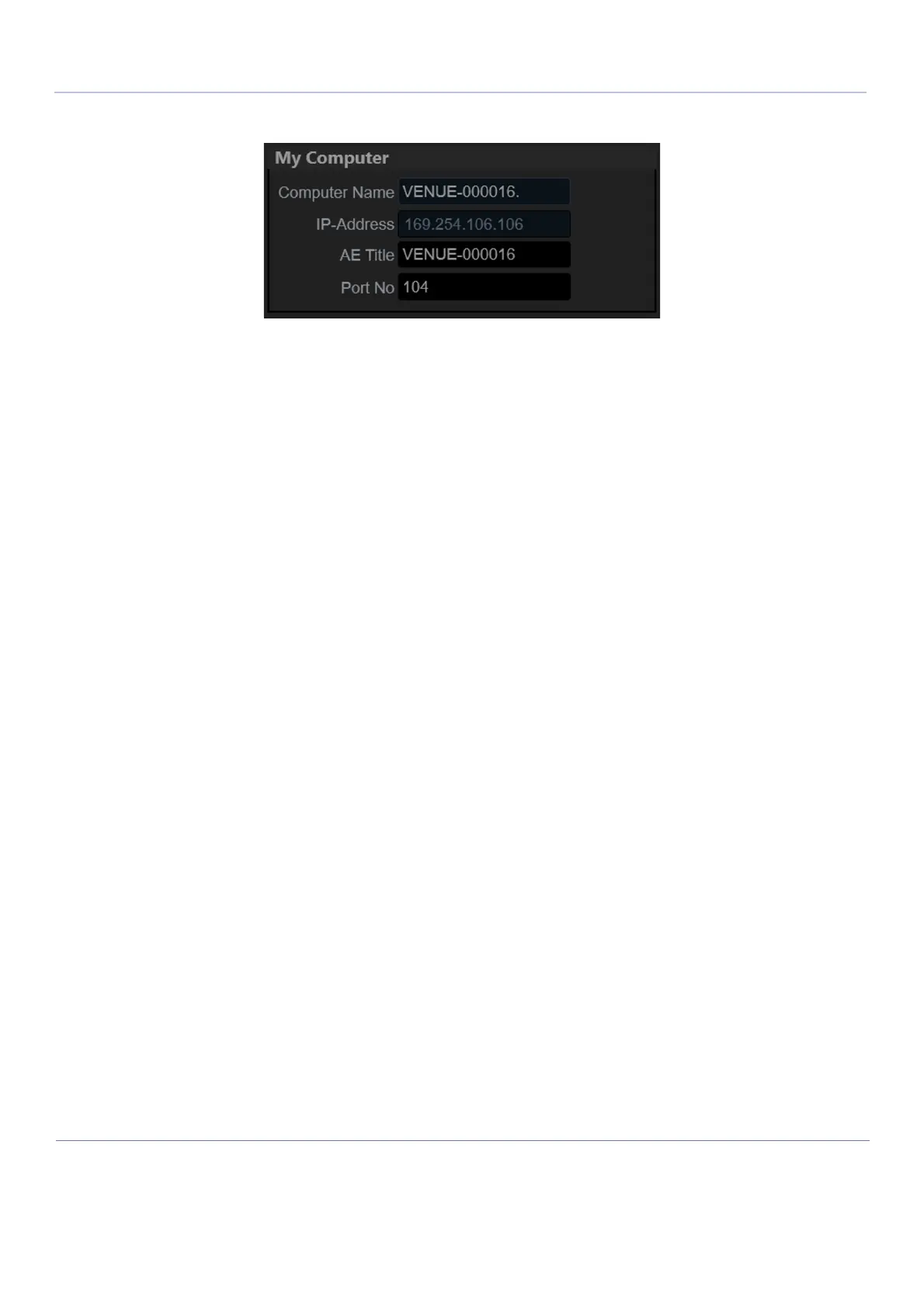D
IRECTION 5813707-100, REVISION 2 VENUE GO™ SERVICE MANUAL
3-40 Chapter 3 - System Setup
PRELIMINARY
3-8-3 Changing the AE Title and/or Port Number (Port No.)
Figure 3-25 AE Title and Port No.
1) To change AE Title and/or Port No., edit the respective fields.
2) Select Save settings to store your changes.
3) Reboot Venue Go™ to activate the settings, or continue with other Tcpip set-up tasks.
3-8-4 Setup Connection to a DICOM server
3-8-4-1 Overview
In this case the Venue Go™ is configured to work with DICOM servers in a network environment.
Images are first saved on the local image buffer on the Venue Go™ . At the end of the examination the
images are sent to the DICOM server via a DICOM spooler and to the local database, depending on
dataflows.
This scenario requires that the Venue Go™ is configured to be connected to DICOM servers as
described below.
To connect to the DICOM server, the following information has to be entered in the Venue Go™ :
• The DICOM server IP address.
• The DICOM server port number.
• The DICOM server AE title (the server application’s name).
