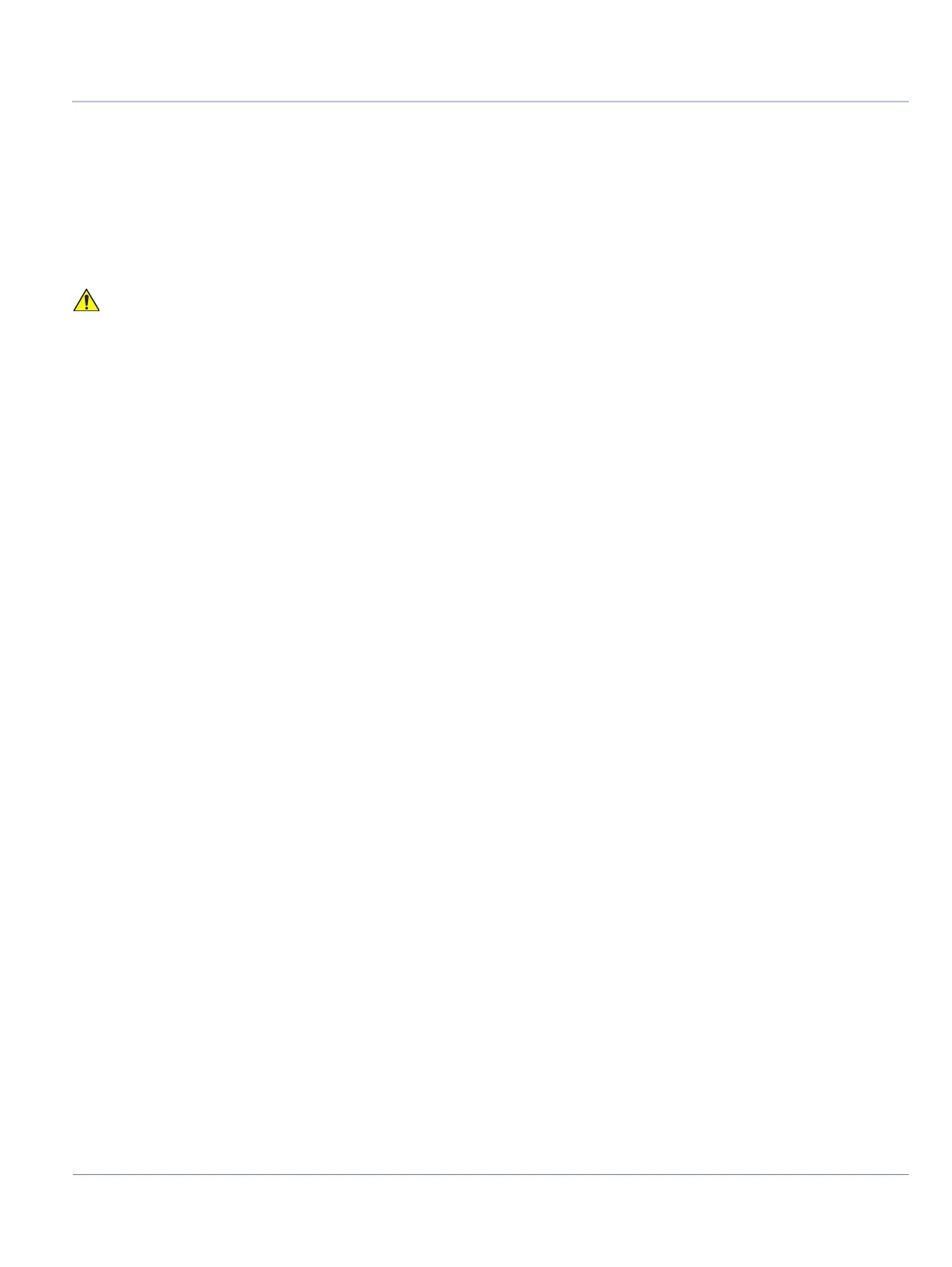D
IRECTION 5813707-100, REVISION 2 VENUE™ SERVICE MANUAL
Chapter 8 - Replacement Procedures 8-65
PRELIMINARY
- TCP/IP address
- Network printer (if present)
- Wireless network settings (if present)
- InSite ExC settings
4.) When done, continue to Tab le 8- 6 on page 8-304.
8-3-2 Preparation and Notes for Software Upgrade Procedure
• When updating the system software from a previous version, it is necessary to contact your local
OTR department to receive an appropriate software password. Make sure you specify the system
serial number located on the Venue Go™ unit.
•It is recommended to backup the data and configuration before starting the update procedure.
At the site, perform the following steps before you start the upgrade procedure:
1.) Perform Disk Management for all database records and select the "Copy" option
(for instructions, refer to the Venue Go™ User Manual on your Document Media).
NOTE: It is recommended that Disk Management be executed using the "move" option to a network
repository.
2.) Perform a full back-up for Patient Archive and System Configuration
(for instructions, refer to the Venue Go™ User Manual on your Document Media).
3.) Write down the following settings as it will be necessary to restore them at the end of the process:
- TCP/IP address
- Network printer (if present)
- Wireless network settings (if present)
- InSite ExC settings
4.) When done, continue to Tab le 8- 6 on page 8-304.
REMOVE ALL EXTERNAL DEVICES SUCH AS PRINTERS AND USB CONNECTIONS
BEFORE STARTING THE UPDATE PROCEDURE.
