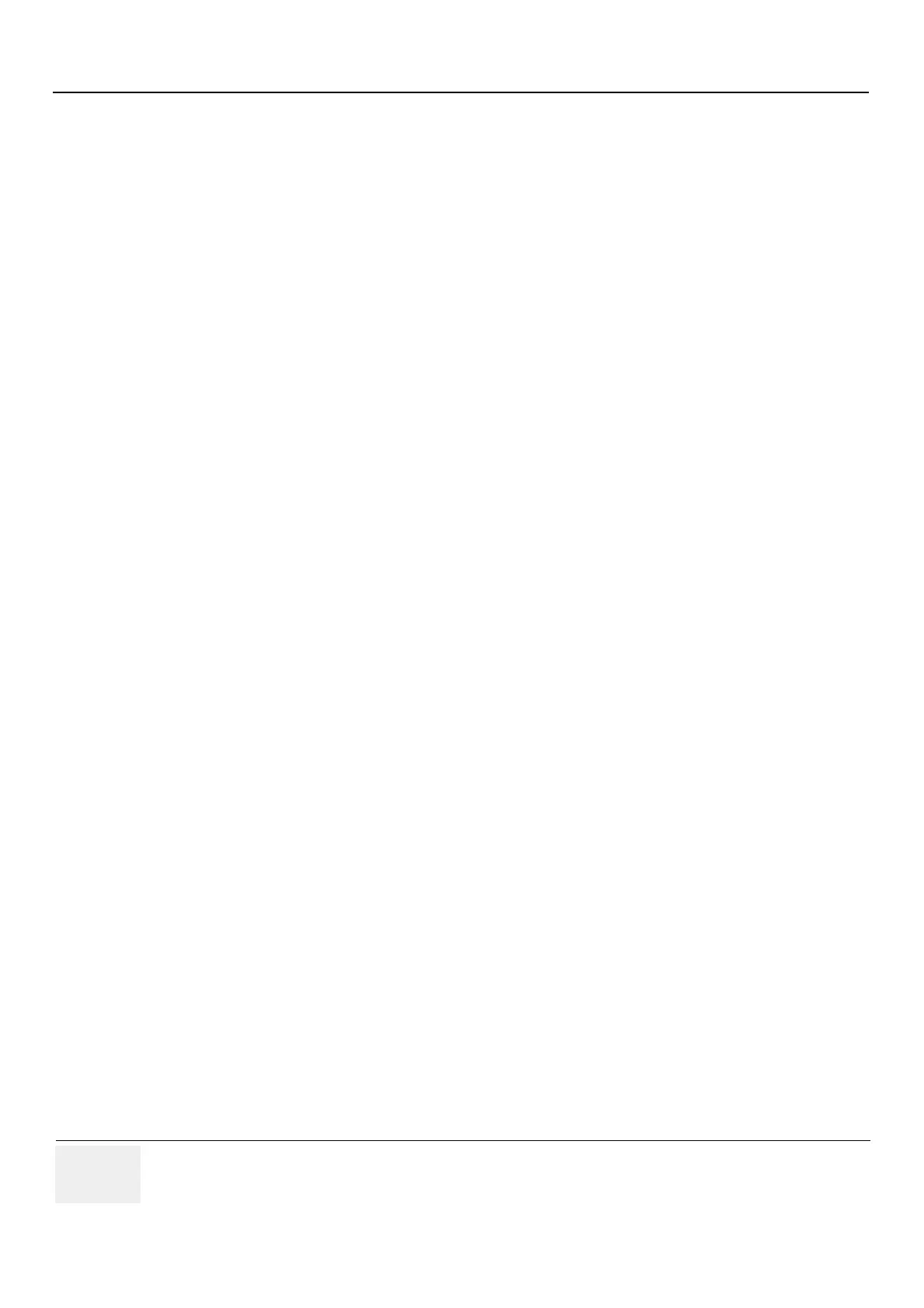GE
D
IRECTION GB091046, REVISION 2 VIVID E9 / VIVID E7 BT’13 SERVICE MANUAL
Index - 6 -
Left, Right, Front and Back
definition 9-2
legal notes -xiv
lighting 2-3
list of abbrevations 9-3
list of effected pages
(revision) -xv
load or reload software
when to... 8-11
location
enter location 3-24
lock
the LCD monitor 4-14
the top console 4-11
lock ups 7-6
lockout/tagout (LOTO) 1-25
log
site log 4-48
Logoff 4-8
logon as ’adm’ 3-29, 4-15
logs
add bookmark 7-4
LOTO
lockout/tagout 1-25
lower bezel replacement 8-121
lower frame assembly replacement 8-124
lower switch board with elastomer replacement 8-118
lower/raise the top console 4-11
M
M mode 5-13
checks 4-35
main cable cover replacement 8-51
main cable replacement 8-188
main console 5-22
description 5-22
parts replacement 8-176
spare parts 9-41
main controller board replacement 8-94
Main LCD and Touch Screen backlight adjustments 6-5
main power supply 5-65
block diagram 5-66
cables 9-61
parts replacement 8-273
spare parts 9-49
temperature control 5-67
mains cable
inspection 10-8
mains power cables 9-55
mains voltage rating 3-18
maintenance
how often? 10-3
schedule 10-3
manpower
when two persons are needed 8-4
manpower and time requirements
site preparations 2-9
manual overview 1-2
manuals 9-77
mass with monitor and peripherals 3-17
mechanical
functions checks 4-47
safety 1-15
medical waste
regulated 1-26
minimal floor plan suggestion 2-12
model designations 1-6
models covered by this manual 1-4, 5-2
move
the floating top console 4-11
the top console up or down when power is OFF 4-13
the top console when power is OFF 4-12
moving and transporting the ultrasound scanner 4-17
N
network
connectivity
troubleshooting 7-8
setup requirements
InSite requirements 2-13
network printers 5-83
networking setup requirements 2-13
no audio 7-7
no verify 7-9
no video on LCD display 7-7
noise
troubleshooting 7-21
non-disruptive (access via inSite) 5-7
non-magnetic touch latch replacement 8-149
not connected (InSite) 5-7
NTSC
video format selection 3-30
NTSC video format selection 3-30
O
Octave imaging 5-13
off-board peripherals 3-33, 3-34
omissions and errors -xiii
on site configuration 3-35
on-board peripherals 3-33
on-boardperipherals 5-82
operating modes 5-13
Operator Panel 5-19
block diagram 5-20
operator panel