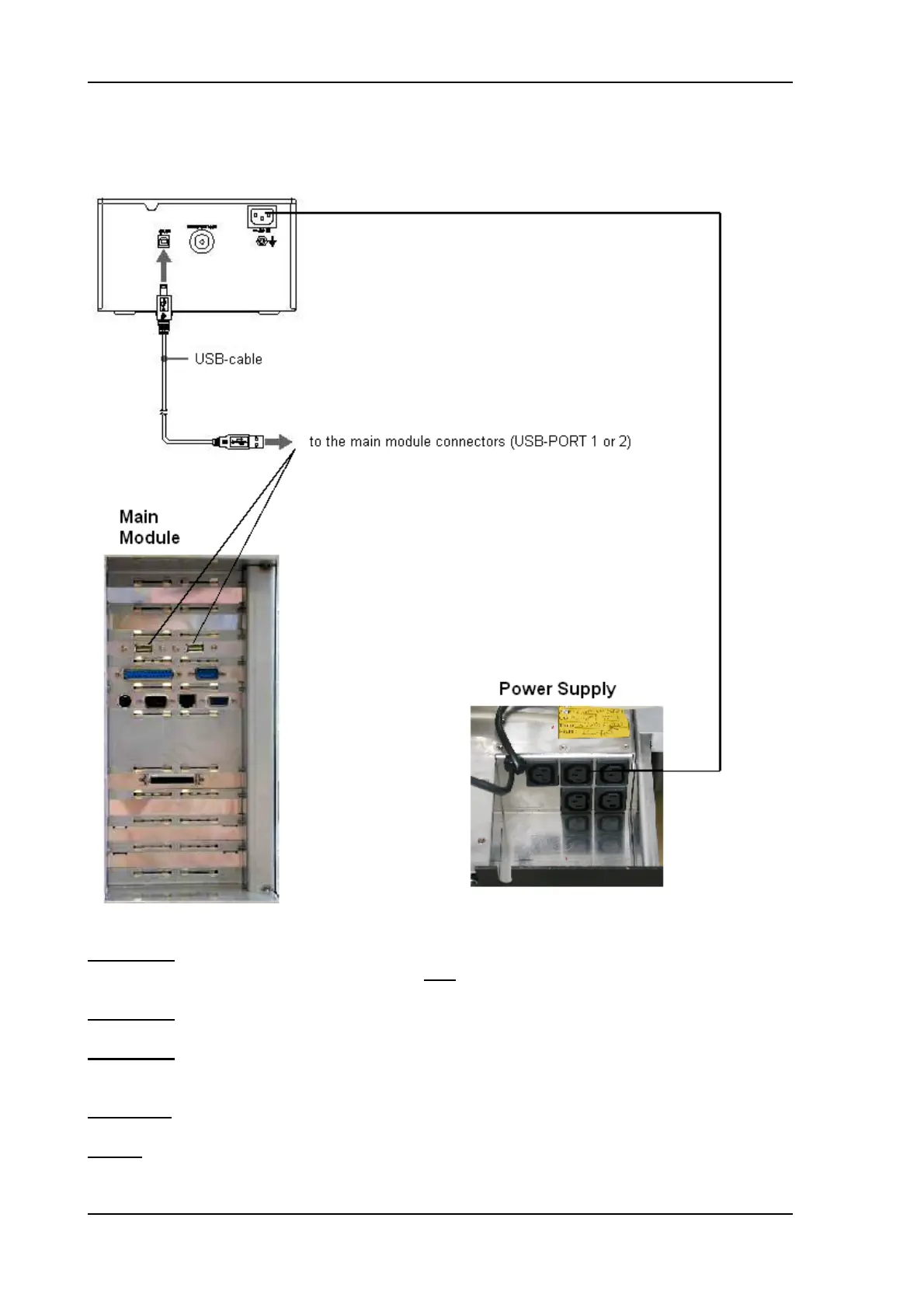Connections
6.2.9.2 Sony UP-D21MD
CAUTION:
The outlets ST1 – ST5 may be set to 230V or 115V
Modification of voltage setting only
by an authorized service person!
CAUTION:
Pay attention to lateral distances. See Instruction Manual of the Sony printer!!!
CAUTION:
The Printer Supply Voltage must be the same as Output Voltage of Voluson730
Power Out Connectors (Power Supply)!
REMARK:
Please use: Connection set PZP60
NOTE:
The switch of the printer has to be in ON position before starting the system.
Leave printer switch always in the ON position.
Voluson
®
730 - Instruction Manual
6-14 105838 Rev. 3
